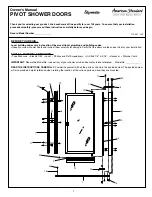iCylinder2 SFT05 - Software
v1.0
iTEC
– PORTUGAL
www.i-tec.com.pt
16
Fifth Step: Handset Sets Lock Authorization
Communication the handset with cylinders, and Press “ON/OFF” for a long time to open the handset; then it will show the
selection mode in handset LCD,
if Press "2", the LCD will show: "
2.1 Update Time,
2.2 Read Time,
2.3 Config Room No.
2.4 Read Room No.
", and then press "#" and "6" will select "2.6 Authorization" and then put handset inductive area on the
cylinder inductive area(E-cylinder inductive area located in cylinder antenna part), and at the same time, please wake up the cylinder
until communication is completely;
if this operation successfully, the LCD will shows "Authorization completely" and the handset will prompt "di---di---" two sounds,
if authorization in failure, the handset will prompt "di---" a long sound, at this time , please press "0" to return the functional button
and operation again;
If connection is successful, put the handset on door lock inductive area will communication automatically until operation
completely;
Sixth Step: Using card to open door
After upload the authorization, the card can open the rooms, and the specific operation please when reference to<<Lock
Operation Instruction>>.
5.9 Read Lock Records
5.9.1 Collect Event by Handset
Press "ON/OFF" for a long time to open the handset; then it will show the selection mode in handset LCD,
Press "3" to select "event operation" , and then press"1" to select "3.1 Read Events", then put handset inductive
area on the cylinder inductive area which
need to collect the records until operation completely;
if this operation successfully, the LCD will shows "collection completely" and the handset will prompt "di---di---"
two sounds,
if authorization in failure, the handset will prompt "di---" a long sound, at this time , please press "0" to return the
functional button and operation again;
If connection is successful, put the handset on door lock inductive area will communication automatically until
operation completely;