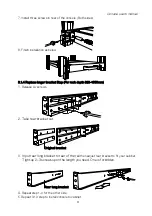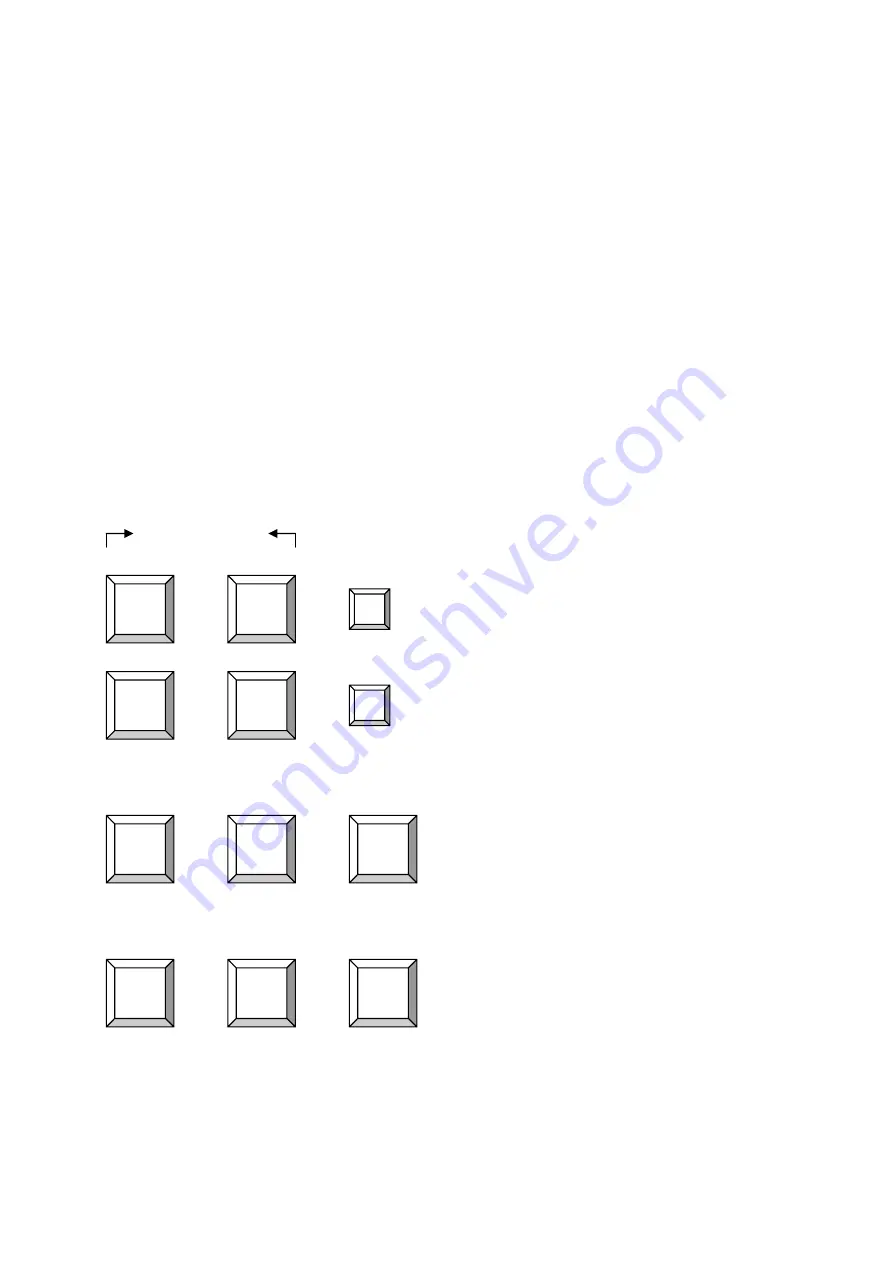
Console User
’
s Manual
34
Note: Before you are not familiar with the operation of OSD menu, please don
’
t change the
password
–
i.e. keep default eight zero (00000000) value. Otherwise, if you have set the
password and unfortunately forget the password, you need contact to your distributor for
maintaining the password.
Keyboard Hot Key Commands:
You can also conveniently command Console by switching ports through simple key
sequences. To send commands to Console, the
“
SCROLL LOCK
”
key must be pressed
twice within 2 seconds. You will hear a beep for confirmation and the keyboard is in hot
key mode. If you have not pressed any key in hot key mode within 2 seconds (It means to
key in any key follows up
“
Scroll Lock
”
“
Scroll Lock
”
key ), the keyboard will back to under
Operation System control state.
Below are the different hot key commands:
Scroll
Lock
Scroll
Lock
↑
Scroll
Lock
Scroll
Lock
↓
Scroll
Lock
Scroll
Lock
Scroll
Lock
Scroll
Lock
Page
Up
Page
Down
within 2 seconds
+ +
=
Previous Power On Channel (PC is Power On)
+ +
=
Next Power On Channel (PC is Power On)
(Note: You also could press
“
up arrow key
”
or
“
down arrow key
”
longer time to speed up
selecting the destination port)
Previous Bank (PC is power on)
+ + =
Next Bank (PC is power on)
+ + =
Summary of Contents for DKP-115 Series
Page 2: ......
Page 3: ......
Page 6: ......
Page 7: ......
Page 8: ......
Page 9: ......
Page 10: ......
Page 11: ......
Page 12: ......
Page 13: ......
Page 14: ......
Page 15: ......
Page 16: ......
Page 17: ......
Page 22: ...Console user s manual 22 RED STANDBY RED SUSPEND RED OFF Note OSD On Screen Display ...