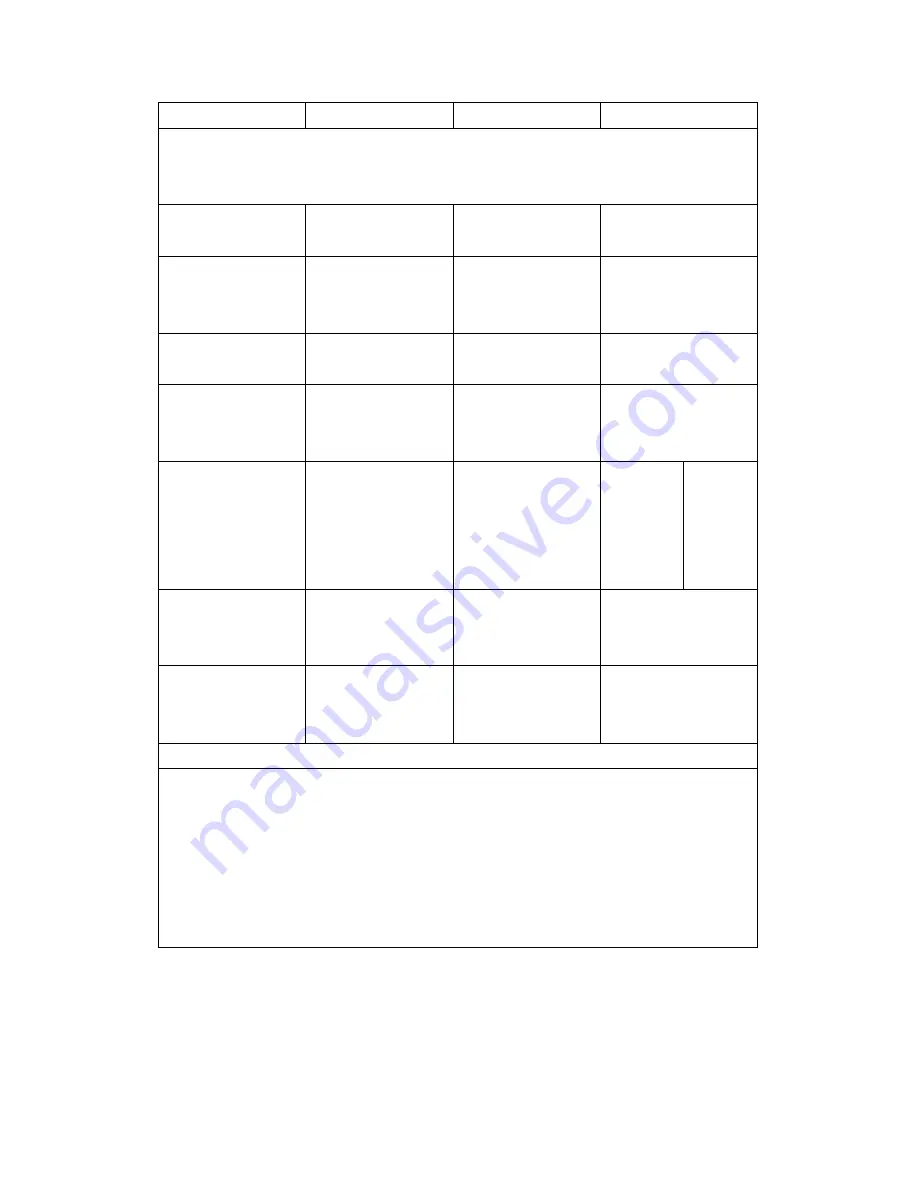
MFB for 3 seconds
times
When you turn on your headset for the first time, the headset proceeds into pairing
mode, i.e. the status indicator flashes blue and red alternately, so that you can
immediately pair it with your mobile phone.
POWER OFF
Press and hold the
MFB for 3 seconds
Long beep
Red, Blue light for 2
seconds
Incoming call
Ringtone through
the earphone and
buzzer ON
Blinking purple
Answer / End a
call
Press the MFB
once
Reject incoming
call*
Double click VOL
Up
Short beep
Battery Check
At Standby mode,
press VOL Up or
VOL Down for 2
seconds
>75%
15%-74%
<15%
Green
Blinking
green
Blinking
Red
Lock Keylock
At any mode, slide
the key lock to
Lock position
Unlock Keylock
At any mode, slide
the key lock to
Unlock position
Short beep
In Lock Mode, call still can be answered /rejected by normal operation.
Multi-point allows simultaneous pairing of the headset with two mobile phones, to
pair 2 mobile phones:
1.
pair your headset with the 1
st
mobile phone as normal and then switch off
2.
repeat the pairing procedure for the 2
nd
mobile phone
3.
re-connect the 1
st
mobile phone with the headset via the phone menu
when there is incoming call from another phone, press MFB will end the current call
and answer the incoming call
i.Tech Bluetooth headset is designed to work with Bluetooth devices. Due to large
variability between different Bluetooth devices from different manufacturers,
interoperability between the headset and all Bluetooth-enabled products is not
guaranteed.

























