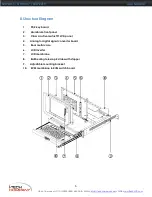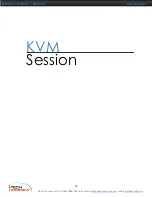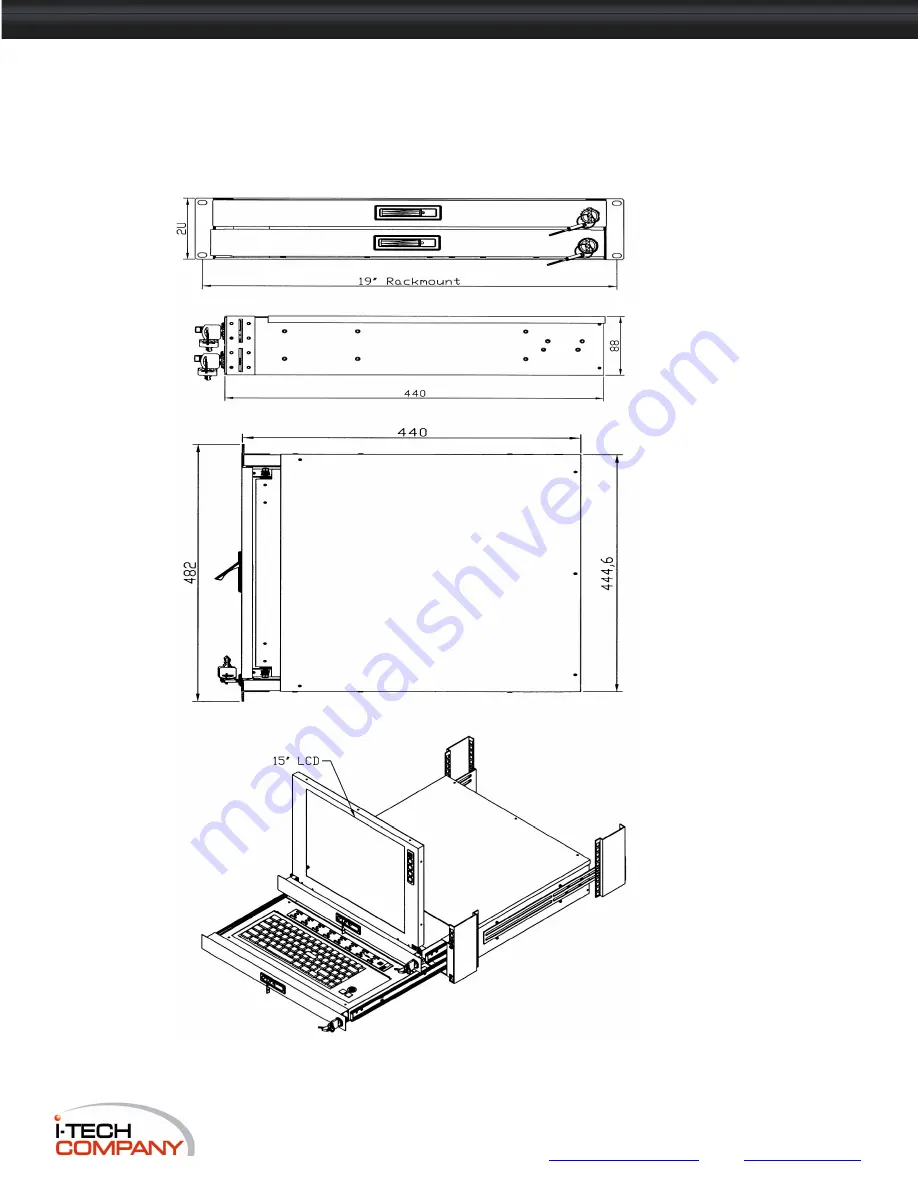Reviews:
No comments
Related manuals for NETVIEW NVP Series

DWD1114/94
Brand: DeDietrich Pages: 52

RCIC-1000P9
Brand: Royal Catering Pages: 21

JWD2030WX
Brand: Jenn-Air Pages: 16

KEWS105SPA01
Brand: KitchenAid Pages: 4

KEWS105SPA00
Brand: KitchenAid Pages: 4

KEWS105SPA02
Brand: KitchenAid Pages: 4
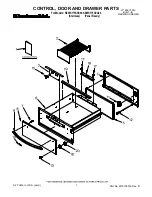
KEWS175SPA00
Brand: KitchenAid Pages: 4

KEWS105SPA03
Brand: KitchenAid Pages: 4
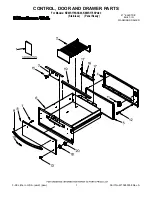
KEWS175SPA03
Brand: KitchenAid Pages: 4

KD92903E
Brand: AEG Pages: 3

NV115162
Brand: I-Tech Pages: 30

CR1600 Series
Brand: Logic Controls Pages: 1

KVM-RKM-15-1RU-SD
Brand: SmartVM Pages: 16

Xc16Z Series
Brand: POS-X Pages: 1

Xc16Z
Brand: POS-X Pages: 2

F1DC100R - OmniView 17" LCD Rack Console
Brand: Belkin Pages: 2

F1DC100P-DR - 15'' LCD Rack Console
Brand: Belkin Pages: 2

F1DC108B-DR
Brand: Belkin Pages: 6