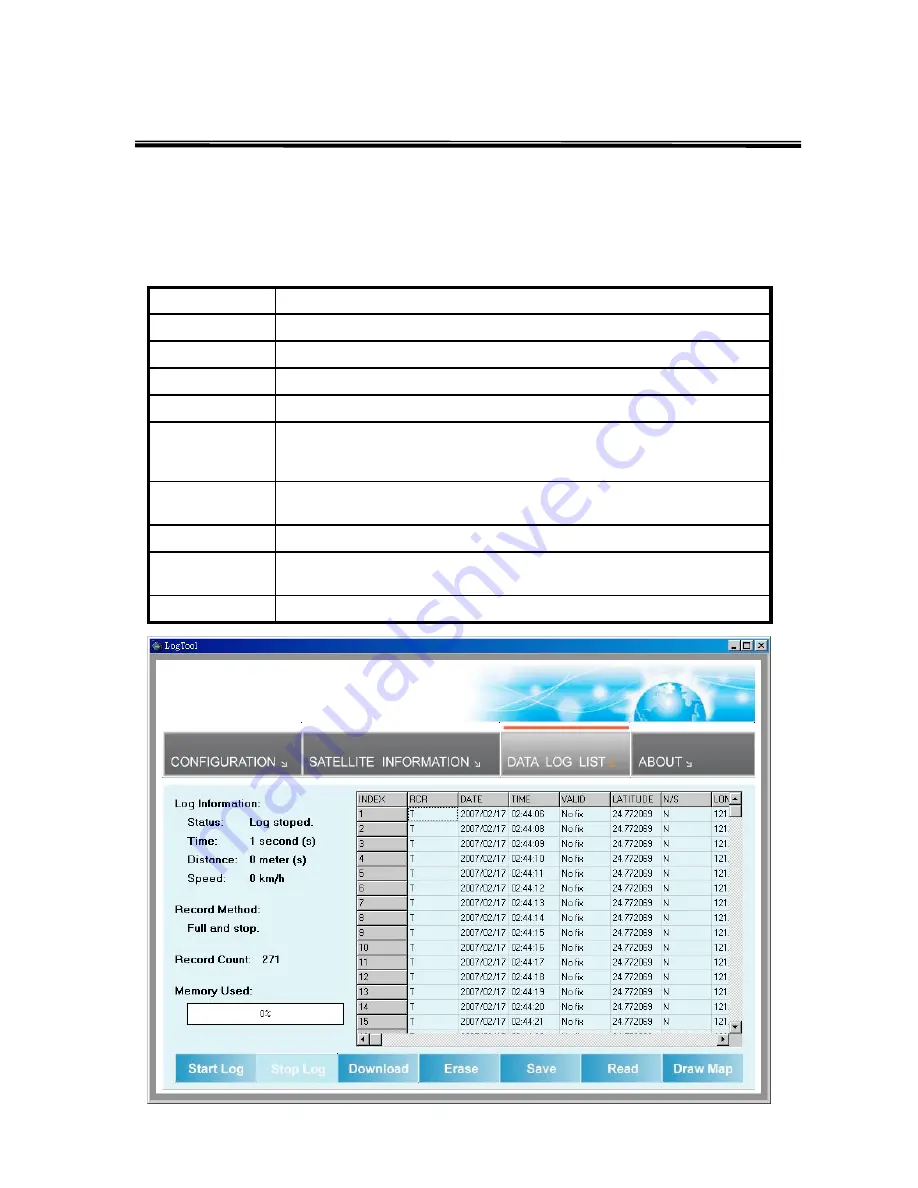
Using GPS Data Logger (Cont.)
Data Log List
•
Click
Stop Log
to disable log feature.
•
Click
Download
to download log data to computer.
•
Click
Draw Map
to map your recorded data on Google Earth.
Click
Draw Map
to display recorded track on Google Earth
Draw Map
To save the logged data in GPS memory to computer (Save as CSV,
NMEA, or KML format).
Save
To open previous travel file from computer (CSV File)
Read
To clear all log data from GPS receiver’s memory. Stop Log is
recommend prior erasing memory.
Erase
To download log data to computer (While downloading,
cancel
menu
bar will appear on middle of the screen. To cease downloading, click
on
cancel
.
Download
Disable log feature
Stop Log
Enable log feature
Start Log
Shows record count
Record Count
Shows how much remaining space are available in the memory
Memory Used
Shows the detail recorded data list
Grid Array



































