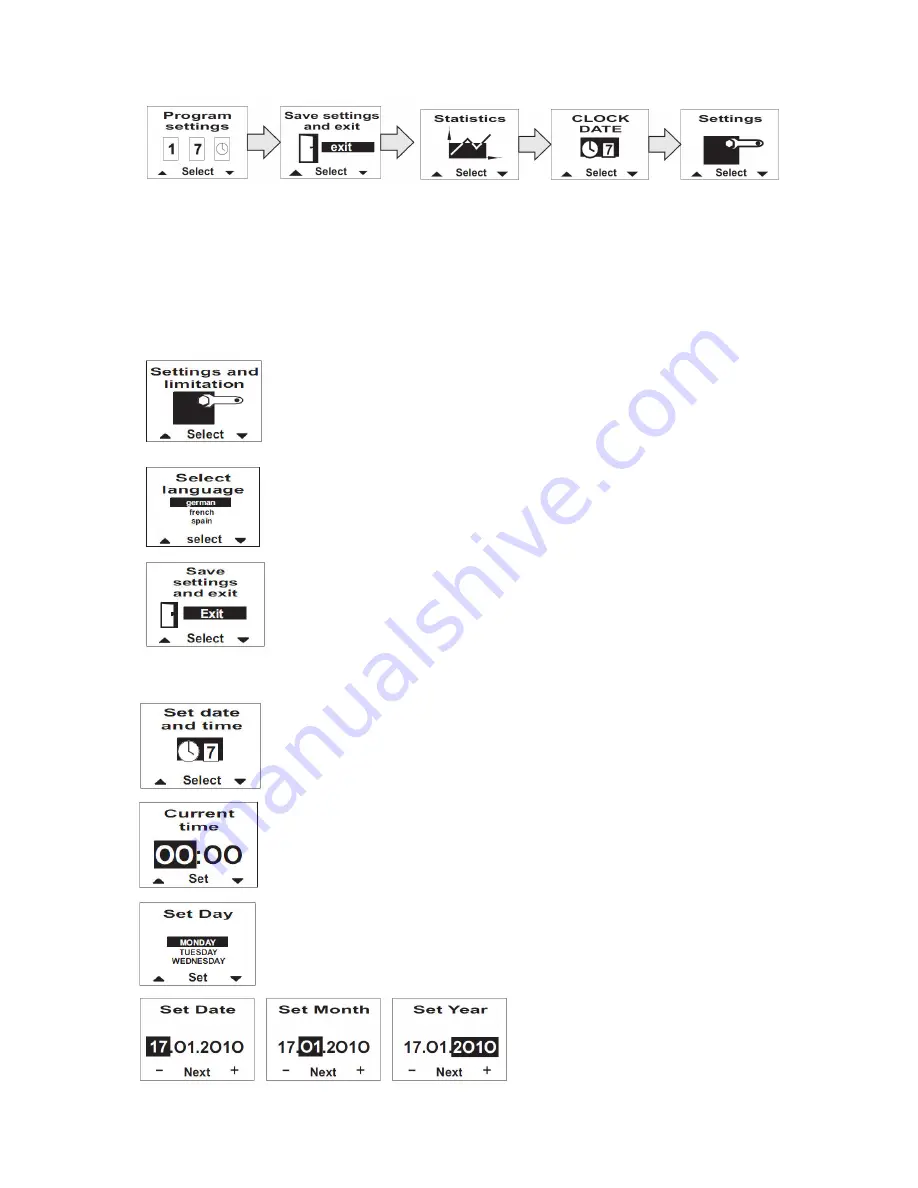
MAJ : 16.09.11
3
To select a parameter, press the Menu button.
Basic settings
The following chapters will present the basic setting options. You can choose between manifold options. The settings will enable
you to adjust your heating system to your requirements and to operate the heating system energy-efficient.
Set the language
Please note, English is the factory preset thermostat menu language. The following languages are available: - German; English;
French; Portuguese; Spanish; Russian
To set the desired Menu language proceed like discribed as follows.
To set the common parameters, press the Menu button while in the operating mode, and choose
the subdivision Settings and limitation
Press the Menu button again and the Select language screen will appear. Choose with the
selection buttons your desired language and press the Menu button.
After setting the Menu language, Press the Menu button to confirm the settings until the device will
return to the main Menu. To return to the basic indication choose the submenu Save settings and
exit and press the Menu button.
Set the date and the time
Entering the correct date and time ensures the correct operation in the daily and the weekly
program modes. To set the date and time, press the Menu button while in the basic mode and
choose the Set date and time submenu.
In the appearing window the first two digits (hours) are blinking. Press the selection buttons to set
the current hour. Then press the Menu button. Now the other two digits (minutes) are blinking. Set
the correct value and press the Menu button.
Now the current time is set and the display prompts you to select a week day. By pressing the
selection buttons set the current weekday; then press the Menu button.
Then the display shows the windows for the
setting of the date, month and year with the
respective blinking digits. Set them one by one
in a similar way to setting the hour and
minutes, press the Menu button each time for
confirmation. Thus, you have set the current
time, weekday and date.



























