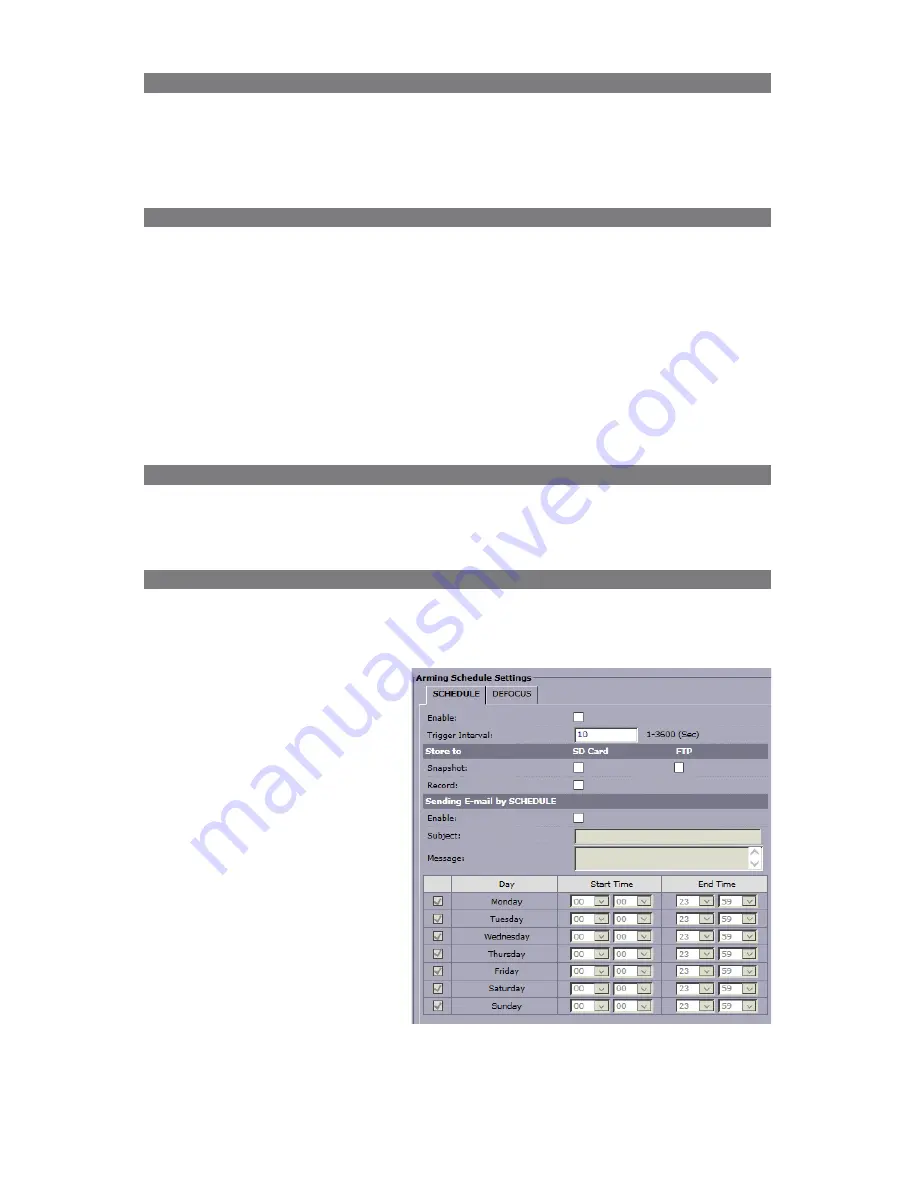
32
i3-TRNG-CAMS-Ax47R_67R-UM.indd
Rev. 171109
FTP Record > FTP Server
•
FTP Server:
Enter your FTP Server address.
•
Login ID:
Enter your FTP login
•
Password:
Enter your FTP password
•
FTP Port:
Enter your FTP Port (Available ports: 21 and 1025~65535 range)
SMTP Record > SMTP Server
•
SMTP Server:
Enter your SMTP Server address.
•
Login ID:
Enter your SMTP email login
•
Password:
Enter your SMTP email password
•
Sender Email Address:
Enter the email address where the camera emails will
be addressed from.
•
Port:
Enter your SMTP Port number
•
Authentication:
Select your SMTP Server authentication method from NO AUTH,
SMTP PLAIN, LOGIN and TLS-TTLS.
•
Attach Image:
This setting controls whether *.jpg snapshots are allowed to be
attached to the outbound emails. Set to
On
or
Off
.
Email Address List
Configure up to three unique email recipients. Enable the email entry by checking the
Enable checkboxes for the corresponding email address lines, then enter the recipient’s
email address in the Address column.
Arming Schedule Setting > Schedule
Schedule event tab can be configured to trigger a snapshot recording to microSD card/
FTP or video clip or recording to microSD card based on the set Trigger Interval.
Note:
All actions configured in this setup tab are subject to arming schedule.
•
Enable:
Check to Enable
custom recording schedule.
•
Trigger Interval:
Set to 1
to 3600 seconds (1 hour).
This setting determines the
frequency for Snapshot or Video
clip recording, in conjunction
with the custom arming
schedule.
Store to:
•
Snapshot:
Check to save a
*.jpg snapshot to the microSD
and/or FTP after each Trigger
Interval.
•
Record:
Check to save a *.mp4
video clip to the microSD after
each Trigger Interval.











































