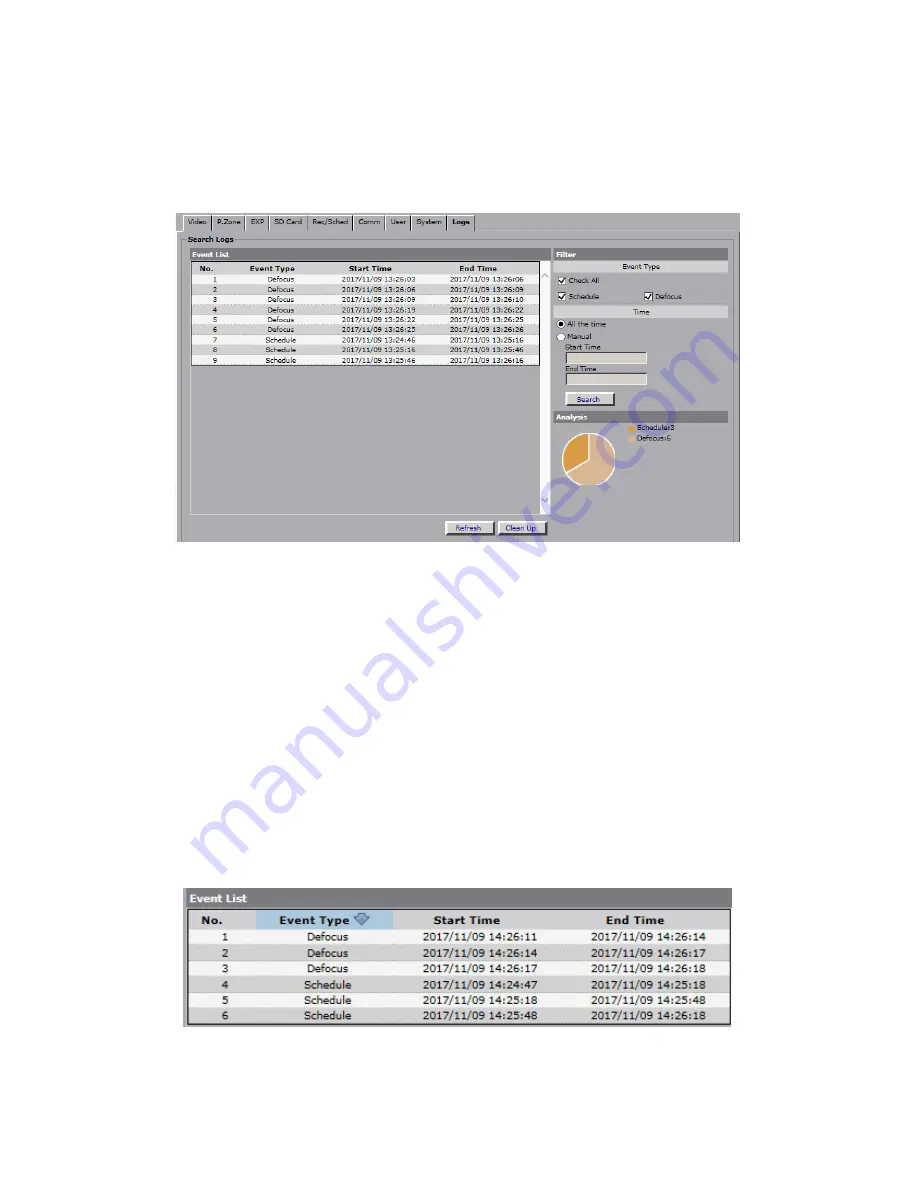
40
i3-TRNG-CAMS-Ax47R_67R-UM.indd
Rev. 171109
6.11 Logs
Note:
Logs setup page is not available in IE v8 and IE v9. Use IE v10 or higher, or
Firefox.
Logs tab allows searching for event occurrence by date, time and event type.
Log events are created for Defocus events and Scheduled recording occurrences.
Searching by Event Type:
To filter the Log Event List, check off one or more
Event Type
. When searching for
more than one event type, pie chart report will show a visual representation of the
number of each event type within the set time frame.
Searching by Date/Time:
To filter by Time, select
All the time
or
Manual
radio button.
When searching within a specific time frame, click inside the
Start Time
field.
Configure the Start Date and Time in the pop-up window and click
Set
. Repeat for
End
Time
and click
Search
. Only matching log entries will be displayed.
Sorting Event List:
To sort the Event List by Event Type, Start Time or End Time, click on the corresponding
column to sort in ascending or descending order.
Refresh:
Click to update search results.
Clean Up:
Click to erase all logs.



































