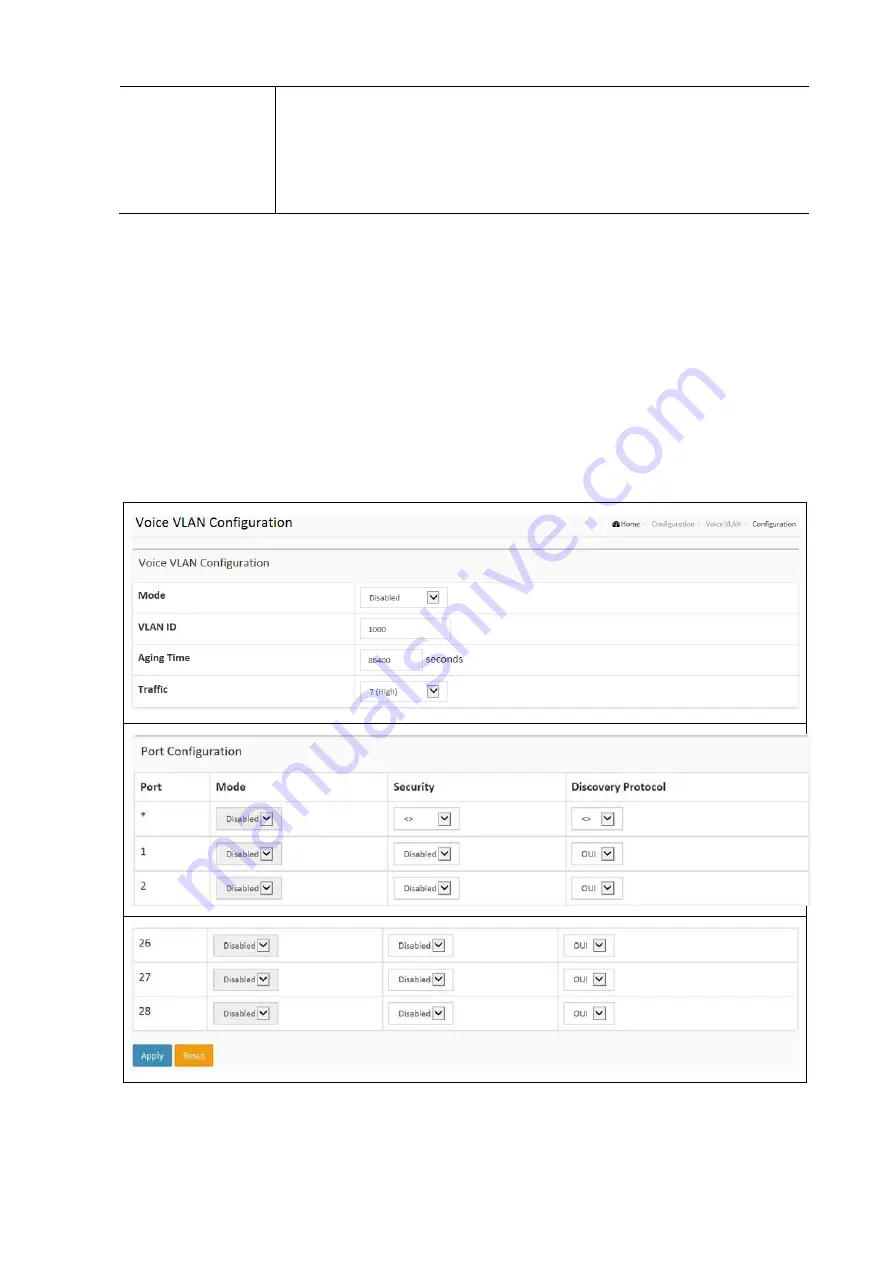
107
Adding a new IP subnet-
based VLAN
Click “Add New Entry” to add a new IP subnet-based VLAN entry. An empty row is added to
the table, and the IP subnet-based VLAN entry can be configured as needed. Any IP
address/mask can be configured for the IP subnet-based VLAN entry. Legal values for a VLAN
ID are 1 through 4095. The IP subnet-based VLAN entry is enabled on the selected stack
switch unit when you click on "Save". The “Delete” button can be used to undo the addition
of new IP subnet-based VLANs. The maximum possible IP subnet-based VLAN entries are
limited to 128.
VOICE VLAN
Voice VLAN is VLAN configured specially for voice traffic. By adding the ports with voice devices attached to voice VLAN,
QoS-related configuration for voice data can be configured, ensuring the transmission priority of voice traffic and voice
quality. The Voice VLAN feature enables voice traffic forwarding on the Voice VLAN, then the switch can classify and
schedule network traffic. It is recommended that there be two VLANs on a port - one for voice, one for data. Before
connecting the IP device to the switch, the IP phone should configure the voice VLAN ID correctly. It should be configured
through its own GUI.
To configure Voice VLAN in the web interface:
Click Configuration / Voice VLAN / Configuration
Select “Enabled” in the Voice VLAN Configuration.
Specify VLAN ID Aging Time Traffic Class
Specify the Port Mode and Security Discovery Protocol in the Port Configuration.
Click Apply and click the Save icon in the upper right corner to save the settings or click Reset to cancel. The
Form will return to the previously saved settings.
















































