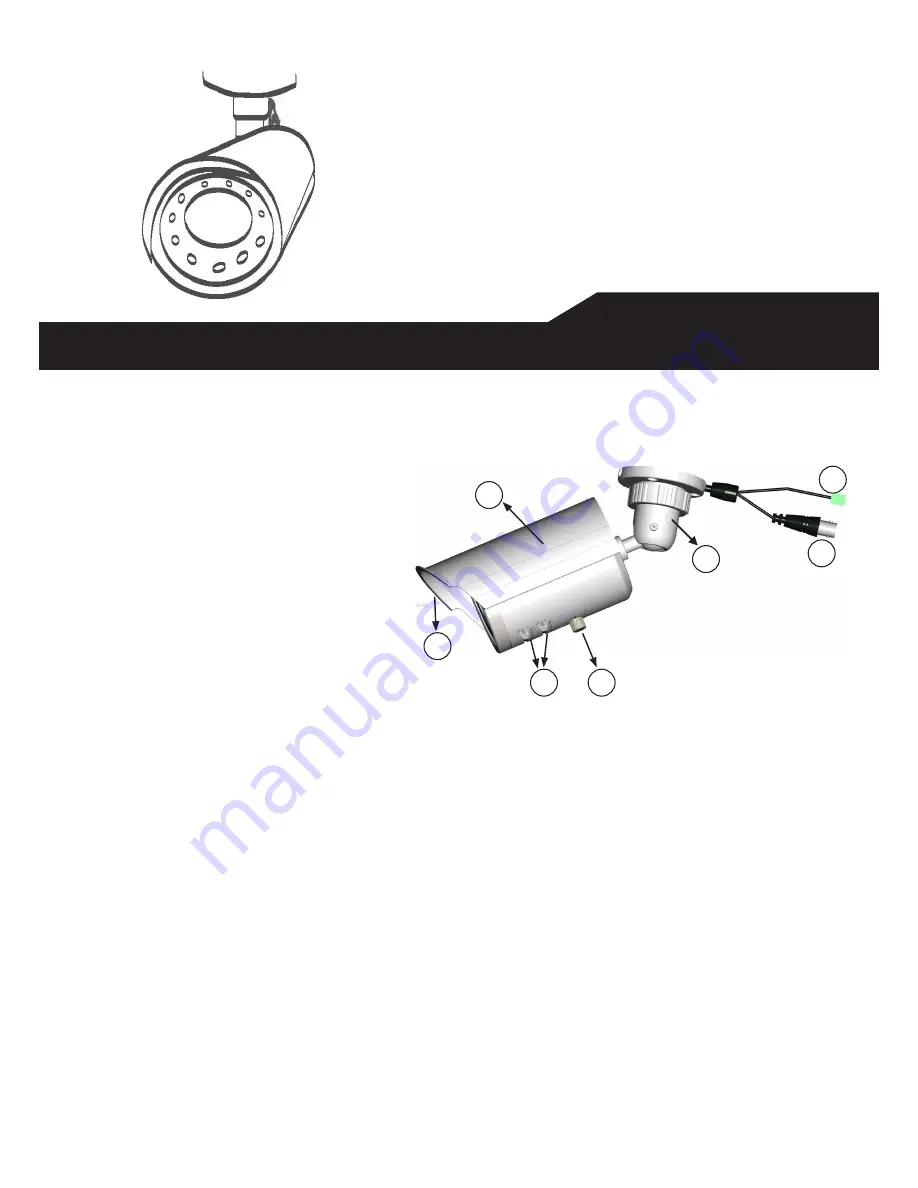
1
Please read this manual thoroughly before use, and keep it handy for future reference
IR Bullet Camera
1. Overview
FEATURES
1. Color: 1/3" SONY CCD Camera with 700
TV lines of high resolution.
2. Easy to install and adjust.
3. Minimum illumination:
IR LED OFF:0.03lux (F1.4, AGC on, 50 IRE)
IR LED ON: 0lux
4. All-in-one function excellent for both indoor &
outdoor applications.
5. Water proof of IP66 makes it ideal for outdoor
surveillance applications.
6. Externally adjustable focal length & focus
7. ICR removable design for keeping Day & Night
performance
8. Good cable management for waterproof
CAUTIONS
1. Do not touch the lens surface of the sensor.
Use soft cloth moistened with alcohol to clean
the surface if it is accidentally touched .
2. Ensure the supply voltage is correct as
specified before operation.
3. Do not expose the camera to rain, moisture or
to the temperature which exceeds the specified
limit, without a suitable housing.
4. Avoid aiming the camera at very bright objects
such as the sun or electric lights for an
extended period.
5. Only service this unit personally with
authorization.Opening or removing cover may
expose yourself to the dangerous voltage or
other hazards.
1. Camera main body
2. Sun shield
3. Externally adjustable focal length & focus
4. OSD menu joystick
5. Mount bracket
6. BNC connector
Connects to the VIDEO IN connector of the Monitor Video Connector
7. Power connector
Connects to the external power source.
DC12V/AC24V (Please refer to camera label)
CONNECTIONS
Connects the BNC connector and the power connector to the respective
connectors.
Instruction
Manual
NAMES OF THE PARTS AND FUNCTIONS
5
1
6
4
2
3
7






















