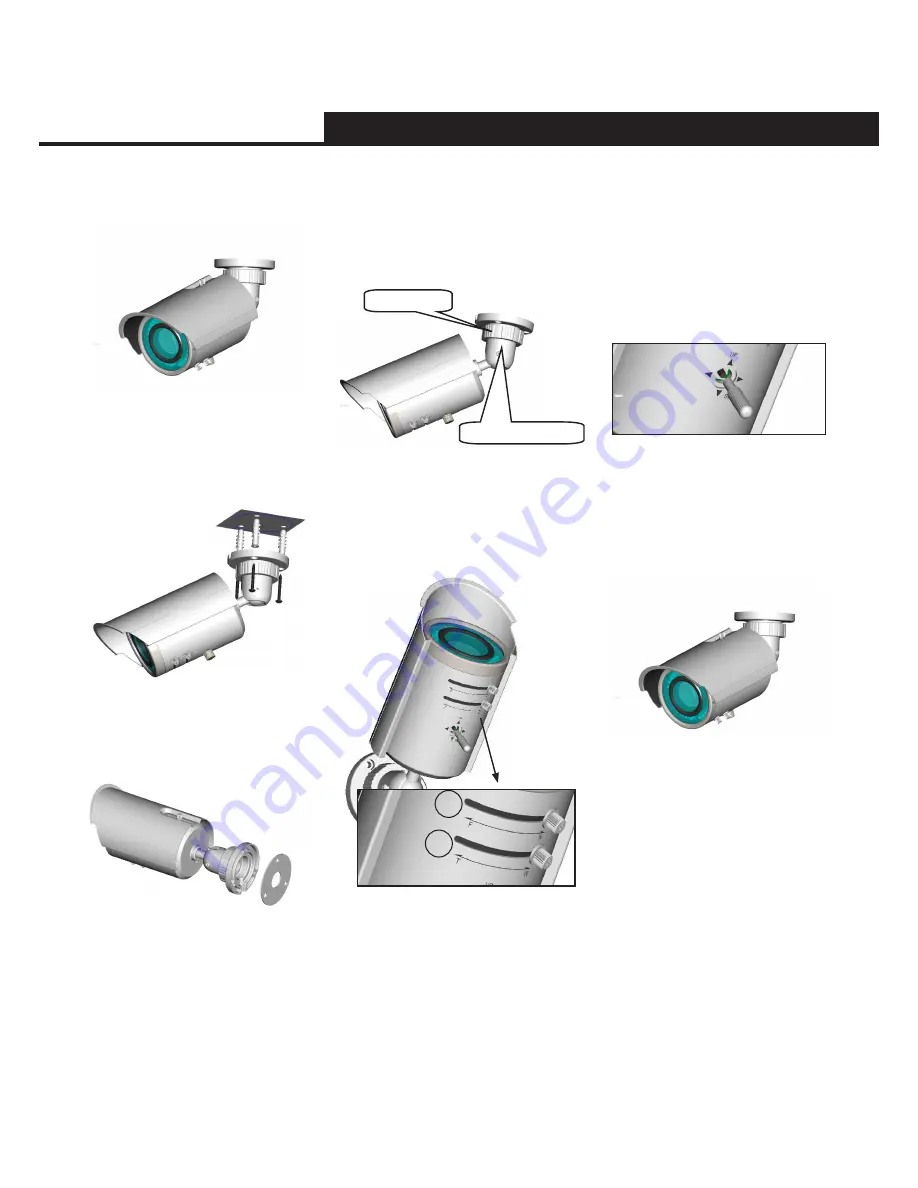
2
IR Bullet Camera
INSTRUCTION MANUAL
2. INSTALLATION
Appearance
Step 1: Affix the camera
Affix the instruction label to the desired
location, knock in 3 plastic anchors after
hole drilling and then lock in 3 self-
tapping screws to fasten the camera.
If it would be installed on the metal pillar
without grounding out, please use the
rubber pad enclosed for isolation. (You
could select to use enclosed washer for
better isolation.)
Step 2: Modify the position of camera
Loosen the two screws (left and right)
first (just rotate slightly one circle or the
screws will fall down), second, rotate
the Retaining ring then you will be able
to hold the camera and adjust its angle.
Fasten the screws and retaining ring to
ensure the desired angle.
Screw on the left and right
Retaining ring
Step 3: Adjust the lens
Loosen the screws (just rotate the screws
by one turn) to slide and adjust the lens
leftward and rightward directly. After
adjustment, be sure to lock them tightly
for waterproof.
1
2
1. Lens adjustment control, Near & Far
2. Lens adjustment control, Tele & Wide
Notice: Please be careful when adjusting Tele/
Wide and Near/Far so as to avoid damage to the
lens
Step 4: Adjust OSD Settings
To use the OSD joystick control:
• Press the OSD joystick control
straight down to enter the Main menu
or a selected item.
• Move the OSD joystick control UP,
DOWN, LEFT and RIGHT to navigate
through menus and options.
For further information on OSD settings,
refere to next section.
Step 5: Adjust the sun shield hood
Loosen the screws (one circle), then move
the sunshield hood forward and backward
to adjust the angle of sunshade. Be
sure to adjust the sunshield hood in
coordination with lens in case of sunshade
problems.






















