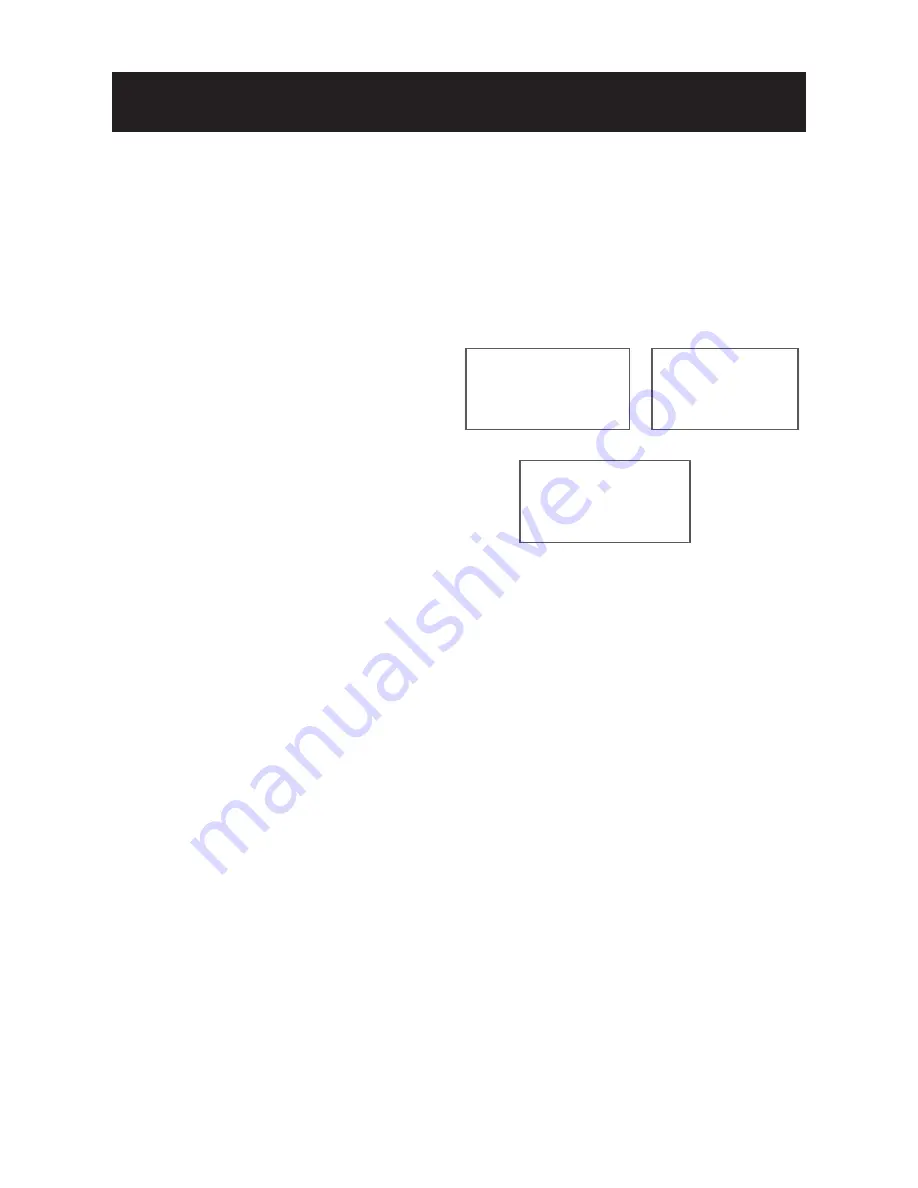
8
Set the ALC for the Auto IRIS
lens control and the AES for the auto
electronic shutter . Move the cursor to
the EXPOSURE set up item.
ALC:
The lens level can be adjusted by
moving the LEVEL cursor on the menu
accordingly.
MENU SETTING
Select D/N LEVEL to set up the
switchover point of brightness from
COLOUR mode to B/W mode under
different lux levels. Move the cursor
to the D/N LEVEL set up item. Use the
LEFT/ RIGHT button to select HIGH, LOW
or MID. This function is only effective
when the D/N mode is set to AUTO.
LOW:
The switchover point of brightness
from COLOUR to B/W mode is 1 lux.
MID:
The switchover point of brightness
from COLOUR to B/W mode is 2 lux.
HIGH:
The switchover point of brightness
from COLOUR to B/W mode is 3 lux.
Set the DELAY time for the D/ N
function. Move the cursor to the D/N
DELAY set up item. Use the LEFT/ RIGHT
button to select 0,5,10,15 or 20 sec for
the delay of the DN mode switching time.
This function is only effective when the
D/N Mode is set to AUTO , LPR.
• Day Night LEVEL
• Day/Night DELAY
• EXPOSURE
AES:
Auto electronic shutter mode.
ALC MENU
LENS TYPE DC
LEVEL ----*-----
ALC MENU
LENS TYPE VIDEO
AES MENU
LEVEL ----*-----
Select N/D LEVEL to set up the
switchover point of brightness from
COLOUR mode to B/W mode under
different lux levels. Move the cursor
to the N/D LEVEL set up item. Use the
LEFT/ RIGHT button to select HIGH, LOW
or MID. This function is only effective
when the N/D mode is set to AUTO.
LOW:
The switchover point of brightness
from B/W to COLOUR mode is 7 lux.
MID:
The switchover point of brightness
from B/W to COLOUR mode is 8 lux.
HIGH:
The switchover point of brightness
from B/W to COLOUR mode is 9 lux.
• Night Day LEVEL
TRAFFIC 1:
It’s applied to the speed from
20 km/hr to 110 km/hr. Please set the
camera opposite the cars.
TRAFFIC 2:
It’s applied to a higher auto
speed environment, such as a freeway. The
speed is around 90 km/hr to 180 km/hr.
Please set the camera opposite to the cars.
* Requires adequate lighting when used in
a dark place.
• TRAFFIC
Set TRAFFIC for the TRAFFIC function.
Move the cursor to the TRAFFIC set
up items. Use the LEFT/RIGHT button
to select OFF,TRAFFIC 1, TRAFFIC 2,
TRAFFIC 3 or TRAFFIC 4.
The traffic mode can be applied to
every traffic situation to capture the
number plates of moving cars.






























