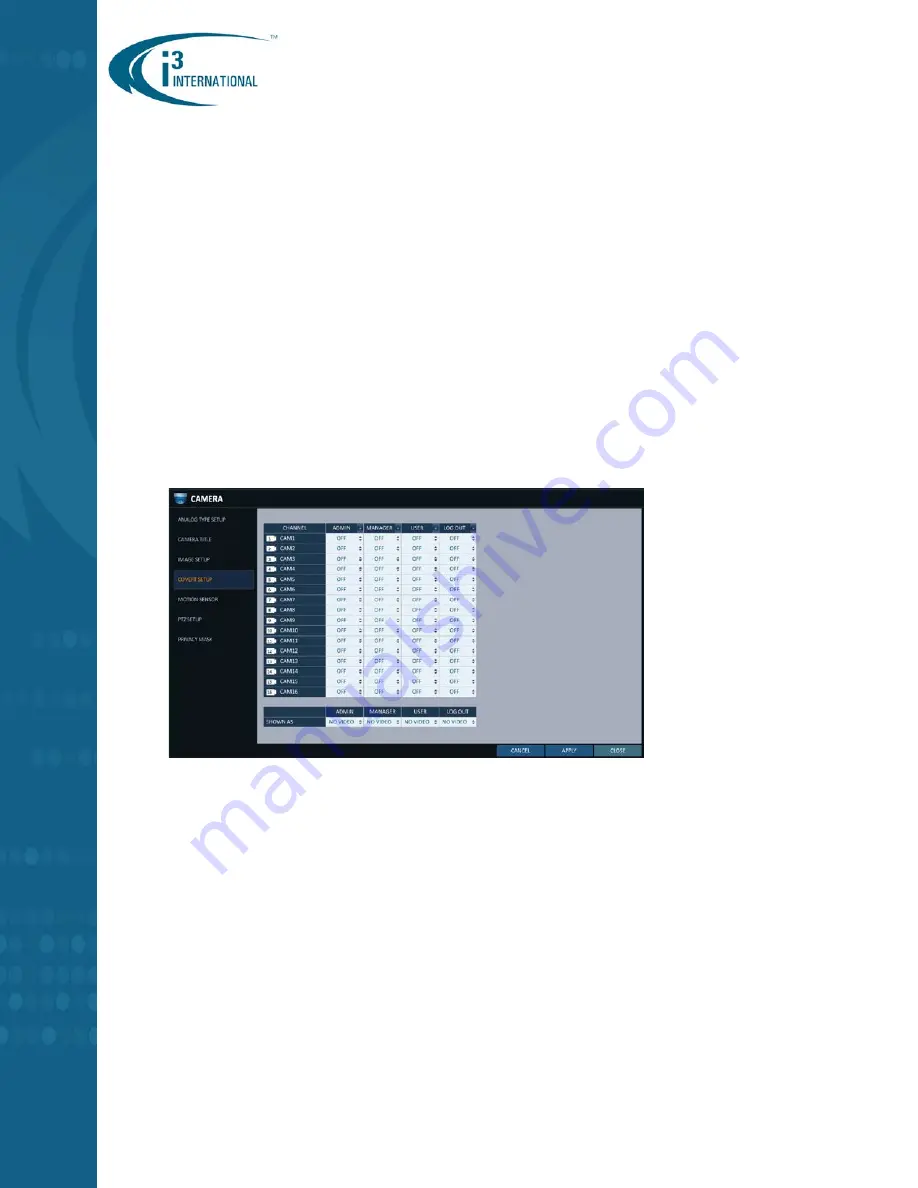
System Setup > Camera Settings
Revision: 180906
Veo16i User Manual
Page | 37
Covert Setup
<SYSTEM SETUP> - <CAMERA> - <COVERT SETUP>
Set specific cameras as covert (hidden) for one of the four available user groups: ADMIN, MANAGER,
USER and LOG OUT.
1.
Set covert status to ON for user groups that are not permitted to view a specific camera:
ADMIN,
MANAGER, USER
2.
Set the covert status to ON for LOG OUT to hide channel video when no user is logged into
Veo16i.
3.
Configure what is shown to the user on the split screen instead of the covert video:
NO VIDEO
or
COVERT
a.
NO VIDEO:
The split screen division for the covert channel is shown as blank, same way
as when no video is connected to the corresponding BNC port.
b.
COVERT:
Only live video is hidden from the user group.
4.
Click
APPLY
to save new configurations
5.
When done, click
CLOSE
or press [
EXIT
] on the remote control.
Note:
CAMERA TITLE of the covert cameras is reset to the default value: CAM##.
















































