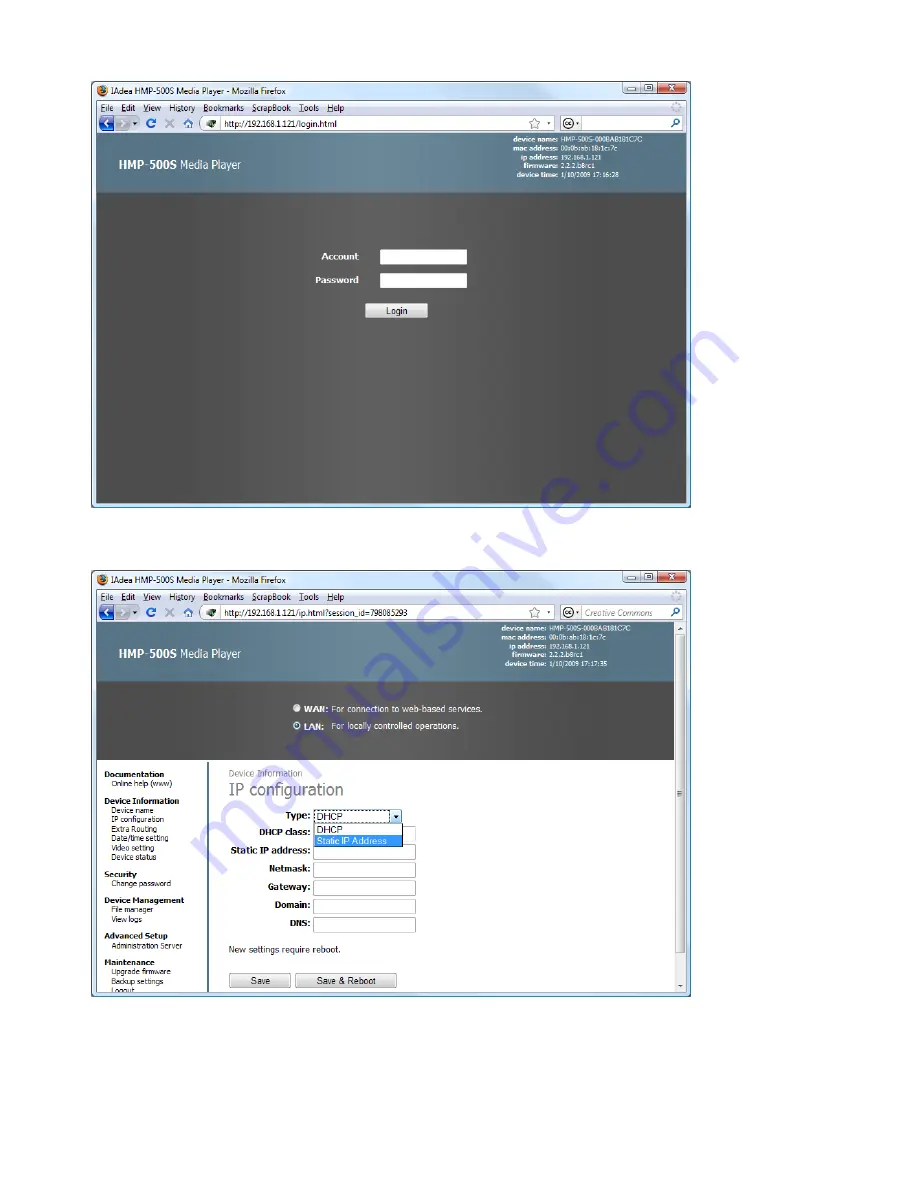
instructions.
Configure
an
Static
IP
Once
you
have
logged
in
the
configuration
page,
choose
IP
configuration
on
the
left
hand
side:
1.
Select
Static
IP
Address
in
drop
down
menu
as
shown
on
image
above.
2.
Fill
in
all
fields.
Contact
your
network
administrator
if
you
do
not
know
the
value
of
the
fields.
3.
Click
Save
&
Reboot
to
complete
IP
configuration.
































