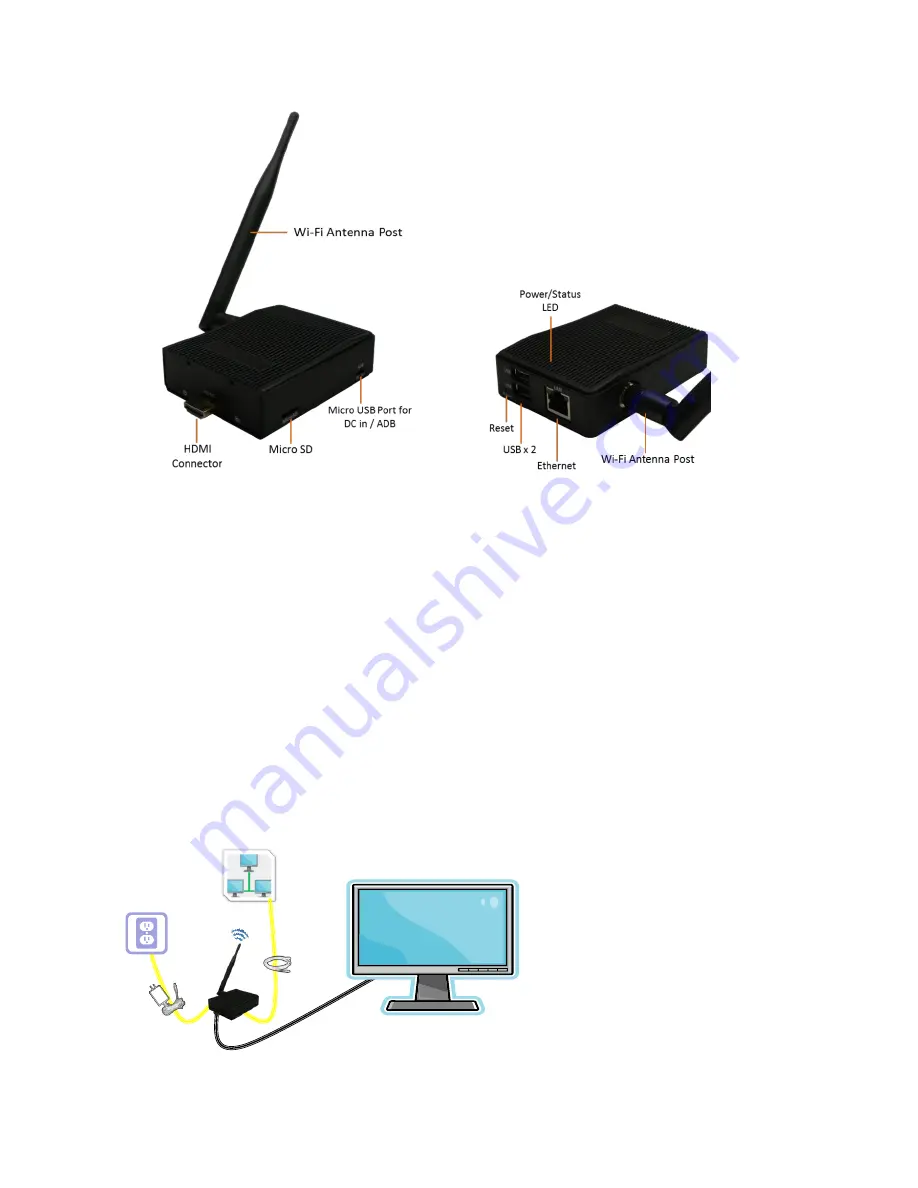
2
1.2.
Physical view
Physical features (left to right in above illustration)
HDMI 1.4 connector for digital video and audio combined output
ADB , Android debug console port
Micro USB for power adapter
Power and Status LED indicator
Ethernet port for network content update
Micro SD card slot
USB ports for USB content update and configuration
S/W Reset button to perform factory reset
Wireless antenna post
2.
Hardware Operation
2.1.
How to connect the player
1
Connect player and display via HDMI port with extension cord
Power jack
Network
Display
Power
adapter
Ethernet /
wireless
Video
Extension cord
Summary of Contents for MBR-1100
Page 1: ...MBR 1100 User Manual...



























