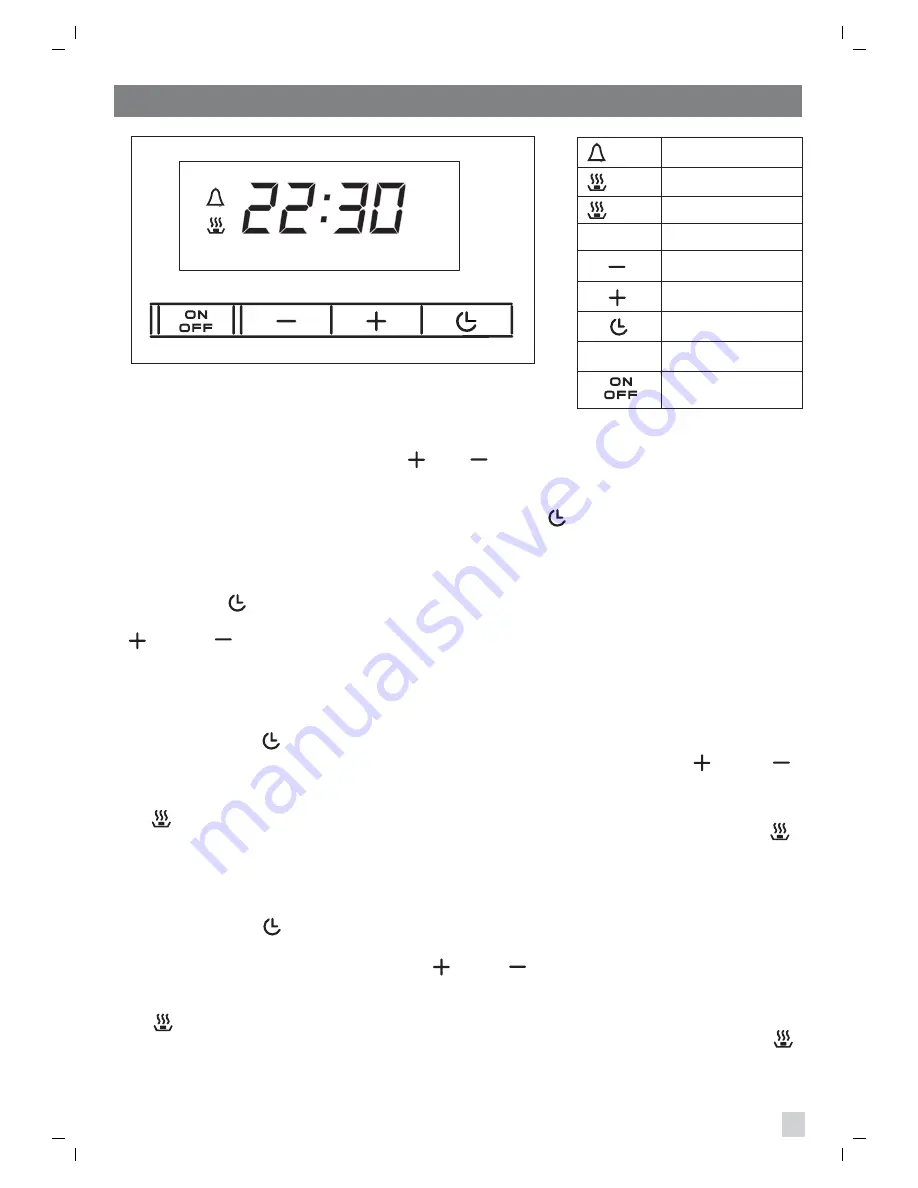
Minute minder
Cooking time
Clock
End of cooking
Take off time
bELL
dur
End
hour
Add time
Function setting
Oven on
Programmed function
13
INSTRUCTIONS FOR USE OF CONTROL DEVICES (touch control model)
A
Display programmer
A
SETTING THE CLOCK
The display flashes on 12:00 when the oven is connected to the power supply.
To set the correct time, gently press the " " or " " keys (sensors), depending on whether you
want to go up or down and after 4 seconds set the minutes.
Your settings will be stored 4 seconds after the last button was pressed.
Note:
if you wish to set the time at a later stage, press the " " button for 4 seconds and then
proceed as described above.
The clock setting function is only allowed when the oven is not in use.
TIMER
Skim over the " function selector until "Bell", together with the symbol of a bell, appear on the
display. The default time "90" will come on after 2 seconds. It can be changed by using the buttons
" " and " " up to a maximum time of 180 minutes . Your settings will be stored 4 seconds
after the last button was pressed. When the set time is up, a buzzer sounds and the bell symbol
flashes. Touch any of the buttons to silence it.
COOKING TIME
Gently press the " " function selector repeatedly until "dur" appears on the display.
The default time "90" will come on after 2 seconds. It can be changed by using the " " and " "
buttons up to a maximum time of 180 minutes.
Your settings will be stored 4 seconds after the last button was pressed.
The " " symbol appears on the display when the cooking starts.
When the set time is up, the oven will switch off automatically, the alarm will sound and the " "
indicator will flash.
Touch any of the buttons to silence it.
STOP COOKING
Gently press the " " function selector repeatedly until "End" appears on the display.
The stop cooking default time will appear on the display (equal to a time between the correct time +
default time). It can be changed by using the " " and " " buttons up to a maximum of 23 hours
and 59 minutes.
Your settings will be stored 4 seconds after the last button was pressed.
The " " symbol appears on the display when the cooking starts.
When the set time is up, the oven will switch off automatically, the alarm will sound and the " "
indicator will flash.
Touch any of the buttons to silence it.
Summary of Contents for IOS6SE3
Page 19: ...19 ...
Page 20: ...Tipolitografia Montagnani Modena Italy Cod 537924 0708 ...






































