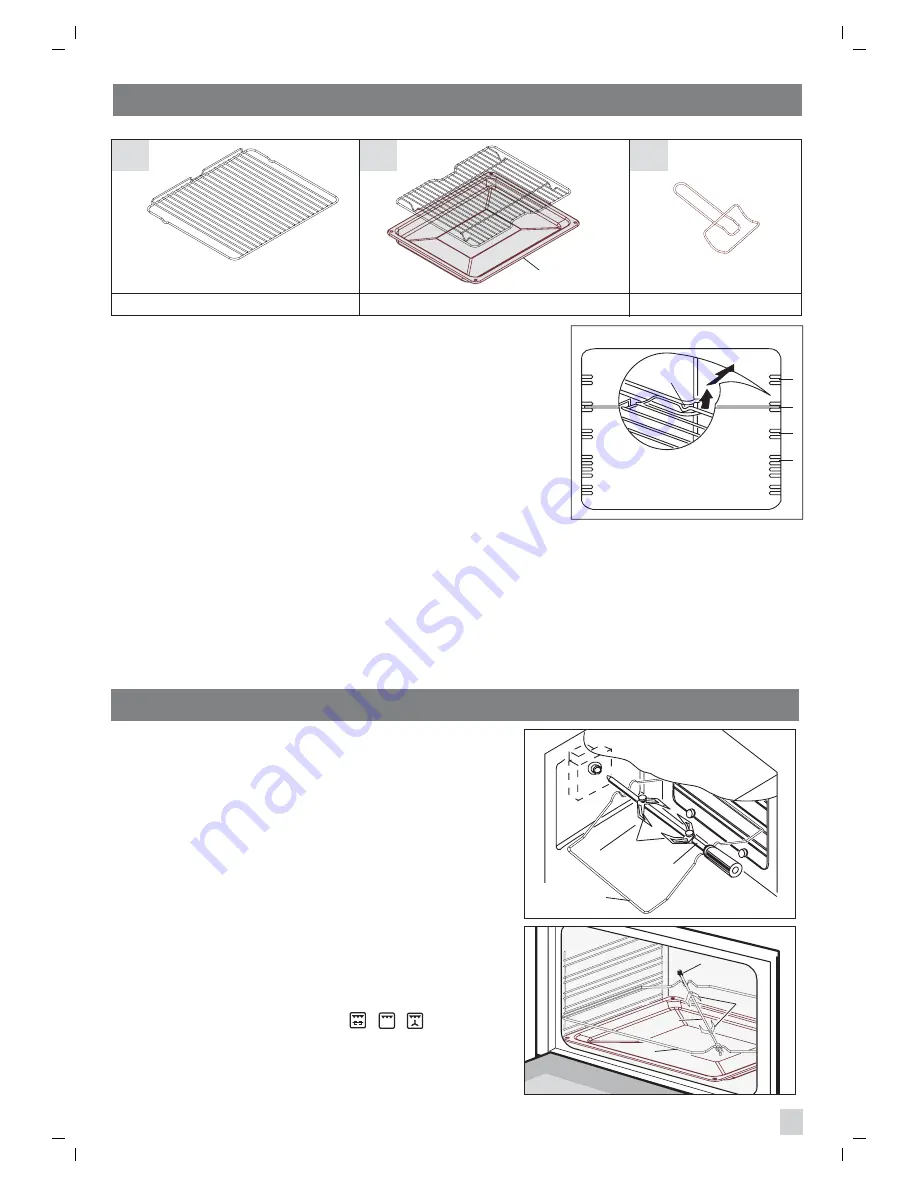
Use of the turnspit .
- Thread the chicken or the cubes of meat for
roasting on below spit
L
, ensuring that it is
gripped safely between the two forks
F
(fig. 5).
- Put the spit on support
G
, .
- Put support
G
completely into the oven.
- Fit the end of the spit into the motor
M
at the
back of the oven
- Place the oven tray with a little water on the
lowest shelf of the oven.
- Close the oven door.
- Turn the knob to position
grill
( - -
according to the models) to start up the motor.
- When removing the spit, wear oven mitts and
pull out support
G
.
The turnspit is an optional available only in some
models.
Central turnspit see figure. 7.
Diagonal turnspit see figure. 7A.
COOLING MOTOR
- some models are equipped with tangential cooling motor.
NOTE: oven shelves
The shelves are designed with stop-locks so when placed correctly
on the shelf supports, they will stop before coming completely out
of the oven and will not tilt when you are removing food from them
or placing food on them.
When placing cookware on a shelf, pull the shelf out to the bump
on the shelf support. Place the cookware on the shelf, then slide
the shelf back into the oven. This will eliminate reaching into the
hot oven.
To remove the shelves from the oven,
pull them forward you, tilt
front end upward and pull them out.
To replace,
it in the opposite manner as before.
Install shelves by locating them in the horizontal guide rails on the oven walls.
The raised portion of the shelf is to be facing the rear wall of the oven (fig. 5).
Warning
Always set the grill grid in the highest possible rack (but not too close to the heating element: fatty
foods get smoke and may start a fire) place a pan in the lowest possible rack for collecting juice. If a
grease fire should occur in a pan put out the flame placing a lid on the pan: NEVER THROW WATER
ON A GREASE FIRE.
Warning:
the positions for shelves are
5
4
3
2
15
DESCRIPTIONS OF ACCESSORIES
TURNSPIT (optional)
front part
Oven accessories
A = wire shelves
B = Drip dray (optional)
C = Grill pan set
A
B
C
Bump
fig. 5
fig. 7
M
F
L
G
F
L
G
M
fig. 7 A
Summary of Contents for IOS6SE3
Page 19: ...19 ...
Page 20: ...Tipolitografia Montagnani Modena Italy Cod 537924 0708 ...






































