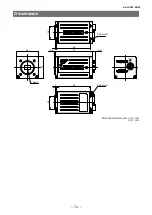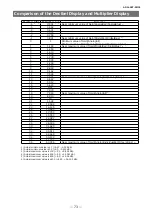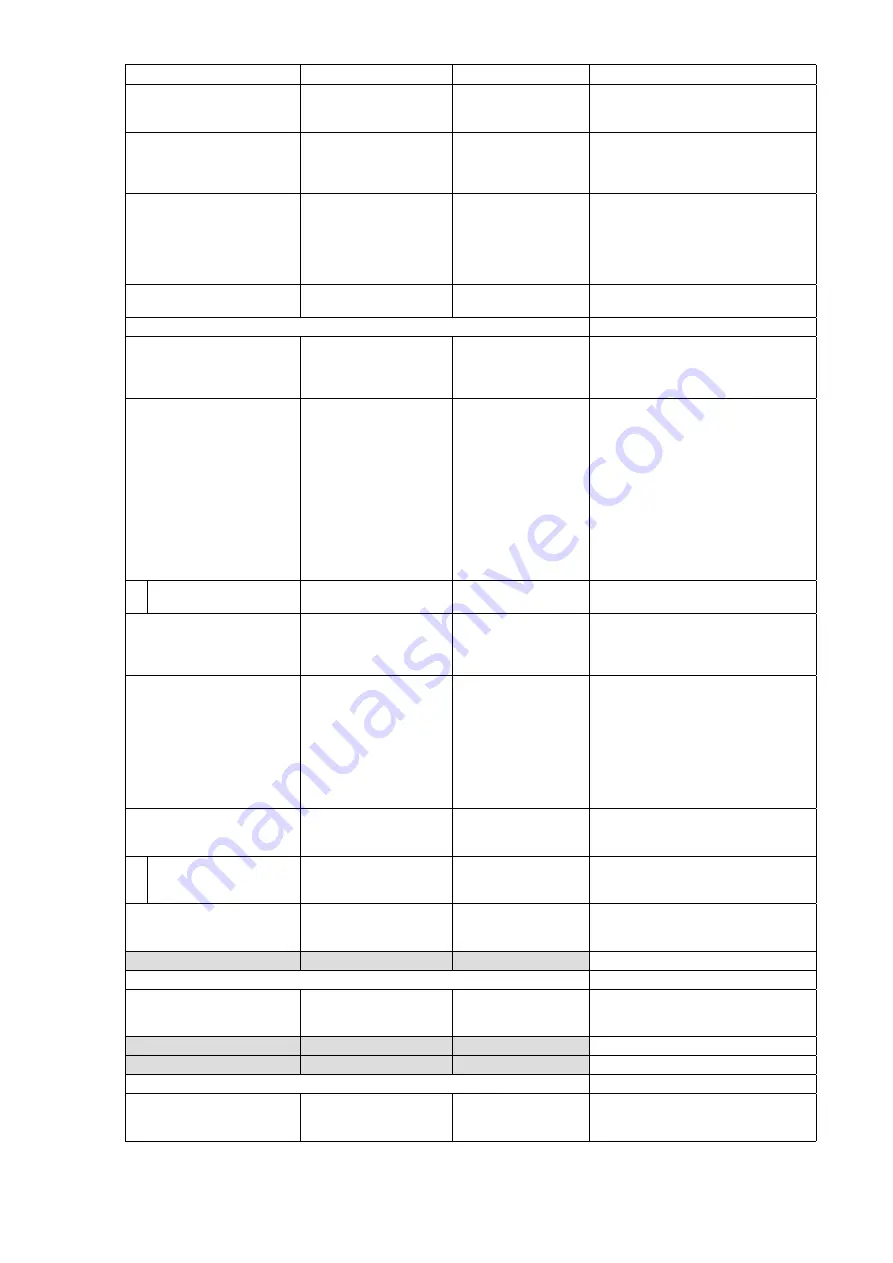
—
59
—
AP-
16
00T-
PMCL
Item
Setting range
Default value
Description
ExposureTimeMode
Common,
Individual
Common
When set to Individual,
ExposureTime can be adjusted for
RGB individually.
ExposureTimeSelector
Common,
Red,
Green,
Blue
Common
ExposureTime
–
–
Set the exposure time. The
specifiable range varies depending
on the [StartTriggerMode] and
[PixelFormat] setting.
ExposureAuto
Off, Continuous, Once
Off
Set whether to enable auto
exposure.
d) AnalogControl
Configure analog control settings.
IndividualGainMode
Off, On
Off
In IndividualGainMode, RGB can be
configured individually for the entire
gain adjustment range of the
sensor.
GainSelector
DigitalRed,
DigitalBlue
When
IndividualGainModeOn:
AnalogRed,
AnalogGreen,
AnalogBlue
When
IndividualGainModeOff:
AnalogAll,
AnalogRed,
AnalogBlue
AnalogAll
Select the gain to configure.
Gain
–
×1
Set the gain value for the gain
setting selected in [GainSelector].
GainAuto
Off, Continuous, Once
Off
Enable/disable gain auto
adjustment. [Once] automatically
changes to [Off] when the signal
level converges once.
BalanceWhiteAuto
Off,
Continuous,
Once,
ExposureContinuous,
ExposureOnce,
Preset3200K,
Preset5000K,
Preset6500K,
Preset7500K
Off
Enable/disable auto white balance.
WB adjustment via gain
adjustment: Continuous, Once
WB adjustment via exposure time:
ExposureContinuous,
ExposureOnce
BlackLevelSelector
DigitalAll,
DigitalRed,
DigitalBlue
DigitalAll
Select the black level to configure.
BlackLevel
DigitalAll: -133 to 255
DigitalRed: -64 to 64
DigitalBlue: -64 to 64
0
Set the black level value.
Gamma
0.45, 0.5, 0.55, 0.6,
0.65, 0.75, 0.8, 0.9,
1.0
0.45
Set the gamma value.
LUTMode
Off, Gamma, LUT
Off
Select the LUT mode.
e) LUTControl
Configure LUT settings.
LUTSelector
Red,
Green,
Blue
Red
Select the LUT channel to control.
LUTIndex
0 to 256
0
Set the LUT index table number.
LUTValue
0 to 4095
0
Set the LUT value.
f) ColorTransfromationControl
XXXXX
ColorTransformation
Mode
RGB,
XYZ,
HSI
RGB
Set the output image format.