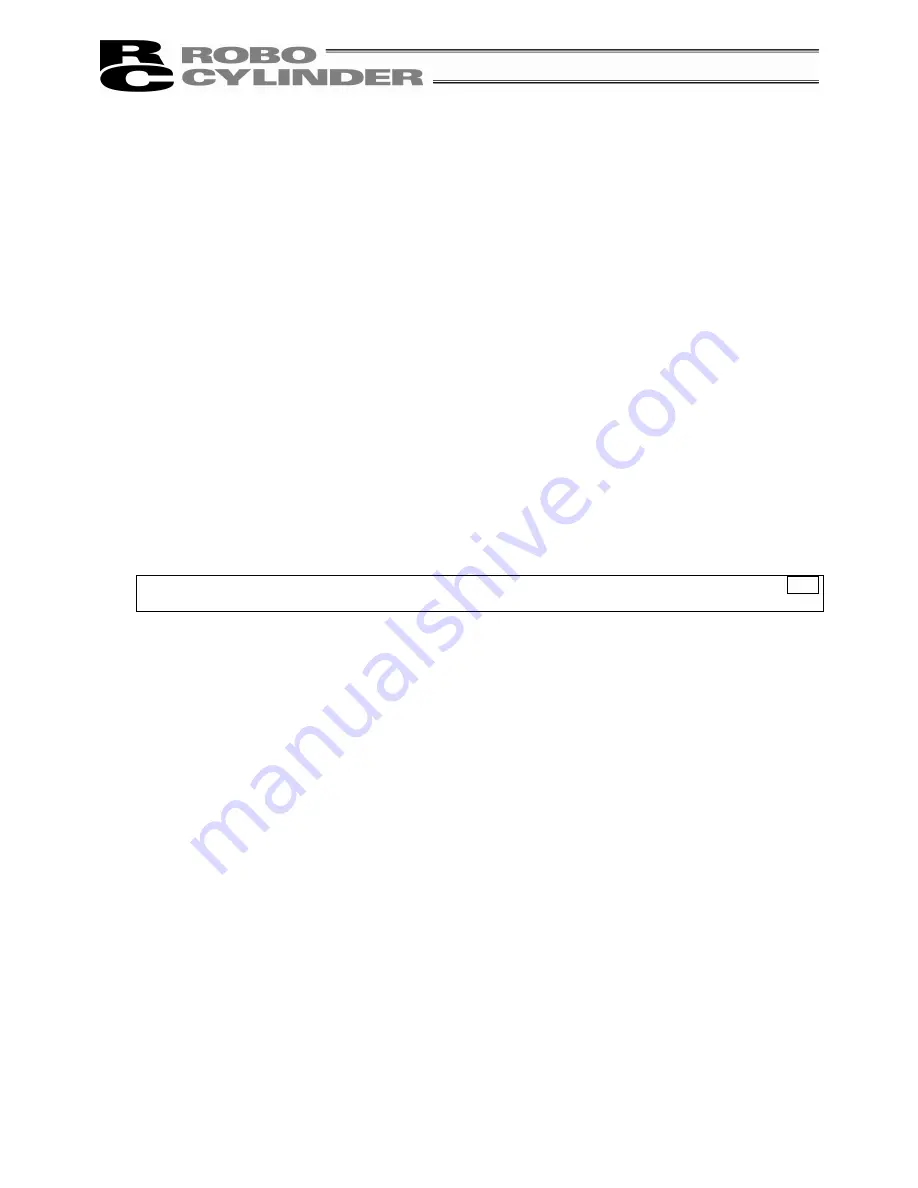
9
(7) PARAMETER mode select key
Moves to the “User Parameter” mode. This key is valid when the LED of the PARAMETER mode select
key is lit.
(8) ADJUST mode select key
Moves to the “User Adjustment” mode. This key is valid when the LED of the ADJUST mode select key
is lit.
(9) TP operation mode select keys
Select TEACH1 (Teach 1 mode), TEACH2 (Teach 2 mode), MONIT1 (Monitor 1 mode) or MONIT2
(Monitor 2 mode).
The mode will move to the TP operation mode selected.
After movement, the LED of the operation mode selected lit.
(10) ESC key
- Return to the parent screen display
Although Teaching Pendant operation is composed of several layer nests, using this key will return the
user to one upper layer (parent screen).
When you don’t understand the operation, retry operation after returning to the upper layer with the ESC
key.
- Input data cancel during data input operation
If you press this key during data input operation, the input data will be canceled.
- Stop switch during movement or continuous movement
Once this switch is pushed down during movement or continuous movement, operation will decelerate
and stop immediately.
(11) PAGE UP/PAGE DOWN key
Changes screens by incrementing or decrementing edit and display item No. (Position No., Error List No.,
User Parameter No.).
(12) ERROR RESET key
When an error occurs at any level that allows recovery without software reset, the error reset and
message clear can be performed with this key.
(13) WRT key
Transfers edited data to the controller. (Data will be saved to the memory of the controller.)
Only the data displayed on the LCD will be transferred. (Multiple position No. can’t be transferred all
together at the same time.)
If it is position data, transferred all together at position data.
Summary of Contents for CON-T
Page 1: ...Teaching Pendant Operating Manual First edition IAI America Inc ...
Page 2: ......
Page 4: ......
Page 6: ......
Page 14: ...6 6 2 External View External Dimensions ...
Page 78: ...70 Examples of PCON CY Controller On following page ...
Page 79: ...71 From previous page On following page ...
Page 80: ...72 From previous page On following page ...
Page 81: ...73 From previous page ...
Page 95: ......















































