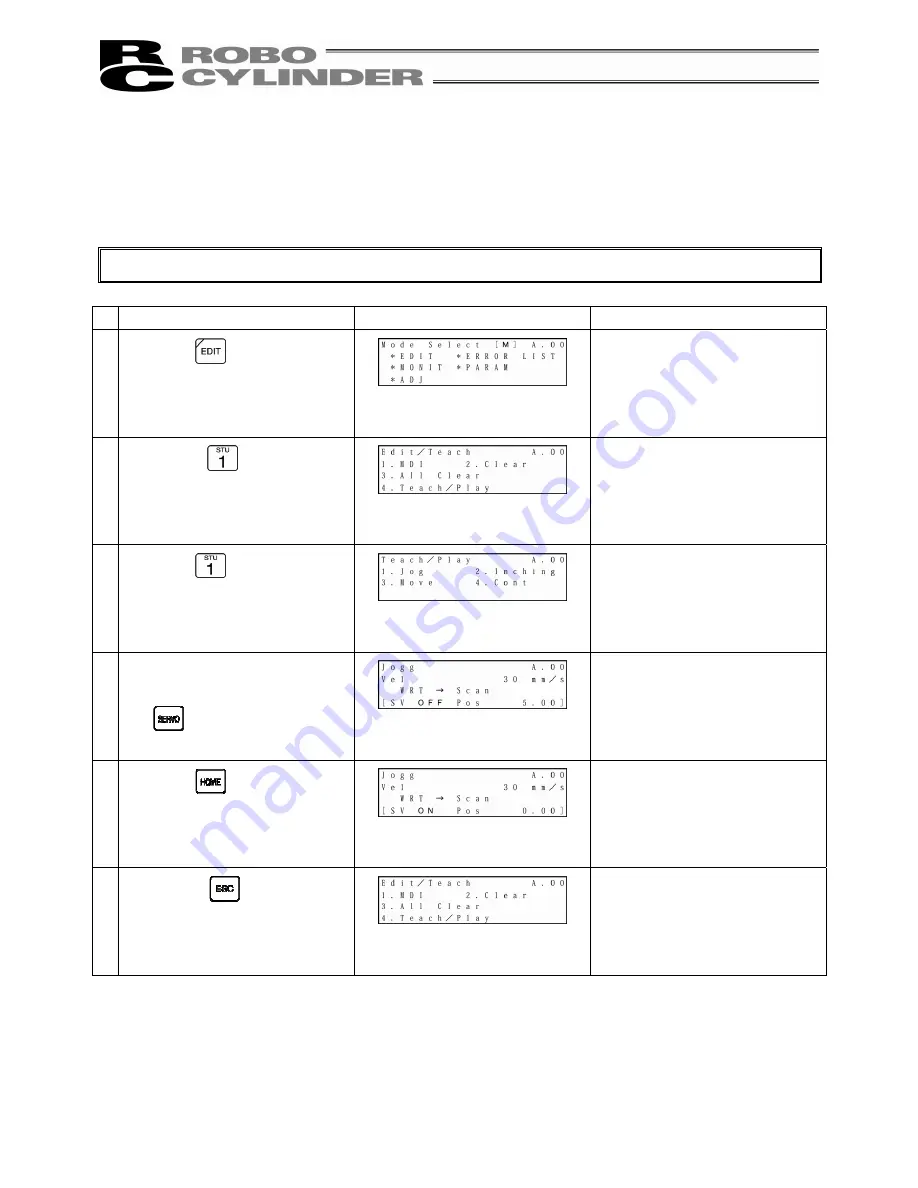
32
1) Homing
Perform temporary stop reset and servo ON input in advance.
Alternatively, disable servo ON input and temporary stop reset with User Adjustment.
(There is no servo ON input for RCP.)
Caution:
Operating instructions are described on the screens of PCON, ACON and SCON.
Operation
Screen
Reference
1. Press the
key.
2. Press the
key to select
“MDI.”
3. Press the
key to select Jog.
4.
If the SV OFF (servo OFF) status
is displayed on the screen, press
the
key.
The servo will automatically be
turned ON.
“SV ON” (servo ON) will be
displayed on the screen.
5. Press the
key.
Homing will automatically be
performed.
6. Press the
key twice to
return to the Edit/Teach screen,
Summary of Contents for CON-T
Page 1: ...Teaching Pendant Operating Manual First edition IAI America Inc ...
Page 2: ......
Page 4: ......
Page 6: ......
Page 14: ...6 6 2 External View External Dimensions ...
Page 78: ...70 Examples of PCON CY Controller On following page ...
Page 79: ...71 From previous page On following page ...
Page 80: ...72 From previous page On following page ...
Page 81: ...73 From previous page ...
Page 95: ......
















































