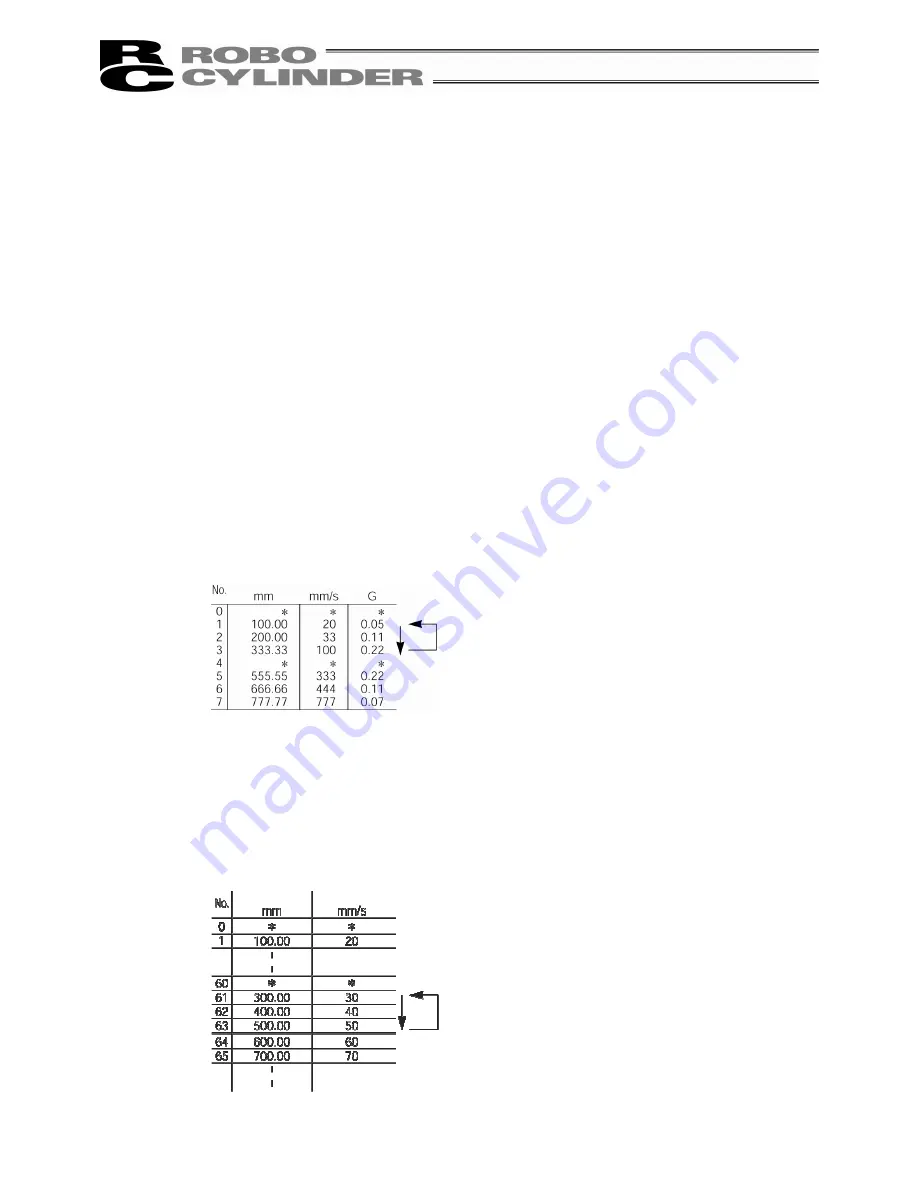
52
8-5-6 Move
You may move towards a position registered in the position data table (1 step move) and
continuously move through the continuous position data.
In this section, the move will differ from jog and increment move used with the arrow key. This will
be moved towards a position that was registered in the position data table within the controller.
Use this move for test operation etc.
(1) Move
1 step move from the current location to the assigned position number registered in the
position table.
(2) Continuous Continuous
operation from the assigned position data number to the continuous position
data number until an empty location is reached.
* What is Continuous?
In the case of the position data similar to the table below, when a Continuous command is
executed from the position No., the place where data exists continuously (to the position
before unregistered data (*)) will operate as one group (Example: Position No.2
Æ
No. 3
Æ
No. 1
Æ
No.2 and so on).
Posi.
Vel.
Acc./Dcc.
In the case of the Teaching Pendant, continuous movement is performed only through 64
positions such as position No. 0-63 and No. 64-127.
As shown in the example below, continuous movement continues by returning to position No.
61 after No. 63 (returning to the first position No. where position data is continuously input).
No movement is made from position No. 63 to No. 64.
Position Velocity
Summary of Contents for CON-T
Page 1: ...Teaching Pendant Operating Manual First edition IAI America Inc ...
Page 2: ......
Page 4: ......
Page 6: ......
Page 14: ...6 6 2 External View External Dimensions ...
Page 78: ...70 Examples of PCON CY Controller On following page ...
Page 79: ...71 From previous page On following page ...
Page 80: ...72 From previous page On following page ...
Page 81: ...73 From previous page ...
Page 95: ......















































