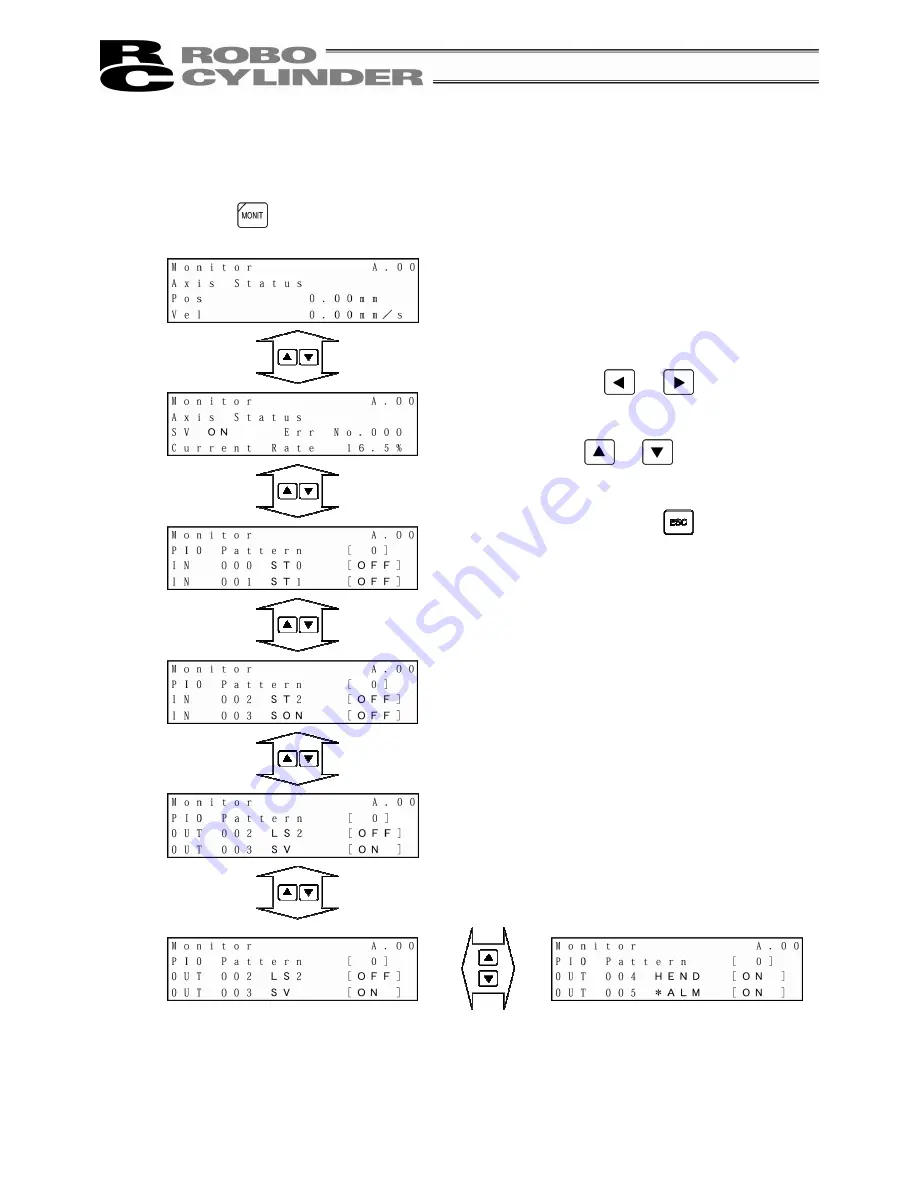
62
8-6 Monitor
The I/O status and current position will be displayed for all the controllers connected on the serial
communication line.
Press the
key.
After this, the screen will change to the special
input port or version display screen.
The figure at the left shows an example of the
PCON-CY controller.
* The display contents vary depending on the
controller or controller’s I/O pattern. For details,
refer to the operating manual of each controller.
If you press the
or
key, the axis to
monitor can be changed.
If you press the
or
key, the screen will
change.
To end monitoring, press the
key.
Summary of Contents for CON-T
Page 1: ...Teaching Pendant Operating Manual First edition IAI America Inc ...
Page 2: ......
Page 4: ......
Page 6: ......
Page 14: ...6 6 2 External View External Dimensions ...
Page 78: ...70 Examples of PCON CY Controller On following page ...
Page 79: ...71 From previous page On following page ...
Page 80: ...72 From previous page On following page ...
Page 81: ...73 From previous page ...
Page 95: ......
















































