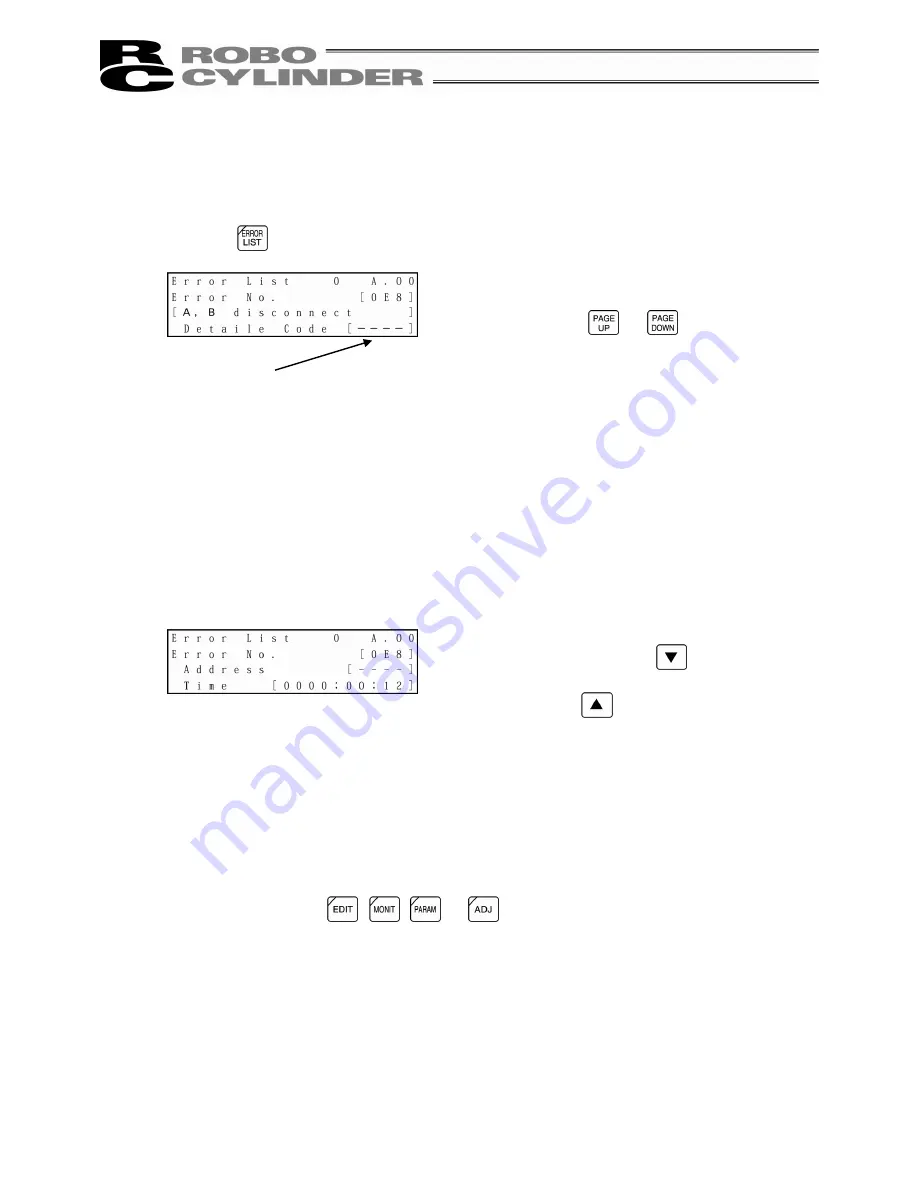
67
8-7 Error
List
Errors occurring after the connection of the Teaching Pendant and those occurring after a
controller’s power-on will be displayed.
Press the
key.
The Error List screens of PCON, ACON or SCON are comprised of 0 to 16.
The previous 16 alarm-level errors including the last (latest) error will be displayed.
In the case of PCON, ACON or SCON, the alarm list contents will be maintained even after the
power is turned OFF.
The Error List screens of RCP2, RCS, E-Con or RCP2 are comprised of 0 to 8.
The previous 8 alarm-level errors including the last (latest) error and one last-detected error of the
warning level will be displayed.
(Note) The power ON log (no error) displays that the power has been applied to the controller. No
error has occurred.
Time displays the time elapsed from this power ON log (no error).
If you press one of the
,
,
or
keys, the mode will change to the mode of the
pressed key.
Errors occurring in the controller will be displayed.
If you press the
or
key, the Error List
screens can be changed.
Alarm detailed code
(In the case of “0,” - - - - will be displayed.)
On the screen where the error description is
displayed, if you press the
key, Address and
Time will be displayed.
If you press the
key, the screen will return to
the previous screen.
Summary of Contents for CON-T
Page 1: ...Teaching Pendant Operating Manual First edition IAI America Inc ...
Page 2: ......
Page 4: ......
Page 6: ......
Page 14: ...6 6 2 External View External Dimensions ...
Page 78: ...70 Examples of PCON CY Controller On following page ...
Page 79: ...71 From previous page On following page ...
Page 80: ...72 From previous page On following page ...
Page 81: ...73 From previous page ...
Page 95: ......
















































