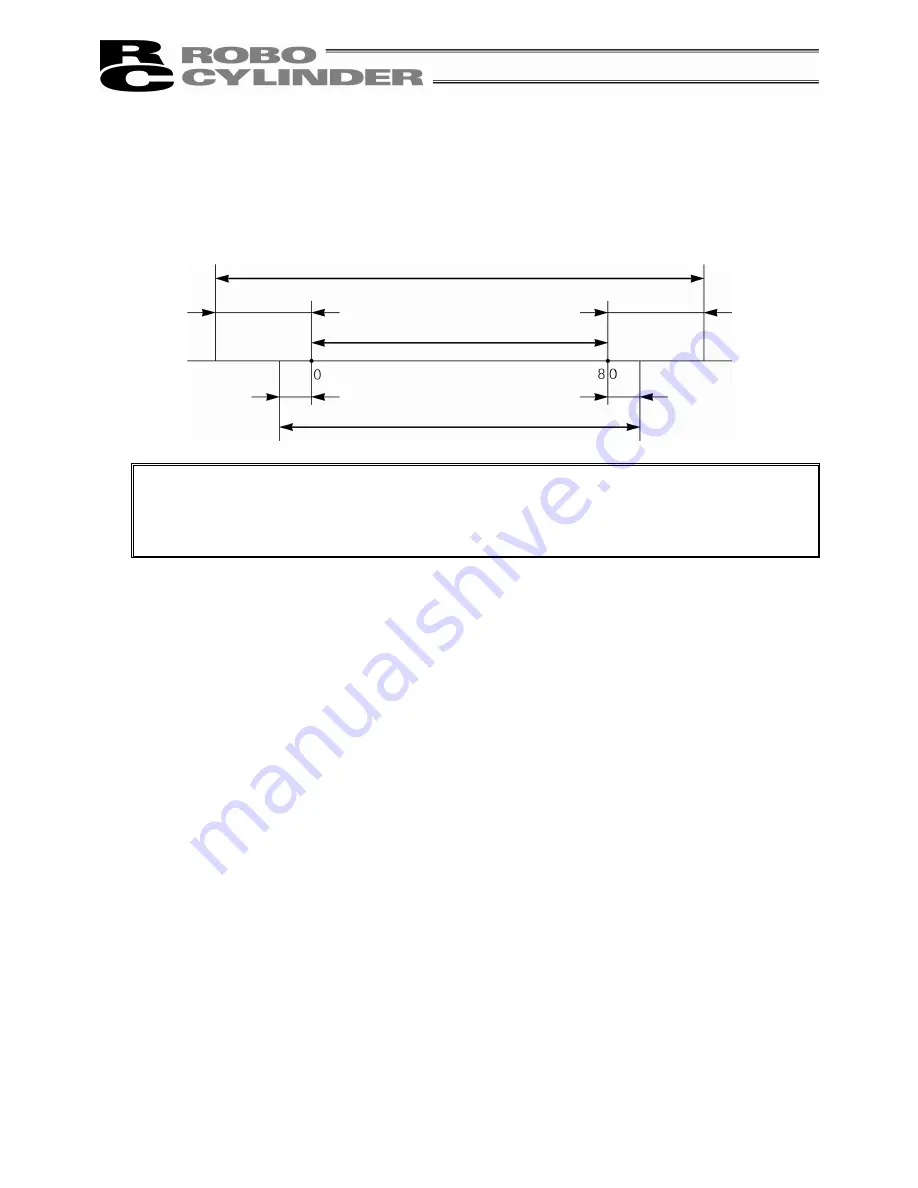
74
- When soft limit is modified at the customer site, please set a value which extends 0.3mm outside of the
effective area.
Example: When setting the effective area between 0mm~80mm
Soft limit + side: 80.3
Soft limit - side: -0.3
Caution:
Please restore the controller power after making parameter changes. Alternatively, reset
software in the case of any model which supports the software reset function. Although
pressing the emergency switch or port switch ON/OFF will rewrite the parameter, there may
be ones that will not be changed.
* Regarding parameter, please refer to the Controller Operating Manual.
8.8.2 Pause, Servo ON Input Enable and Disable Setting
(1) Pause
Pause input can be enabled or disabled with user parameter No. 15.
0: Enb, 1: Dsb
(2) Servo ON input
Servo ON input can be enabled or disabled with user parameter No. 21.
0: Enb, 1: Dsb
Soft Limit set in controller
Effective area
Jog Increment allowable range after homing
Approx.
0.1mm
Approx.
0.3mm
Approx.
0.3mm
Approx.
0.1mm
Summary of Contents for CON-T
Page 1: ...Teaching Pendant Operating Manual First edition IAI America Inc ...
Page 2: ......
Page 4: ......
Page 6: ......
Page 14: ...6 6 2 External View External Dimensions ...
Page 78: ...70 Examples of PCON CY Controller On following page ...
Page 79: ...71 From previous page On following page ...
Page 80: ...72 From previous page On following page ...
Page 81: ...73 From previous page ...
Page 95: ......















































