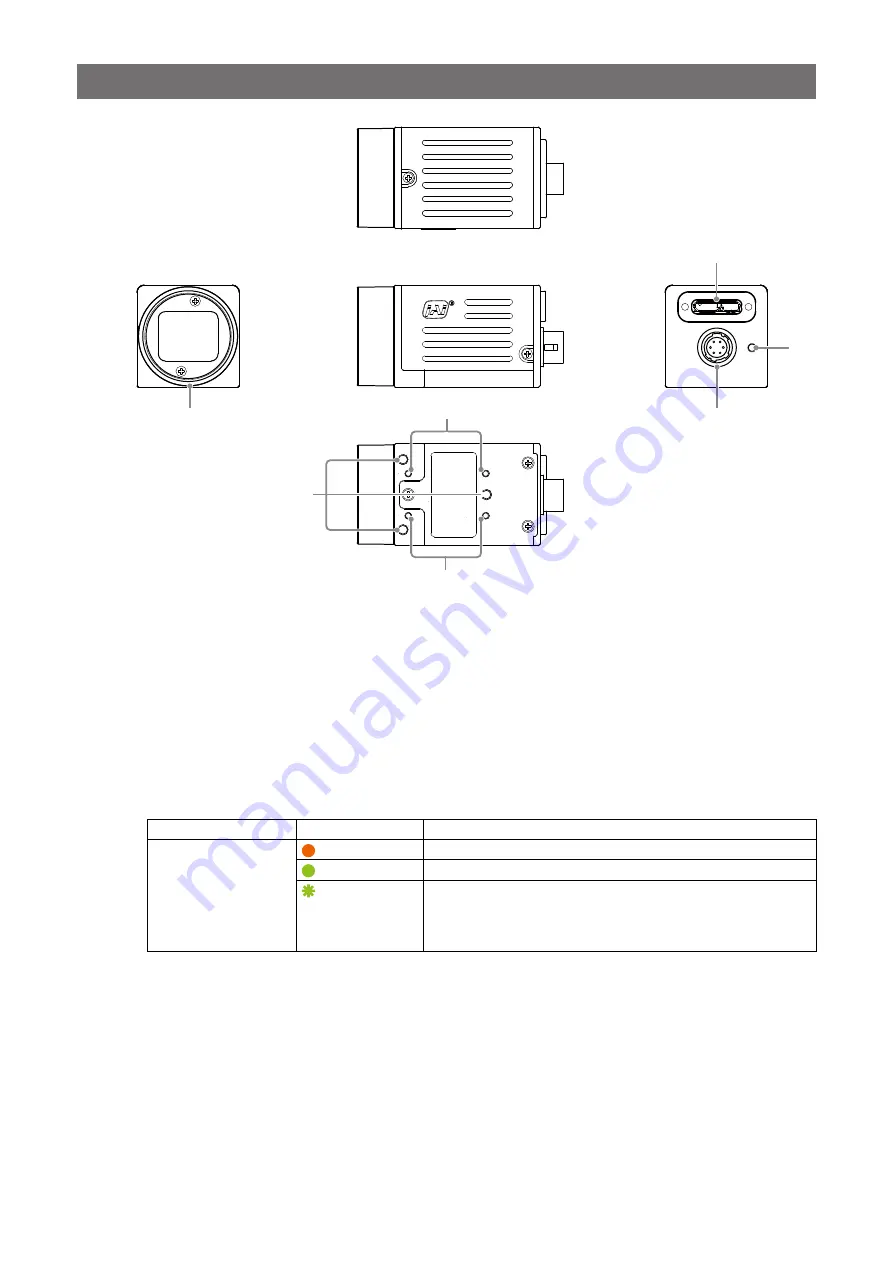
— 8 —
GO-5100M-USB / GO-5100C-USB
Parts Identification
②
③
①
④
⑤
⑥
⑥
1
Lens mount (C-mount)
Mount a C-mount lens, microscope adapter, etc. here.
Before mounting a lens, be sure to refer to “Step 2: Connecting Devices” (page 12) and confirm the
precautions for attaching a lens and the supported lens types.
2
USB 3.0 connector
Use a USB 3.0 compatible cable to connect this to a USB port on the computer.
3
Power/trigger LED
Indicates the power and trigger input status.
LED status and camera status
LED
Light
Status
Power / trigger LED
Lit amber
Camera initializing.
Lit green
Camera in operation.
Blinking green
During operation in trigger mode, trigger signals are being
input.
The blinking interval is not related to the actual input interval
of the external trigger.









































