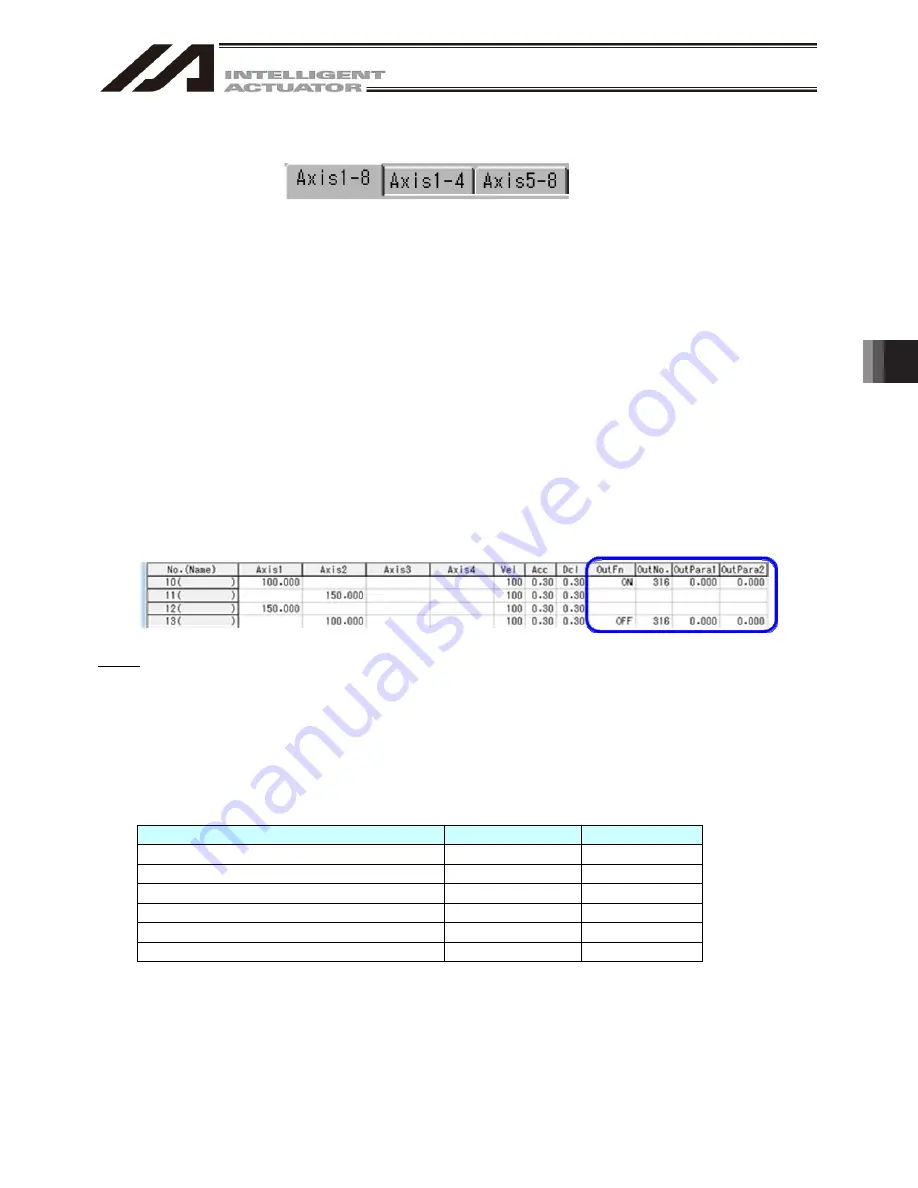
6. Position Data Edit W
indow
141
(9) Axis-specific button/setting function/movement selection display axis switching
Fig. 6.44 Axis-specific Button/Setting Function/Movement Selection Display Axis Switching.
Switch the axes displayed in the axis-specific button, setting function and movement selection areas.
Axis1-8: Display the axis-specific buttons, setting functions and movement selections of all effective axes.
(This item is displayed only when the X-SEL-PX/QX, RX/SX, RXD/SXD and RAX/SAX,
RAXD/SAXD controllers are connected and Axis 5 and subsequent axes are effective axes.)
Axis1-4: Display the axis-specific buttons, setting functions and movement selections only for SCARA
axes (Axis 1 to Axis 4).
(This item is displayed only when the X-SEL-JX/KX, PX/QX, RX/SX, RXD/SXD, RAX/SAX and
RAXD/SAXD controllers are connected and SCARA axes (Axis 1 to Axis 4) are effective axes.)
Axis5-8: Display the axis-specific buttons, setting functions and movement selections only for SCARA
axes (Axis 5 to Axis 8) or orthogonal axes (Axis 5 to Axis 8).
(This item is displayed only when the X-SEL-PX/QX, RX/SX, RXD/SXD, RAX/SAX and
RAXD/SAXD, controllers are connected.
(10) Position Output Operation Data
TTA, MSEL (Main Application V2.00 or later), PC software V12.03.00.00 or later
XSEL-RA/SA, RAX/SAX, RAXD/SAXD
Fig. 6.45 Position Output Operation Data
OutFn
Set the output function code.
There are two ways to establish setting. Without setting, the output operation will be invalid.
(1) Bring the cursor to the setting position and click to show the output function code list.
Select in the list from ON, OFF, etc.
(2) Input a number from 1 to 6 that is applicable as an output function from the table below.
As shown below, the display will be on if 1 is selected for example.
Output Function Code
Numerical Setting
Display
Turns ON after movement
1
ON
Turns OFF after movement
2
OFF
Turns ON after passed specified distance
3
OND
Turns OFF after passed specified distance
4
OFFD
Turns ON after passed specified ratio
5
ONR
Turns OFF after passed specified ratio
6
OFFR
Summary of Contents for IA-101-X-MW
Page 2: ......
Page 4: ......
Page 8: ......
Page 50: ...1 Before You Begin 42 1 4 Connection to Controller Fig 1 48 X SEL K J Type Controller...
Page 52: ...1 Before You Begin 44 Figure shows example of TT Fig 1 50 Table Top Actuator TT TTA...
Page 53: ...1 Before You Begin 45 Fig 1 51 X SEL KX JX Type Controller...
Page 62: ...1 Before You Begin 54 Fig 1 60 ASEL Type Controller USB Cable...
Page 63: ...1 Before You Begin 55 Fig 1 61 PSEL Type Controller USB Cable...
Page 189: ...9 Symbol Edit Window 181...
Page 251: ...13 How to Reset an Absolute Encoder 243 Fig 13 38 Arm Length 120 Reference Position...
Page 386: ...16 Appendix 378...
Page 391: ......
















































