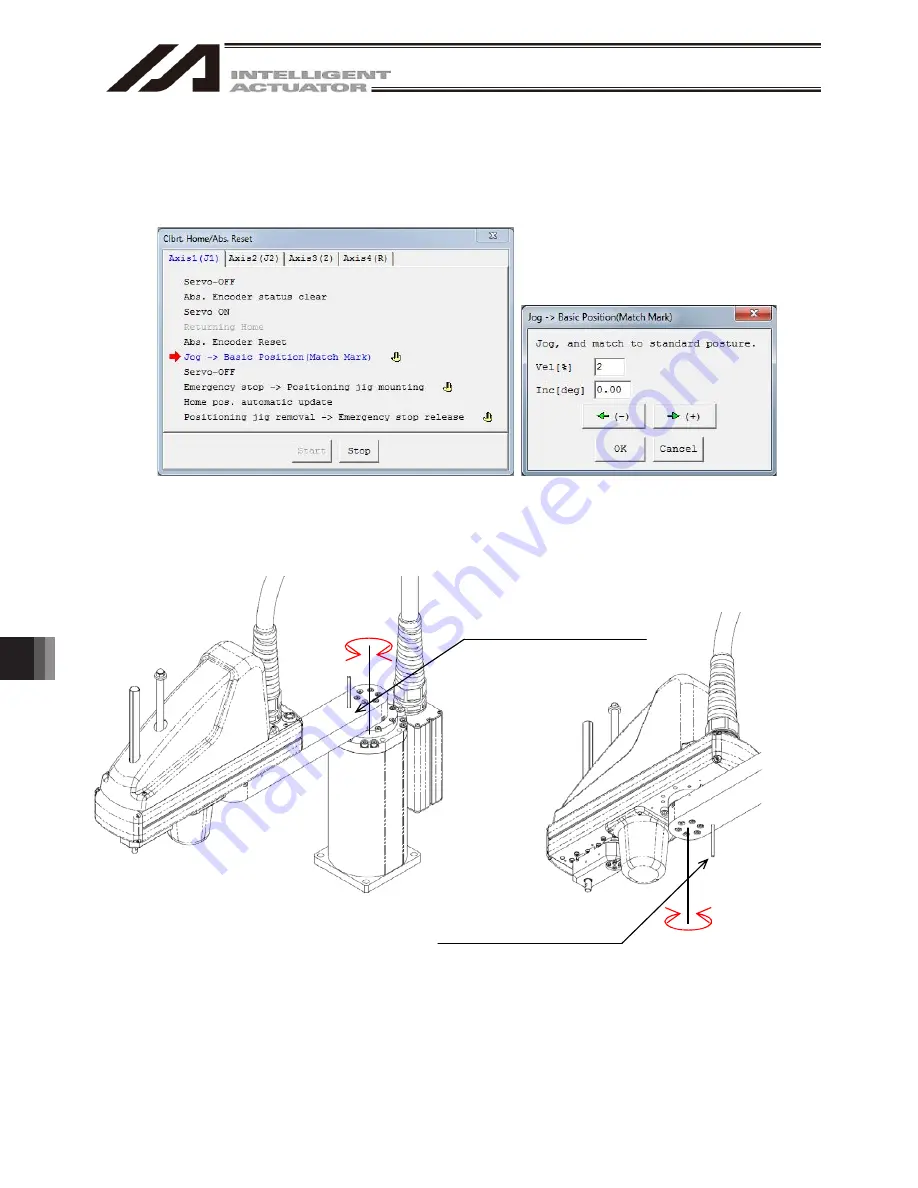
13. How to Reset an
Absolute Encoder
278
Home-Position Adjusting Tool (
4)
J2 axis
6) “Jog -> Basic position” window appears complete. Press “← (-)” and “→ (+)” buttons to move the arm
to a place near the datum position. Refer to Step 7) for the datum position of the J1 axis and J2 axis.
Also, change “JOG Vel” and “Inc Distance” if necessary. Click “OK” once the arm gets near the
datum position.
Click “OK” when moving the arm new the datum position manually by hand.
Fig. 13.109
7) Have the emergency stop conducted, and insert the home-position adjustment tool (
4) at the datum
position of J1 axis or J2 axis.
Fig. 13.110
Home-Position Adjusting Tool (
4)
J1 axis
Summary of Contents for IA-101-X-MW
Page 2: ......
Page 4: ......
Page 8: ......
Page 50: ...1 Before You Begin 42 1 4 Connection to Controller Fig 1 48 X SEL K J Type Controller...
Page 52: ...1 Before You Begin 44 Figure shows example of TT Fig 1 50 Table Top Actuator TT TTA...
Page 53: ...1 Before You Begin 45 Fig 1 51 X SEL KX JX Type Controller...
Page 62: ...1 Before You Begin 54 Fig 1 60 ASEL Type Controller USB Cable...
Page 63: ...1 Before You Begin 55 Fig 1 61 PSEL Type Controller USB Cable...
Page 189: ...9 Symbol Edit Window 181...
Page 251: ...13 How to Reset an Absolute Encoder 243 Fig 13 38 Arm Length 120 Reference Position...
Page 386: ...16 Appendix 378...
Page 391: ......
















































