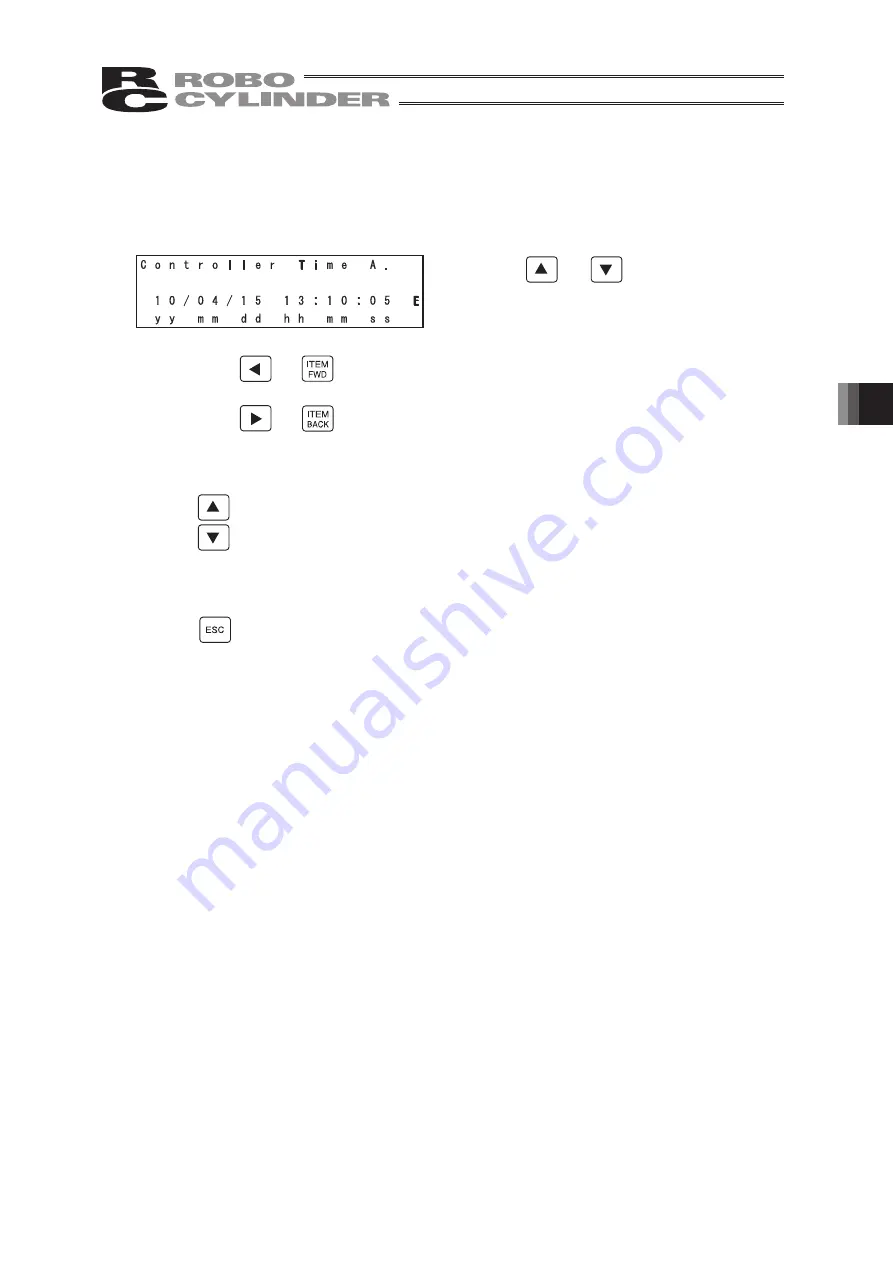
92
93
6.
Operation:
Mode
Flow
Chart
For SCON-CA,
PCON-CA, ACON-CA, DCON-CA and ERC3 PIO Converter
, the current time
setting can be set on the controller.
[Time Setting]
Press either or and “E” mark is shown.
It is now ready for time data edit.
(1) Press either or and the cursor switches in the following order:
year
⇒
month
⇒
day
⇒
hour
⇒
minute
⇒
second
⇒
year.
Press either or and the cursor switches in the back order:
second
⇒
minute
⇒
hour
⇒
day
⇒
month
⇒
year
⇒
second.
Move the cursor to where a change is desired.
(2) Press to increase the number.
Press to decrease the number.
Adjust the clock to the current time.
(3) Press the Return key to complete the time setting.
Press key to return to the Mode Select window.
Summary of Contents for Robo Cylinder CON-T
Page 1: ...Teaching Pendant Instruction Manual Tenth Edition CON T CON TG CON TGS IAI Corporation ...
Page 2: ......
Page 4: ......
Page 8: ......
Page 18: ... ...
Page 24: ...14 4 Functions and Specications of Teaching Pendant 4 2 External View External Dimensions ...
Page 97: ...87 6 Operation Mode Flow Chart Examples of PCON CY Controller On following page ...
Page 98: ...88 6 Operation Mode Flow Chart From previous page On following page ...
Page 99: ...89 6 Operation Mode Flow Chart From previous page On following page ...
Page 100: ...90 6 Operation Mode Flow Chart From previous page ...
Page 117: ......
















































