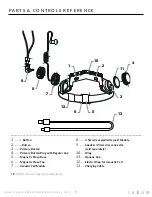I A S U S _ S T E A LT H _ O P E R AT I N G I N S T R U C T I O N S _ v 6 _ 2 0 2 0
11
C O N T R O L S
The STEALTH is carefully designed and built on 3 main user actions to achieve a minimalistic appearance.
• The Primary Button, located on the left side of the neck, has a silicone cap that doubles as an LED
indicator when activated
• A pair of + and - control buttons for volume control and skipping tracks located on the bottom of
the wing
All controls were designed for glove application.
GETTING STARTED
POWER OFF
Hold until the blue
LED stops flashing
Press & hold Primary
Button for 2 seconds
POWER ON
VOLUME UP
Press once
VOLUME DOWN
Press once
VOICE
COMMAND
Say ‘
Hey Siri
’ on iPhones*
or ‘
Ok Google/Hey Google’
on Android phones*
*
Ensure that Voice Command is activated
in your device’s settings menu.