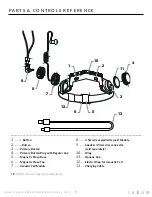I A S U S _ S T E A LT H _ O P E R AT I N G I N S T R U C T I O N S _ v 6 _ 2 0 2 0
5
When positioning the Stealth, the volume buttons on the
wing should be facing downwards, while the primary but-
ton should be on the left side of the throat and the acoustic
coil or 3.5mm module attachment should be on right side.
The optimal position for a throat mic is about 1-1.5” to the
side of the voice box where the Stealth is positioned.
The throat mic wing shape was designed for aerodynamic
applications so that there would not be pressure applied
to the neck under high wind situations. Ergonomics are
comfortable and intuitive to use.
NOTE:
The transponders should rest comfortably on the neck
and be in contact with your neck at all times. They should
not be too tight. The adjustable straps have flex in order for
to maintain the Stealth in position. Dot not over tighten the
straps.
For users with no prior experience with throat mics, please keep in mind the sound quality will never be
as clear as a standard headset. This is because the audio is created from vibrations of the larynx through
the body of the throat. Since air is not the medium, nasal sounds will be absent.
The audio quality is similar to a person with a cold, hence the “muffled” sound that is commonly
associated with throat mics. The Stealth benefits from a vast improvement of sound quality through
our in-house advancement.
IMPORTANT
:
DO NOT WEAR THE THROAT MIC AND STRAP TOO TIGHT AROUND THE NECK.
When worn properly, the neck strap should rest on the back of the neck and only very little pressure
should be felt
1 to 1.5 in.
O R I E N T A T I O N O F T H E S T E A L T H D U R I N G U S A G E
T H R O A T M I C O P T I M I Z A T I O N
B A C K G R O U N D N O I S E T H R O U G H M U L T I _ M I C
M O B I L E D E V I C E S
New smartphones on the market today have secondary mics, which are used in conjunction to the
primary mic input for background noise cancellation.
When using a headset, the device uses the primary mic to compare to secondary mic inputs and
processes accordingly. When the throat mic is not worn, the secondary mic provide slight voice
inputs because no audio is picked up from the throat mic. However, once the throat mic is activated,
the audio will perform back to normal.