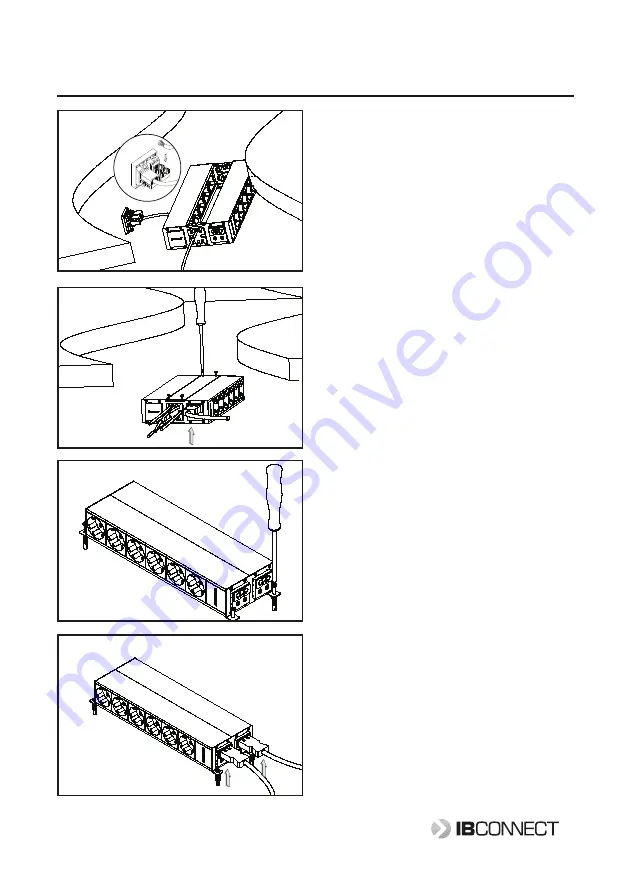
05-06
UserManual
05
06
07
Removing the voice and data cover
Use a flatheadscrewdriveras a lever by placing
it between the voice and data cover and the
profile joint, as shown in diagram 03.
Installing pdc with electric sockets only
You will see the base where you are going to
place it. Mark and use a drill to make the
necessaryholes. Then, insert the rawlplugsand
screw the base to the floor, as shown in diagram
07.
Connecting the power supply
Connect the power cable to the GST 18 connector
incorporated at the end of rail
B
. Finally, put the
top cover back on.
For any queries related to the product, contact:
oficinatecnica@ib-connect.com
08
Connecting the power supply
Connect the power cable to the GST 18
connector incorporated at the end of rail
B
. If it
has a regulated power supply and a normal
power supply, therewill be two differentcoloured
GST connectors:
Red: Regulated, Black: Normal
A
Connecting the data cables
Thread the V/D cables through the bottom part.
Place the RJ45 connectors in the cover and
connect them, as shown in det ail
A
.
Place the cover on the rail with the connectors
and collect any excess cable. For data cables
with a connector, a female I/O connector can
be inserted in the board.
.
B
B
B
Summary of Contents for PDC
Page 12: ......
























