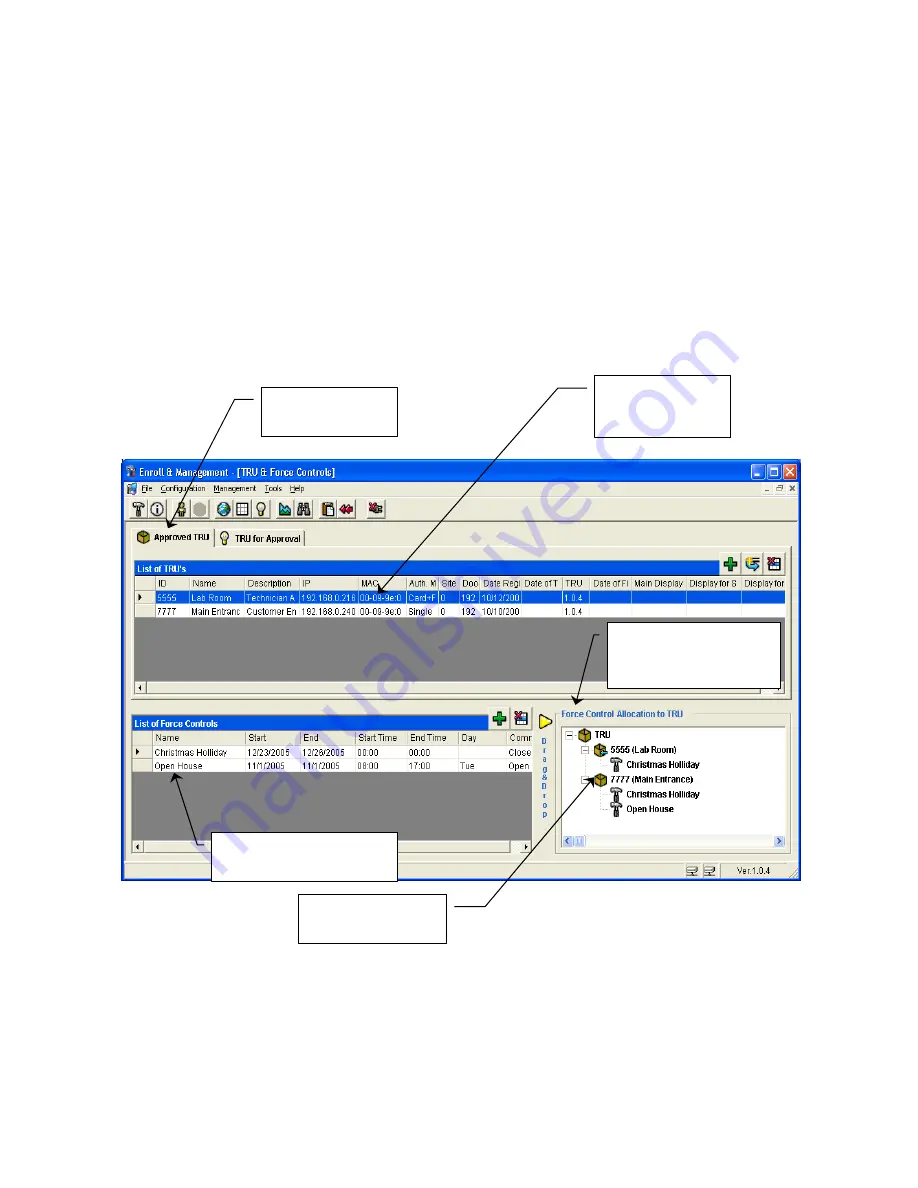
TRU 650 ACCESS CONTROL SYSTEM USERS GUIDE
Copyrighted by Integrated Biometrics Inc., 2008
- 14 -
1.6 TRU & Forced Controls
Click on Menu Selection “Management”, then select “TRU & Forced Controls” from the Dropdown Menu.
There are two tabs at the top of this window, “Approved TRU” and “TRU for Approval.”
1.6.1 Approved TRU Tab
1.6.1.1 We will describe the “Approve TRU” tab first. Click on the “Approve TRU” tab and the
window shown below will appear.
1.6.1.2 There are three sections in this window, “List of TRU’s”, “List of Forced Controls”, and
“Force Control Allocation to TRU.” We will go over each of these.
List of TRU’s
Section
List of Forced Controls
Section
Force Control
Allocation to TRU
Section lists all TRU’s
Approved TRU
Window
Drag and Drop on
desired TRU














































