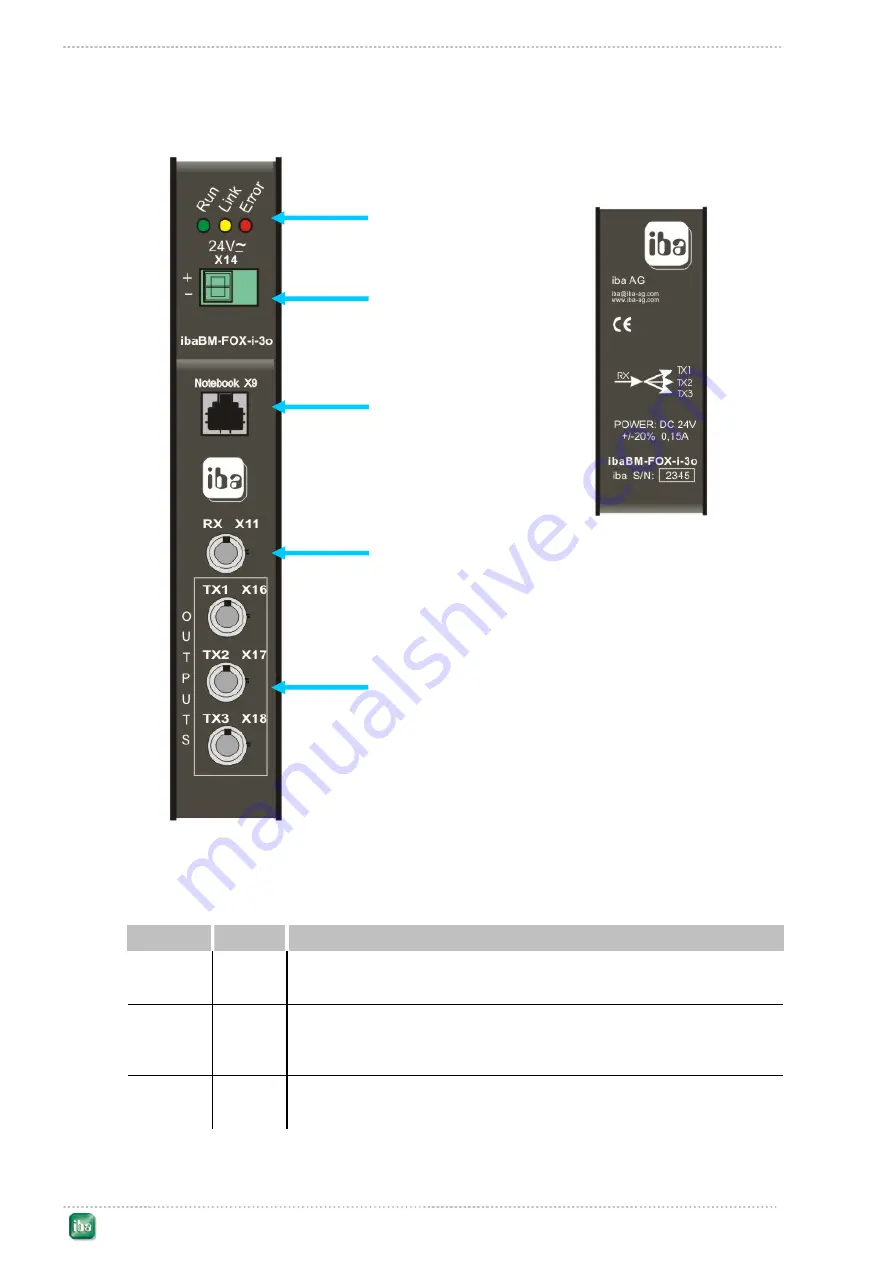
Page 8
Manual
ibaBM-FOX-i-3o
6.1
Device Views, Connectors and Switches
©
iba AG 2009
Frontview
Status LEDs
Run; Link; Error
24 V DC power supply input
connector, ICC=100 mA max.
(X14)
Notebook interface (X9)
Fiber optic input RX (X11)
Fiber optic outputs 1..3
TX1 (X16)
TX2 (X17)
TX3 (X18)
On top
Serial number and email
support address
6.2
LEDs
The three LEDs can be interpreted as follows.
LED
Status
Interpretation
Run
(green)
blinking
off
When the device is connected to power and running
No power supply
Link
(yellow)
on
off
Shows that a data stream with valid data is coming via on the fiber optic
input
No valid data or no data at all
Error (red) on
off
Broken fiber (the data stream is broken or the data is not valid)
No error (ERROR LED is cancelled if error disappears)






























