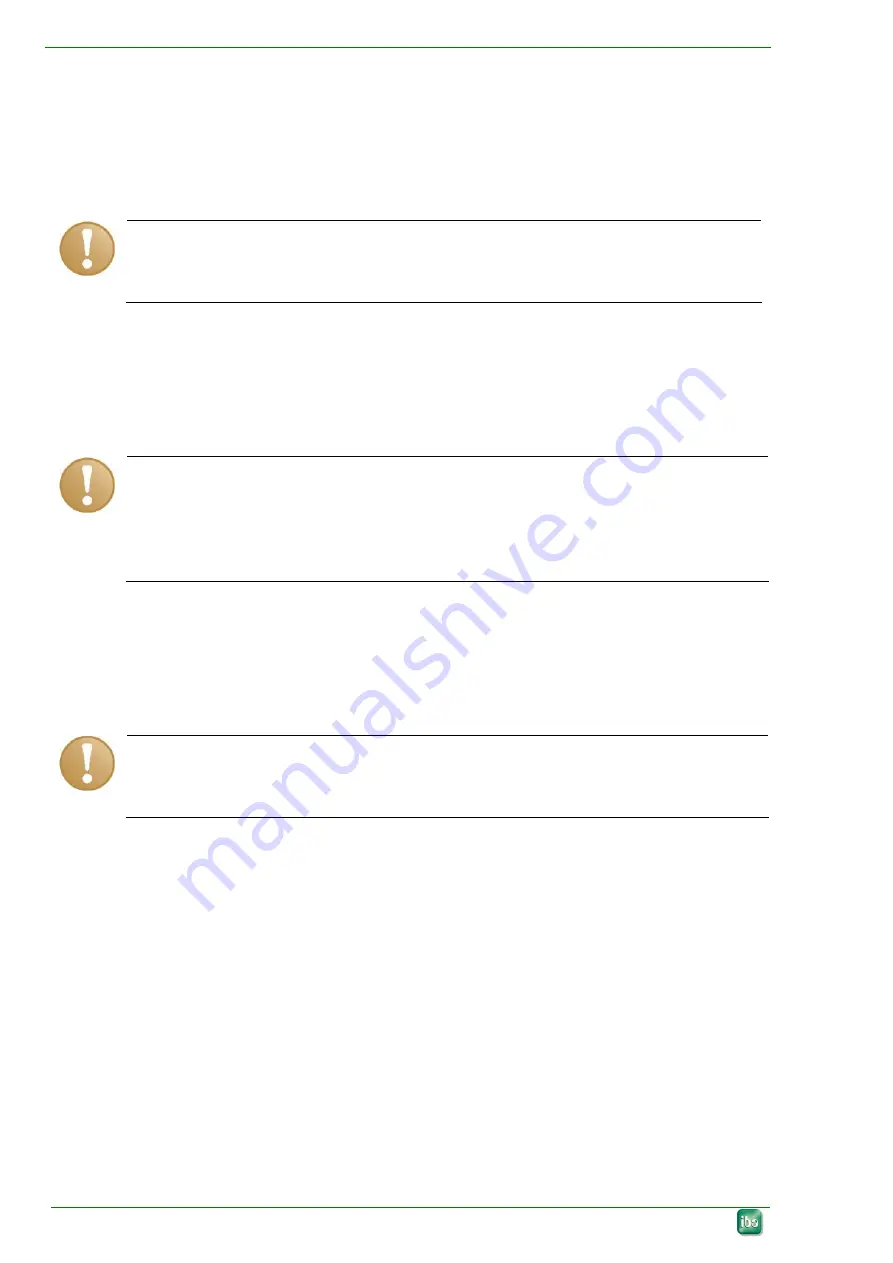
Manual ibaBM-SLM
7.9
Power Supply Connectors for SIMOLINK Bus (X15)
A 24 VDC power supply can be connected here to provide buffered power to the
SIMOLINK Bus. When this voltage is applied, the SIMOLINK bus continues to operate
even when the ibaBM-SLM is switched off.
Important note
Connection or disconnection of the power supply during normal operation leads to dis-
turbances on the device!
7.10
Fiber-Optic Interface to the SIMOLINK Bus (X34, X35)
You must terminate the TX (transmit) and RX (receive) fiber-optic cable connections
according to the included SLB SIMOLINK Board Documentation.
Important note
When a single ibaBM-SLM device is in service, always connect this device at the end
of the ring (ibaBM-SLM TX with RX of Busmaster). Should a second ibaBM-SLM de-
vice be installed, position the device at the beginning of the ring. This is also necessary
when no global messages are to be measured.
7.11
Interface for loading of the ibaPDA parameters sets
On the underside of the device, you will find one 9-pin Sub-D connector for loading the
ibaPDA parameter set into the device.
Important note
Only pins 2, 3 and 5 may be connected! The cable must be 1:1; i.e. pins 2, 3 and 5
must provide continuity on both connector ends of the cable.
14
Issue 2.0




































![Lambrecht Ser[LOG] Operator'S Manual preview](http://thumbs.mh-extra.com/thumbs/lambrecht/ser-log/ser-log_operators-manual_3390951-001.webp)








