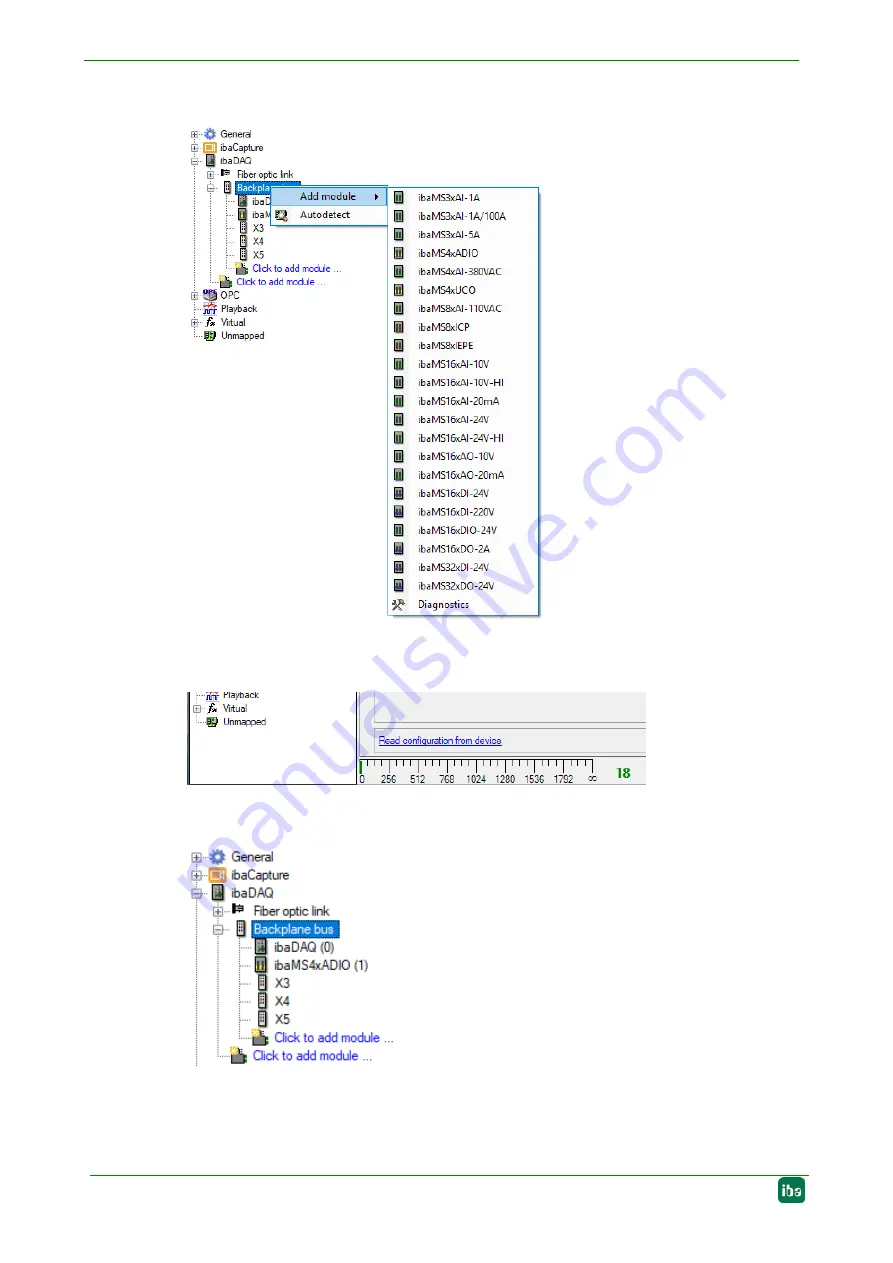
Manual
ibaDAQ
34
Issue 1.1
4.
Select "Add module". Select the desired modules from the list.
5.
Optionally, an existing configuration can be read from the device by clicking "Read
configuration from device" on the "General" tab.
The connected modules are detected automatically and displayed in the signal tree.
6.
Configure ibaDAQ and the modules, e.g. assign a name, debouncing, etc. (see chap-
ter 10.3.1 "Backplane bus – General tab" and following).
7.
Click <Apply> or <OK> to apply the new configuration.















































