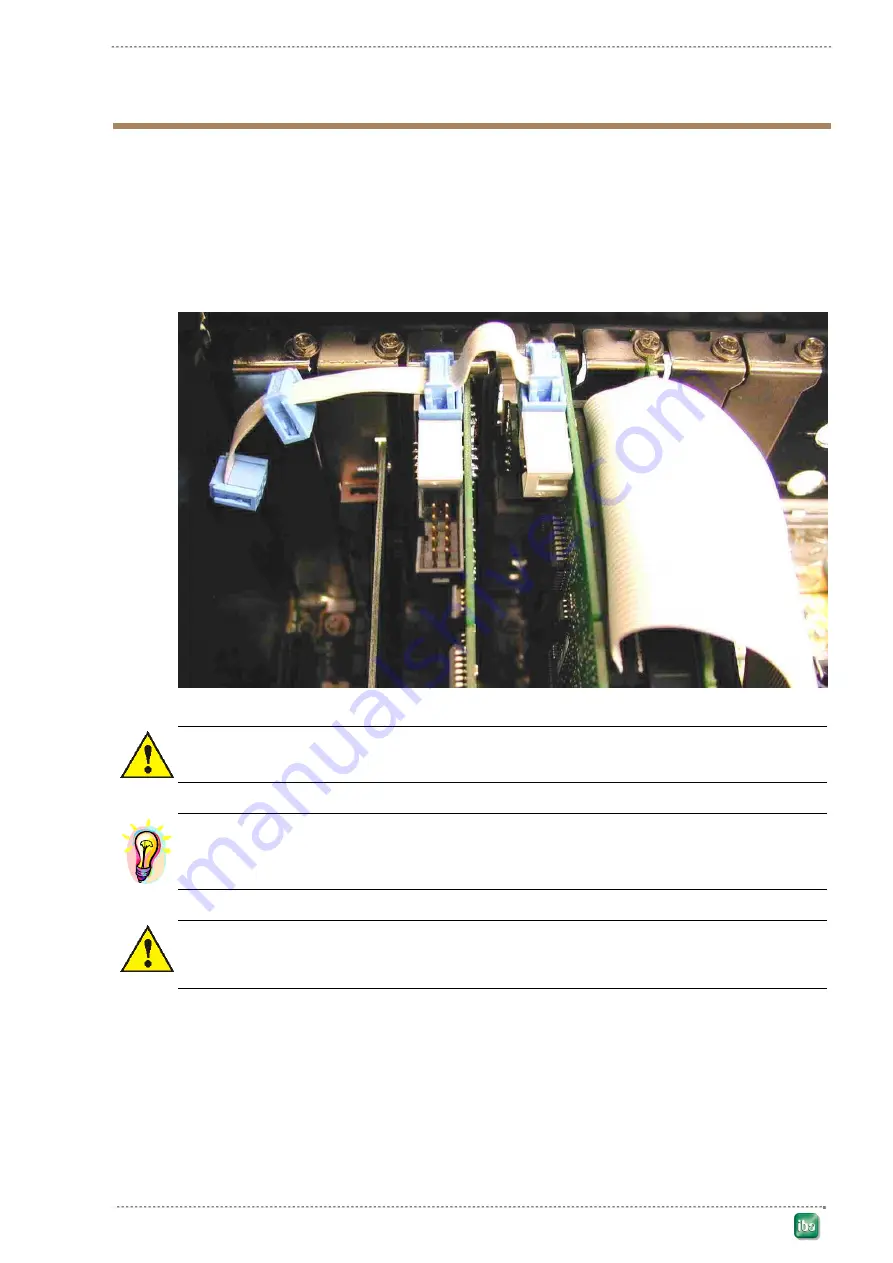
ibaFOB-4i-X
Manual
Page
31
10
Synchronization of Several Boards
Shut down the computer, remove the power connection and plug in the other iba PCI
cards.
Connect the synchronization cable between the devices. This is now necessary because
the PCI bus does not support any synchronization signal on the bus which is available at
all slots simultaneously. The synchronization cable (a 6-pole flat ribbon connector) en-
sures that all buffers (and data steams) of multiple fiber optic cards are exactly synchro-
nized.
A bad or missing sync-connection may lead to inconsistent data blocks. This would
affect the data integrity and data correlation!
Every delivered card comes with a synchronization cable (sync cable) for connecting
up to four cards. Unused plugs of the cable can left unconnected and must not be
terminated.
Installing additional components may alter your signal configuration (if a system
upgrade is made) and interrupt assignments. Save all settings before doing any
changes.
Start the PC again, boot Windows and start ibaPDA.
iba AG 2012

































