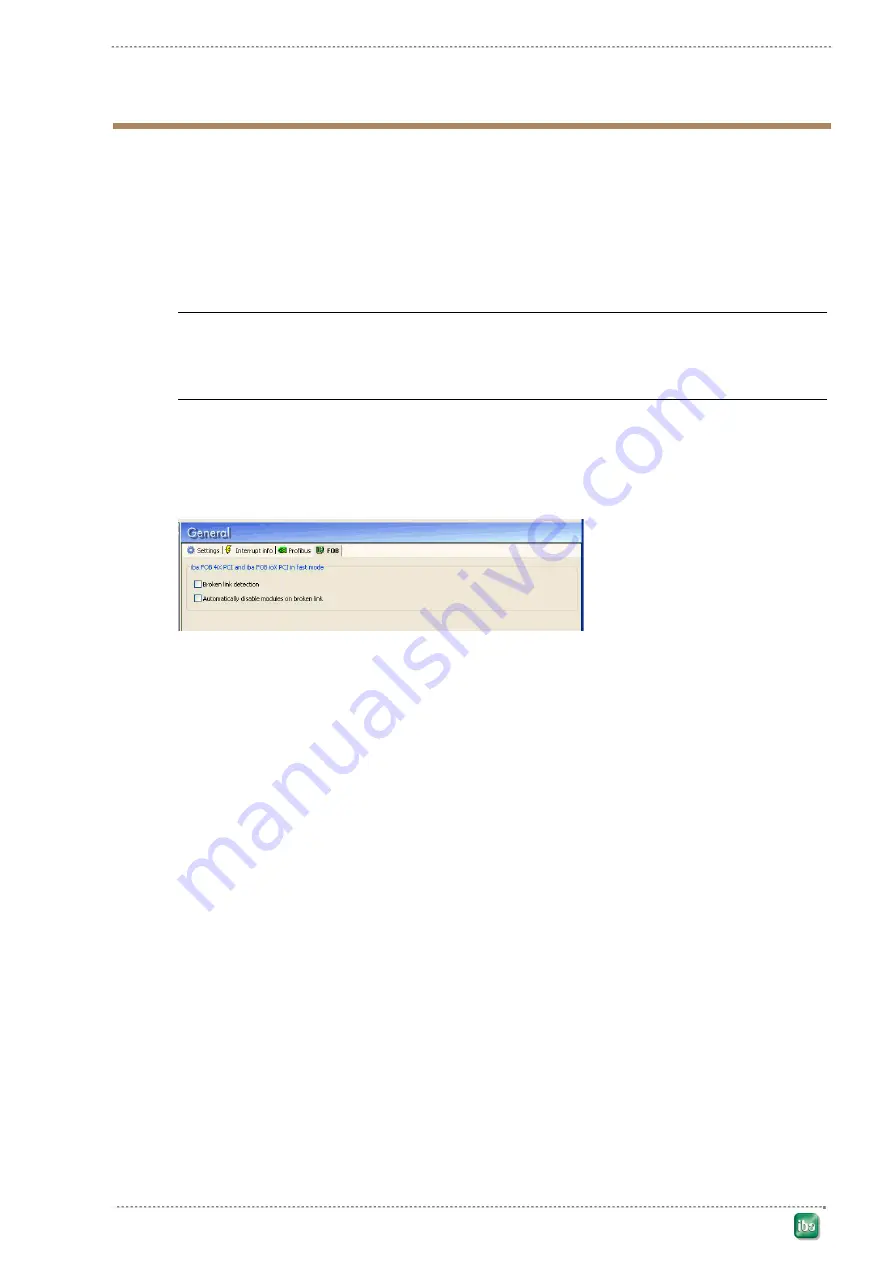
ibaFOB-4i-X
Manual
Page
21
9
Configuration and Engineering
9.1
Configuration and Diagnostics with ibaPDA-V6
The entire configuration is to be done in the I/O-manager of ibaPDA-V6. The board is
managed as data interface of type FOBF-PCI.
The same basic interface type is used for ibaFOB-2io-X and ibaFOB-4i-X. The system
automatically detects which type(s) of card(s) are installed in the PC and displays them in
the signal tree.
Note:
The images used in the following chapters show the ibaFOB-2io-X card as an example.
They apply to the ibaFOB-4i-X card respectively with regard to the input signals.
9.1.1
Configuration of the Card
If an ibaFob-2io-X or ibaFob-4i-X card is installed, you'll find an additional tab
FOB
in the
General
dialog.
These settings apply to measurements with high data rate only. If you use the card in F-
mode the settings are not relevant. These settings are used to control the behaviour of
the card in case of communication errors.
Broken link detection
If you choose this option then all Fob-links will be monitored. If a connection is broken
then the measurement is stopped and an error message will be posted in the event log.
Automatically disable modules on broken link
If you enable this option the system will check the links during validation of I/O configura-
tion. If a link is detected as broken the related modules will be disabled. Then the I/O con-
figuration validation will be finished and the measurement will be started.
iba AG 2012













































