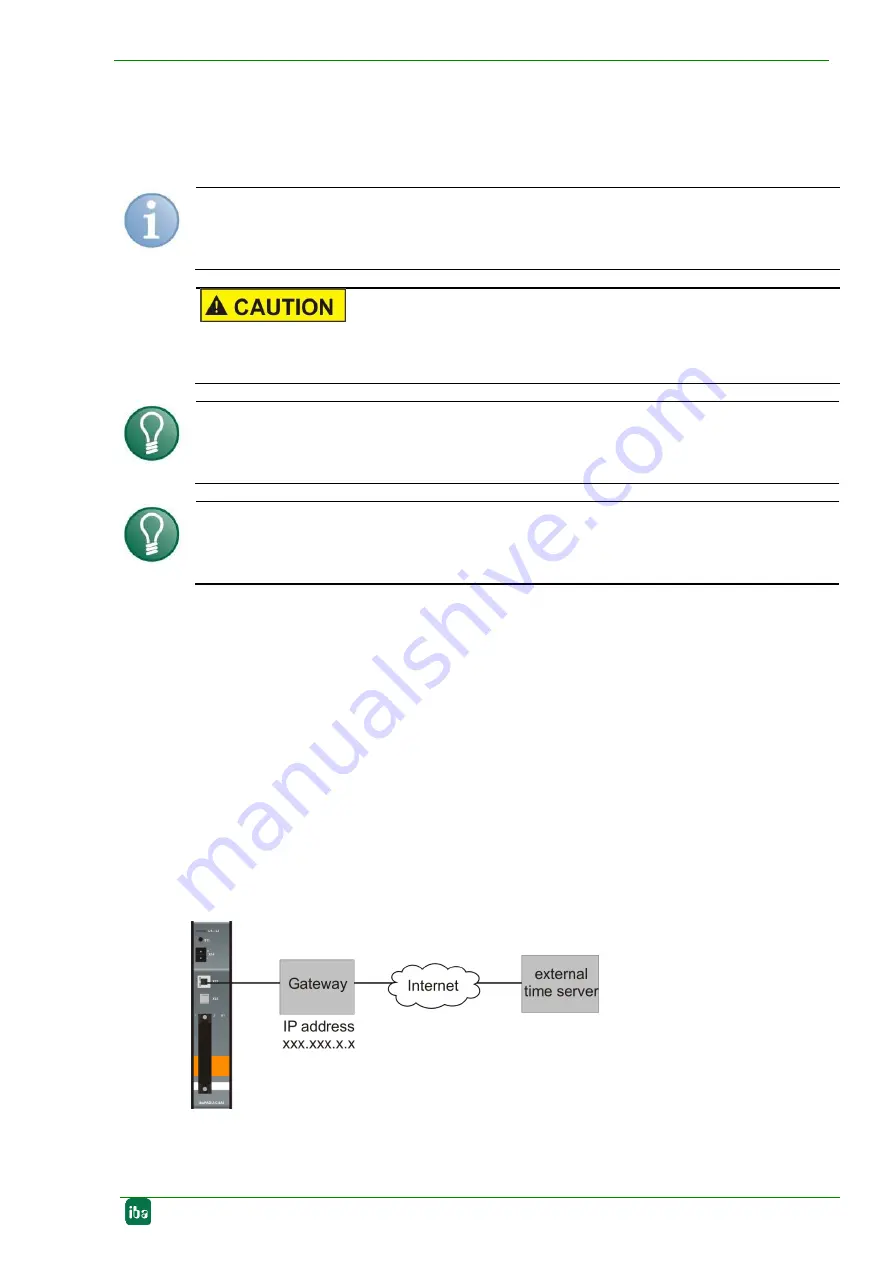
ibaPADU-C-8AI
Manual
Issue 1.11
17
7.
Close the explorer and remove the device symbol from the system bar with "Securely
remove hardware".
8.
Briefly press the S11 key or start the device anew to accept the changed configuration
file.
Note
Should the time synchronization be done via the gateway, then the device must have
access to the Internet.
The file system can be destroyed and the risk of data loss is present when the mass
storage is improperly removed.
Tip
Files in csv format are uncompressed and therefore occupy more storage space. It is
therefore recommended to use files in dat format.
Tip
During a faulty configuration an error log is stored in the "log" directory, which indicates
the current error in clear text.
6.2.1
Time synchronization
The time can be synchronized via an external server. The timeserver address is stored
in the device (default time server is FU Berlin):
URL: time.fu-berlin.de
IP: 130.133.1.10
Protocol: Time Protocol
If a NTP timeserver is available in the network, it can be used for time synchronization.
For this purpose, enter the IP address of the NTP timeserver in the config.ini file.
If you want to use an external timeserver via the Internet, enter the IP address of this
timeserver in the config.ini file. To have access to the timeserver when it has a fixed IP
address, the gateway address for the Internet access must
be set in the “config.ini” file:
Example
: gatewayIpAddress = 192.168.0.1
The time will be synchronized every time when the device boots up and when data cap-
turing starts.











































