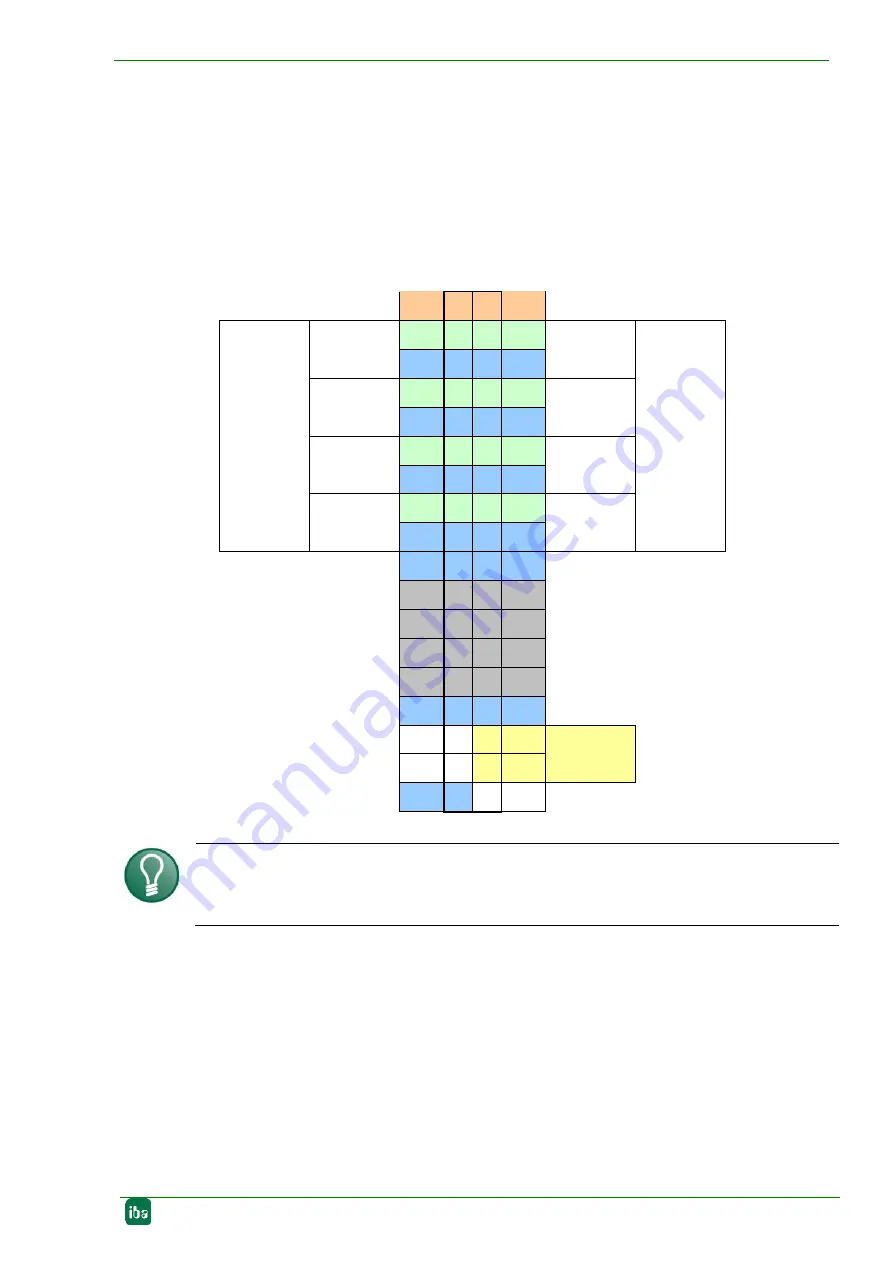
ibaPADU-C-8AI
Manual
Issue 1.11
11
5.4.4
Analog/digital inputs X1
Connection for
8 digital and analog input signals
2 earthing
Trigger input
Connection plug arrangement of the analog/digital inputs
E
1
2
E
10 V
A0
+
3
4
+
A4
10 V
GND 5
6 GND
A1
+
7
8
+
A5
GND 9 10 GND
A2
+
11 12
+
A6
GND 13 14 GND
A3
+
15 16
+
A7
GND 17 18 GND
GND 19 20 GND
D0
21 22
D4
D1
23 24
D5
D2
25 26
D6
D3
27 28
D7
GND 29 30 GND
NC 31 32
+
Trigger
NC 33 34
IN
GND 35 36 NC
Tip
For your notes, you can find the diagram for the connection plug arrangement again in
Chapter 7












































