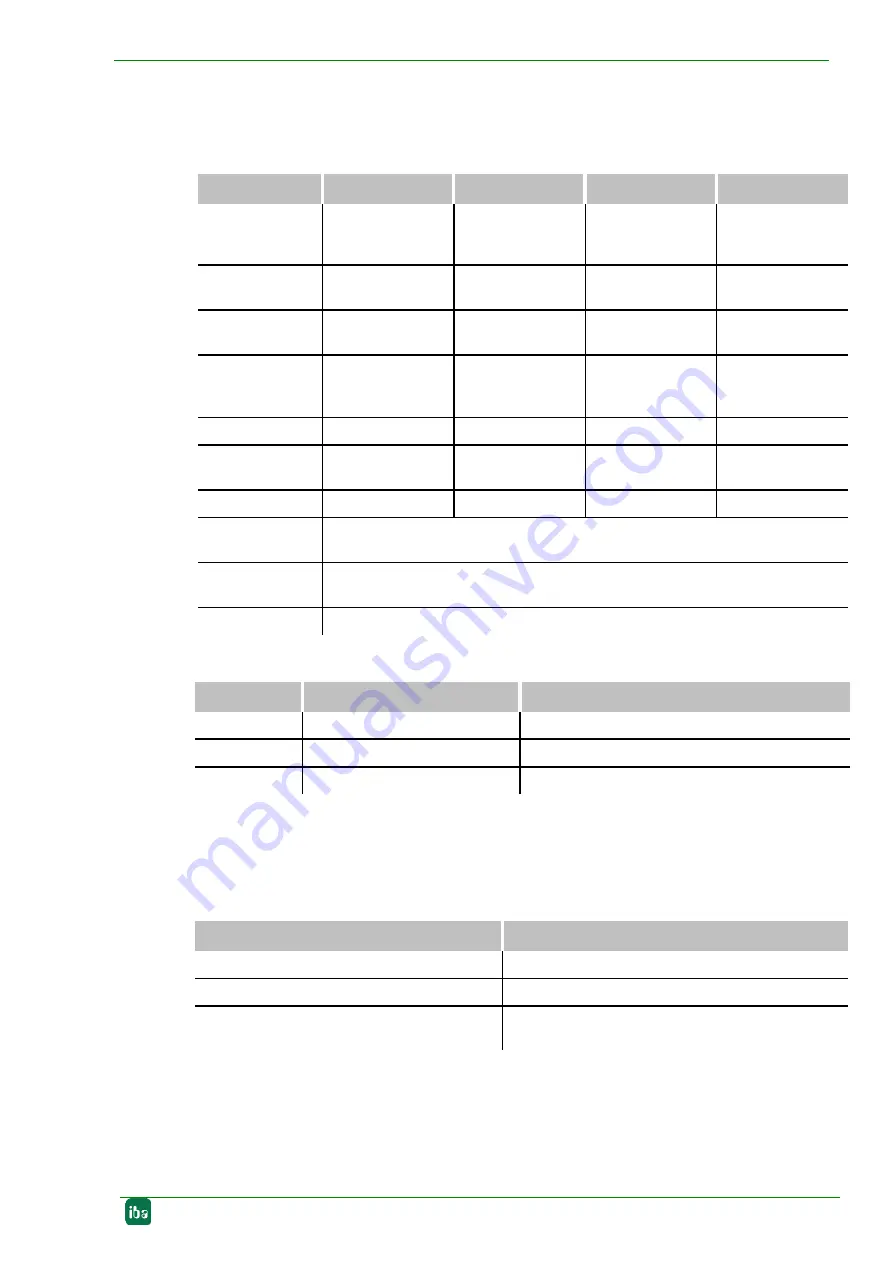
ibaPADU-C-8AI
Manual
Issue 1.11
9
5.2
Display elements
Colored light emitting diodes (LEDs) at the device indicate the operational state.
Operational state
State
L1 (Application) L2 (Battery)
L3 (DC input)
L4 (USB)
off
-
Battery is not be-
ing charged or is
full
Not plugged
Not plugged
Lights up green
Waiting for trigger
signal
Battery is being
charged
Plugged
Plugged
Flashes green
Data is being re-
corded
-
-
-
Lights up
orange
Device is ready
(access via USB
is possible)
-
-
-
Flashes orange
-
-
-
-
Lights up red
-
Battery is almost
empty
-
-
Flashes red
Error status
-
-
-
All LEDs light up
red
Boot process
All LEDs flash
orange
Update is being loaded
All LEDs are off
Not in operation, no power supply
Ethernet status
State
Green (speed)
Yellow (connection/data traffic)
Off
10 Mbit/s
No connection
Lights up
100 Mbit/s
Link OK
Flashes
-
Data traffic
5.3
Control elements
The device is operated via the S11 key.
Action
Description
Press key for a long time
Switching on or switching off the device
Press key for a short time
Starting or stopping the measurement recording
Press key for a long time when the DC
power supply or the USB is plugged in
Reboots the device










































