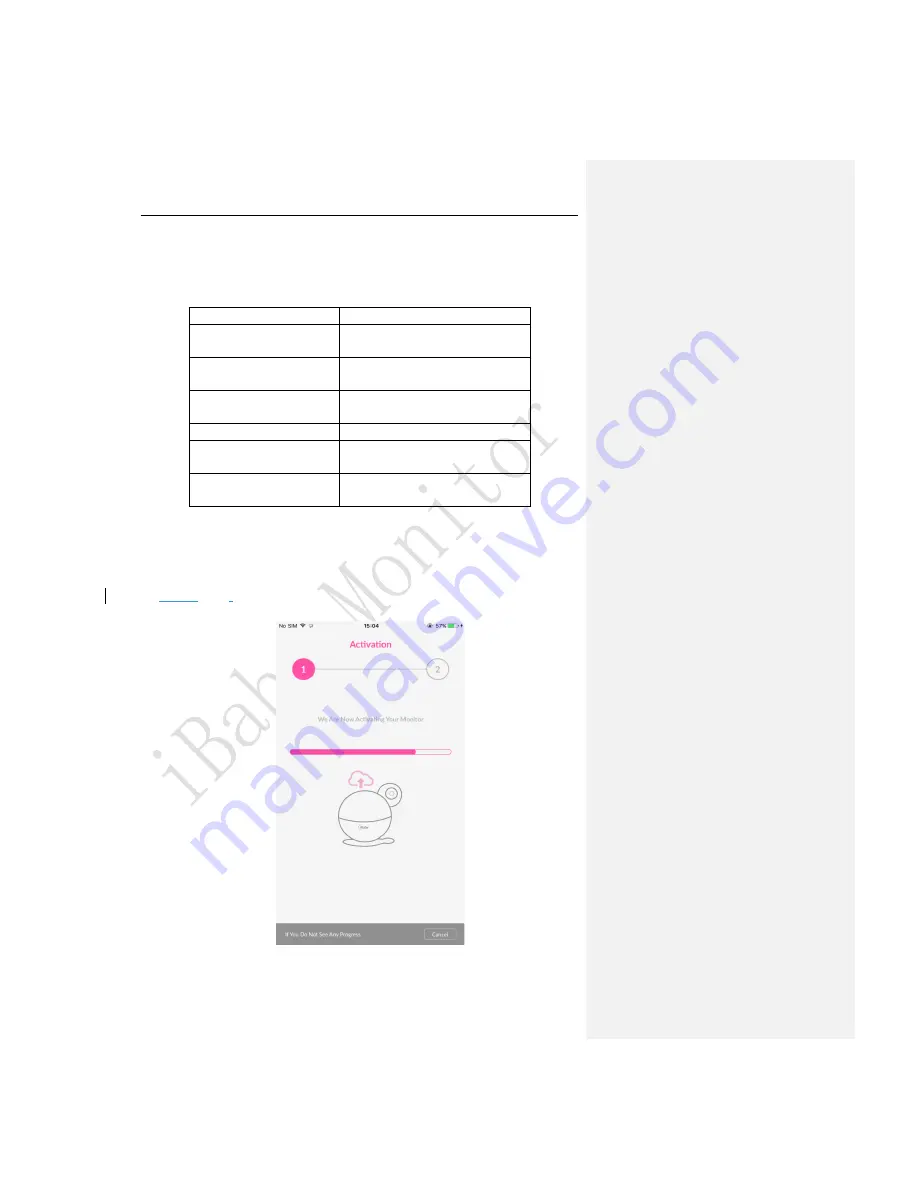
iBaby Monitor User Manual
17
5 Frequently Asked Questions
5.1 LED Light Status
LED status
Monitor Status
A blinking red light
Device is not connected to Wi-Fi and
not activated
A blinking green light
Device is connected to Wi-Fi, but not
activated
A steady red light
Device is not connected to Wi-Fi, but
has been activated
A steady green light
Device is working properly
Red and green blinking
alternately
Device is starting
No light
The power adapter is not plugged or
there is an issue on the device
Table
1
5.2 Installation FAQ
Q1.iOS Device:
Click
“
Cancel
”
when you see a prompted message
“
If You Do Not See Any Progress
”
as
shown
below
(the LED status light on the back of the monitor is a blinking red
light).
Figure 15
Summary of Contents for M7
Page 1: ...iBaby Labs Inc ...









































