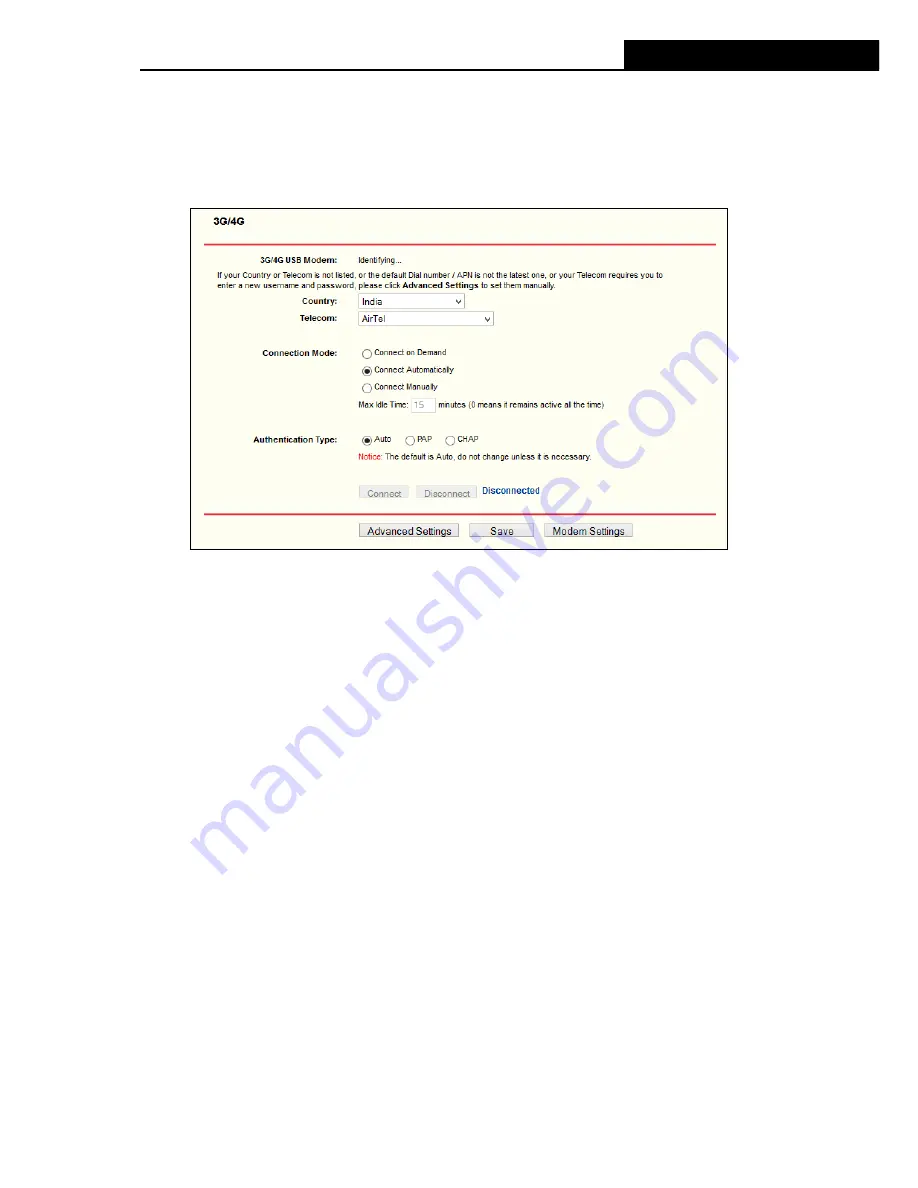
iB-W4GX150N
4G Wireless-N Router
-13-
Broadband Connection
In this mode, the router will try WAN access only. 3G access is disabled.
4. The next screen will appear as shown in Figure 3-7. After finishing the configuration on this
page, click
Next
to continue,
Figure 3-7 3G
Location -
Select the location where you're enjoying the 3G card.
Mobile ISP -
Select the ISP (Internet Service Provider) you apply to for 3G service. The
router will show the default Dial Number and APN of that ISP. If your ISP is not listed in the
Mobile ISP
, check the box before
Set the Dial Number and APN
manually
and fill the Dial
Number and APN blanks below.
Dial Number & APN -
Fill these two parameters manually after
Set the Dial Number and
APN manually
is checked.
Username & Password -
Enter the Username and Password provided by your ISP. These
fields are optional but case-sensitive.
5. You will then see Figure 3-8. Select
Auto-Detect
, the Router will automatically detect the
connection type your ISP provides. Make sure the cable is securely plugged into the WAN
port before detection. The appropriate configuration page will be displayed when an active
Internet service is successfully detected by the Router.
















































