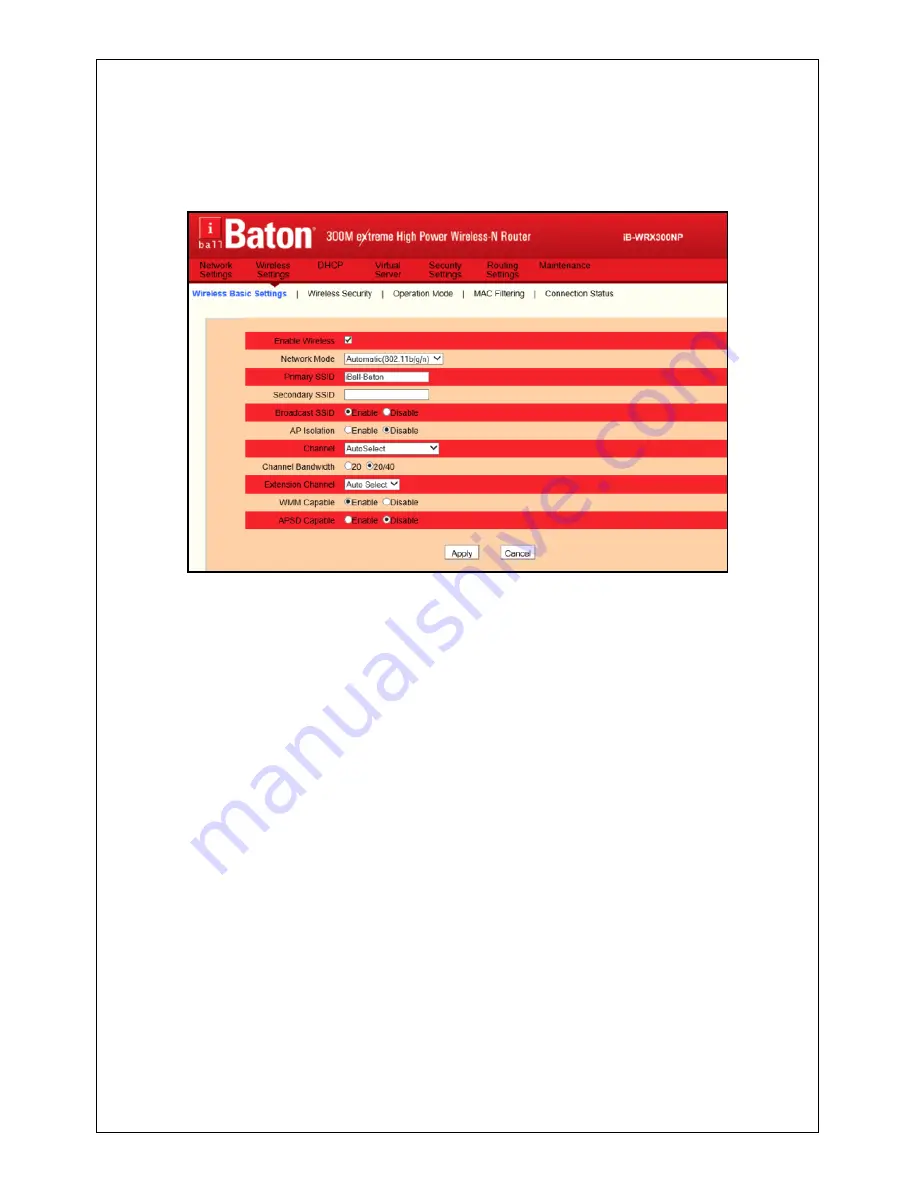
31
Chapter 5 Wireless Settings
5.1 Wireless Basic Settings
●
Enable Wireless function
: Check/uncheck to enable/disable the
wireless feature. When disabled, all wireless related features will be
disabled automatically.
●
Network Mode
: Network Mode: Select a right mode according to your
wireless client. The default mode is 11b/g/n mixed.
●
11Mbps 11b mode
: Select it if you have only Wireless-B clients in your
wireless network.
●
54Mbps 11g mode
: Select it if you have only Wireless-G clients in your
wireless network.
●
Mixed b/g mode
: Select it if you have only Wireless-B and Wireless-G
clients in your wireless network.
●
Automatic 11b/g/n mixed mode
: Select it if you have Wireless-B,
Wireless-G and Wireless-N clients in your wireless network.
●
SSID
: A SSID (Service Set Identifier) is the unique name of a wireless
network. The primary SSID is changeable and compulsory.
●
Broadcast (SSID)
: Select “Disable” to hide your SSID. When disabled,
no wireless clients will be able to see your wireless network when they
perform a scan to see what’s available. If they want to connect to your
router, they will have to first know this SSID and then manually enter it on
their devices. By default, this option is enabled.
●
Channel
: The Channel can be changed to fit the channel setting for an
















































