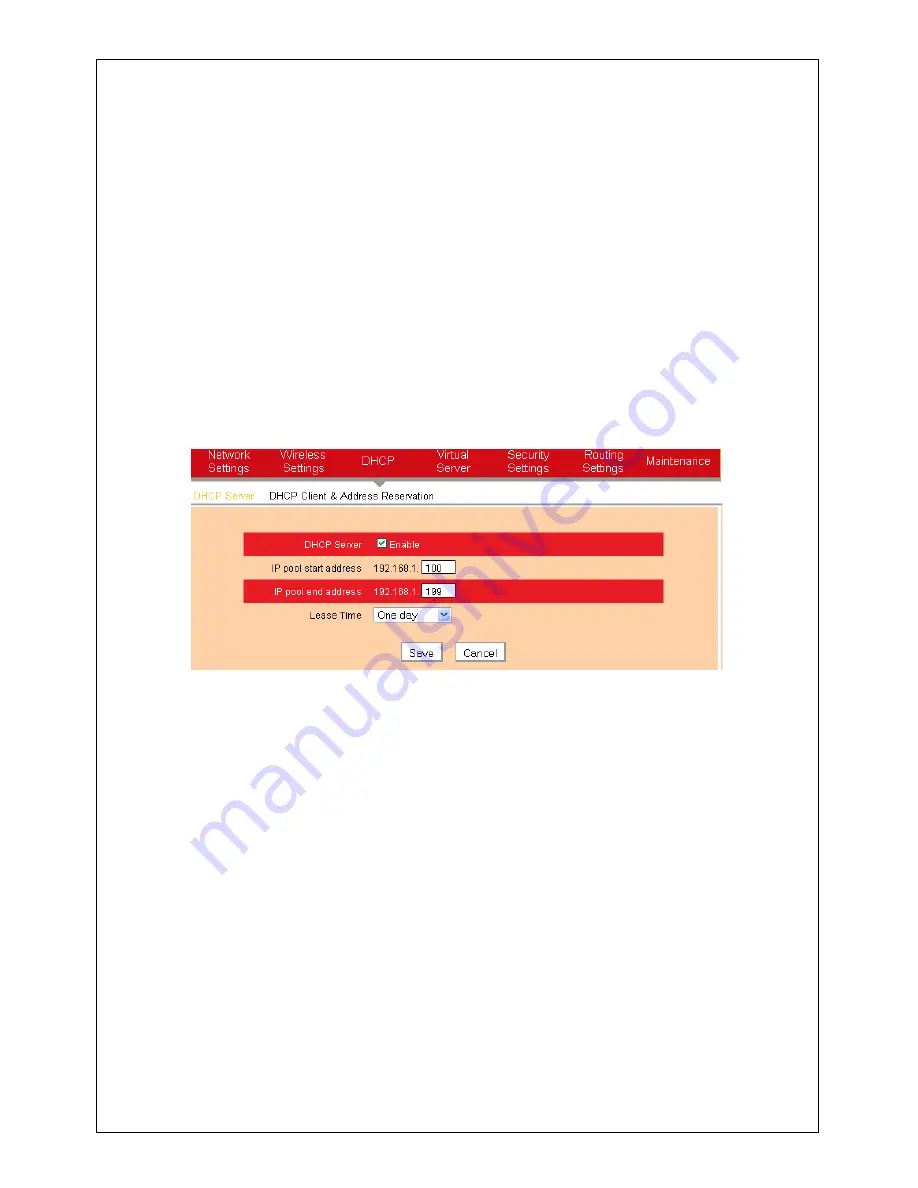
41
Chapter 6 DHCP
6.1 DHCP Settings
The Dynamic Host Configuration Protocol (DHCP) is an automatic
configuration protocol used on IP networks. If you enable the built-in
DHCP server on the device, it will automatically configure the parameters
of TCP/IP protocol for all your LAN computers (including IP address,
subnet mask, gateway and DNS etc), eliminating the need for manual
intervention. Be sure to set your computers to be DHCP clients by setting
their TCP/IP settings to “Obtain an IP Address Automatically”. When you
turn your computers on, they will automatically load the proper TCP/IP
settings provided by the device.
●
DHCP Server
: Check or uncheck the box to enable or disable the
device’s DHCP server feature.
●
IP pool start address
: Enter the starting IP address for the DHCP
server’s IP assignment.
●
IP pool end address
: Enter the ending IP address for the DHCP
serve
r’s IP assignment.
●
Lease Time
: The length of time for the IP address lease. Configuring a
proper lease time improves the efficiency for the DHCP server to reclaim
disused IP addresses.
6.2 DHCP Clients & Address Reservation
This section not only displays a DHCP dynamic client list but also
includes a configurable Static DHCP assignment feature.
The DHCP client list displays IP addresses assigned by the built-in
DHCP server, MAC addresses, host names and lease time.
















































