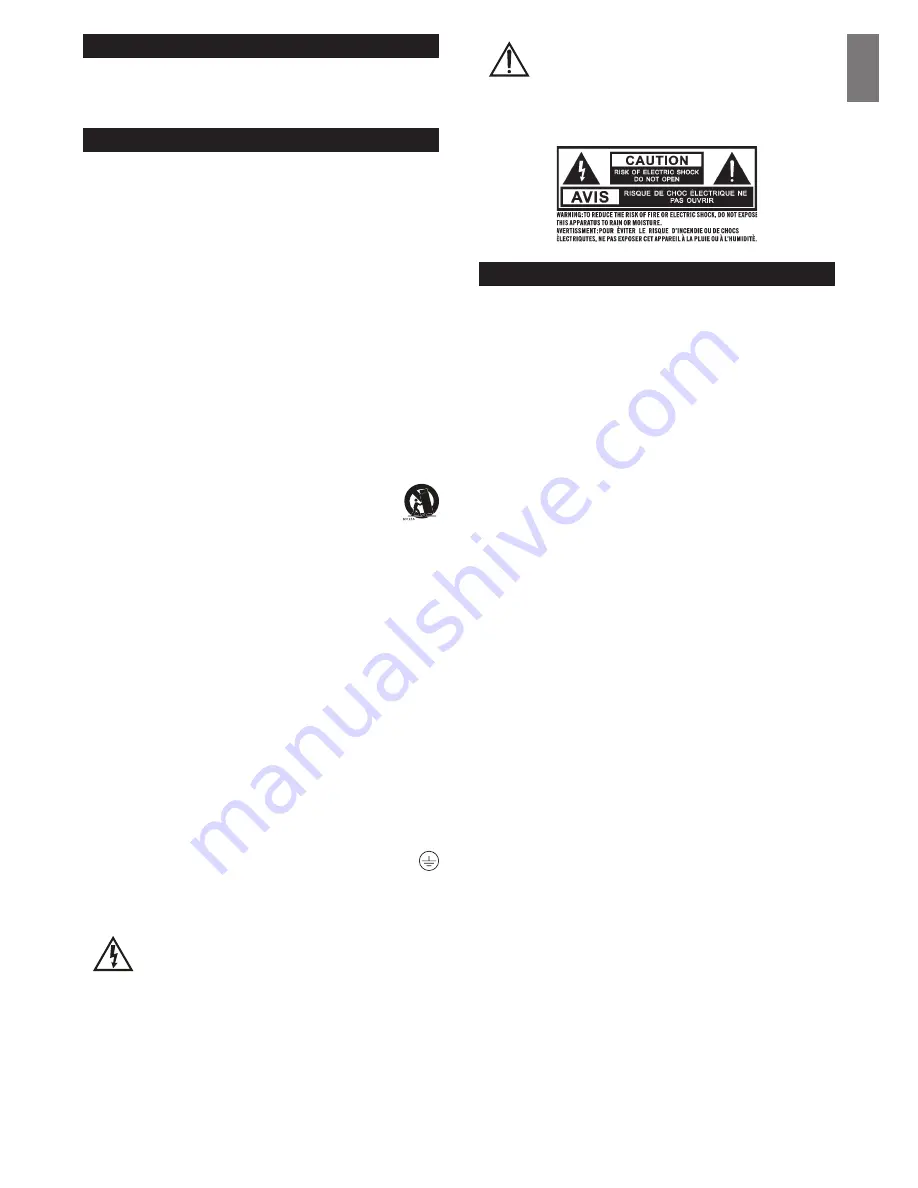
EN
GL
IS
H
1
Foreword
Thank you for purchasing the Ibanez product. Read this manual thor-
oughly prior to using your amplifier in order to get the most out of the
functions available. Ensure that this manual is also stored in a safe
place.
Important Safety Instructions
1) Read these instructions.
2) Keep these instructions.
3) Heed all warnings.
4) Follow all instructions.
5) Do not use this apparatus near water.
6) Clean only with a dry cloth.
7) Do not block any ventilation openings. Install in accordance with the
manufacturer’s instructions.
8) Do not install near any heat sources such as radiators, heat regis-
ters, stoves, or other apparatus (including amplifiers) that produce
heat.
9) Do not defeat the safety purpose of the polarized or grounding-type
plug. A polarized plug has two blades with one wider than the other.
A grounding type plug has two blades and a third grounding prong.
The wide blade or the third prong are provided for your safety. If the
provided plug does not fit into your outlet, consult an electrician for
replacement of the obsolete outlet.
10) Protect the power cord from being walked on or pinched particularly
at plugs, convenience receptacles, and the point where they exit
from the apparatus.
11) Only use attachments/accessories specified by the manufacturer.
12) Use only with the cart, stand, tripod, bracket, or table spec-
ified by the manufacturer, or sold with the apparatus.
When a cart is used, use caution when moving the cart/
apparatus combination to avoid injury from tip-over.
13) Unplug this apparatus during lightning storms or when unused for
long periods of time.
14) Refer all servicing to qualified service personnel. Servicing is re-
quired when the apparatus has been damaged in any way, such as
power-supply cord or plug is damaged, liquid has been spilled or
objects have fallen into the apparatus, the apparatus has been ex-
posed to rain or moisture, does not operate normally, or has been
dropped.
15) Minimum distance of 20 cm around the apparatus for sufficient ven-
tilations.
16) Do not install this equipment in a confined space such as a book
case or similar unit. The ventilation should not be impeded by cover-
ing the ventilation openings with items such as newspaper, table-
cloths, curtains etc.
17) WARNING: The mains plug/appliance coupler is used as discon-
nect device, the disconnect device shall remain readily operable.
18) WARNING: To reduce the risk of fire or electric shock, do not expose
this apparatus to rain or moisture. The apparatus shall not be ex-
posed to dripping or splashing and that no objects filled with liquids,
such as vases, shall not be placed on apparatus.
19) This apparatus shall be connected to a mains socket outlet
with a protective earthing connection.
20) No naked flame sources, such as lighted candles, should be placed
on the apparatus;
21) The use of apparatus in moderate climates
• “The Lightning Flash with arrowhead symbol within an equilateral
triangle, is intended to alert the user to the presence of uninsulated
“dangerous voltage” within the product enclosure that may be of
sufficient magnitude to constitute a risk of shock to persons”.
• “The exclamation point within an equilateral triangle is intended to
alert the user to the presence of important operating and mainte-
nance (servicing) instructions in the literature accompanying the
product”.
Precautions during use
1) This product is capable of producing extremely high volumes. In
some cases, this could damage your hearing or cause other bodily
impairment. You must be careful of the volume when using this prod-
uct.
2) Use this product with a power supply of the voltage that is printed on
the rear panel.
3) Place this product near the main power outlet, and ensure that the
main power plug can be easily disconnected from the main power
outlet if any problem should occur.
4) This device contains a fuse for protection. The fuse may be broken
due to external physical shock or because it has reached the end of
its lifetime, but since a broken fuse may indicate that a serious inter-
nal malfunction has occurred, please contact your dealer before
replacing the fuse.
5) When you are not using it, leave the power turned off. If you will not
be using this product for an extended period, leave the power cable
disconnected.
6) Do not turn off the power switch or disconnect the plug from the AC
outlet while the device is operating. Doing so may cause malfunc-
tions.
7) Do not stand on this device or place heavy objects on it. Doing so
may cause breakage or malfunctions.
Cautions regarding location
8) Secure the provided power plug to mains socket-outlets that has a
protective ground terminal.
9) Do not place this device in locations where particularly low tempera-
tures might occur, such as walk-in coolers. The device may fail to
operate correctly.
10) Do not place this device in locations subject to strong magnetic
fields, such as near a television or radio, or near any other device
that emits electromagnetic radiation. This device may fail to operate
correctly under such conditions.
11) Do not place the device in locations subject to sudden temperature
changes If this device is in a cold room whose temperature is sud-
denly raised, condensation may form inside the device, causing it to
fail to operate correctly.
12) Do not place the device in locations of excessive dust or vibration.
Such conditions may cause damage or malfunction.
13) Depending on the location in which this device is placed, noise may
occur in a radio located nearby, or flickering or distortion may be
seen in the screen of a nearby television. If you suspect that this
device is responsible for these conditions, turn off the power switch
of this device. If this causes the radio or television to return to nor-
mal operation, try moving this device away from the radio or televi-
sion, or change the orientation of the radio or television.




































