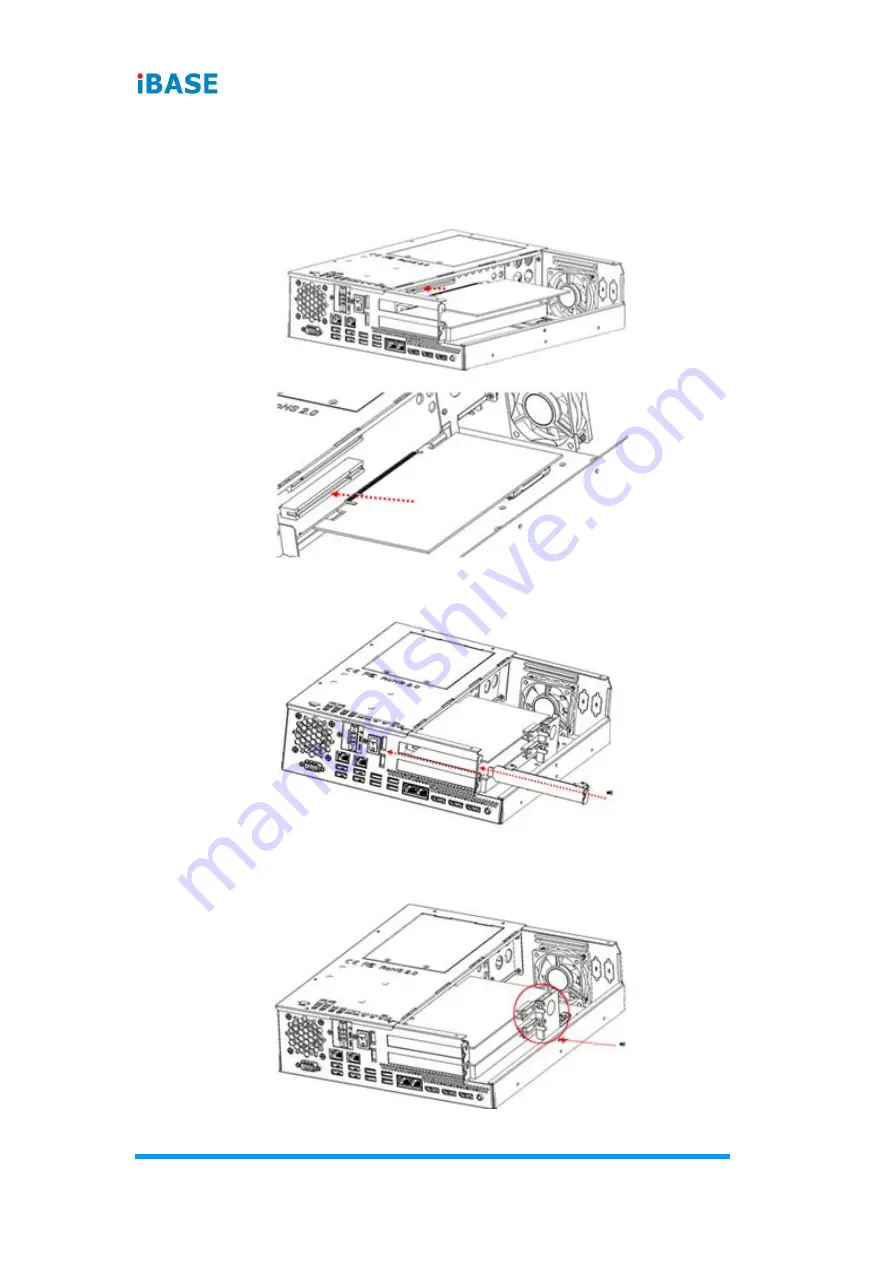
12
AMS210 User Manual
2.1.2 PCI-E Card Installation
After removing the L-shape chassis cover, install your PCI-E expansion card in
the upper empty expansion slot as shown in the pictures below.
After installing the card into place, secure the expansion card slot cover by using
one M3*4 screw.
The riser card bracket, as encircled below, can be used to secure the expansion
card. Use one M3*4 screw to fasten the bracket. Replace the chassis cover.
Summary of Contents for AMS210
Page 1: ...AMS210 Embedded System with MB211 User s Manual Version 1 0 March 2020...
Page 14: ...8 AMS210 User Manual 1 7 Dimensions AMS210 Unit mm...
Page 15: ...Hardware Configuration AMS210 User Manual 9 2 This page is intentionally left blank...
Page 32: ...26 AMS210 User Manual 2 5 8 J16 DDR SO DIMM Channel A 2 5 9 J15 DDR SO DIMM Channel B...
Page 41: ...Hardware Configuration AMS210 User Manual 35 2 This page is intentionally left blank...
















































