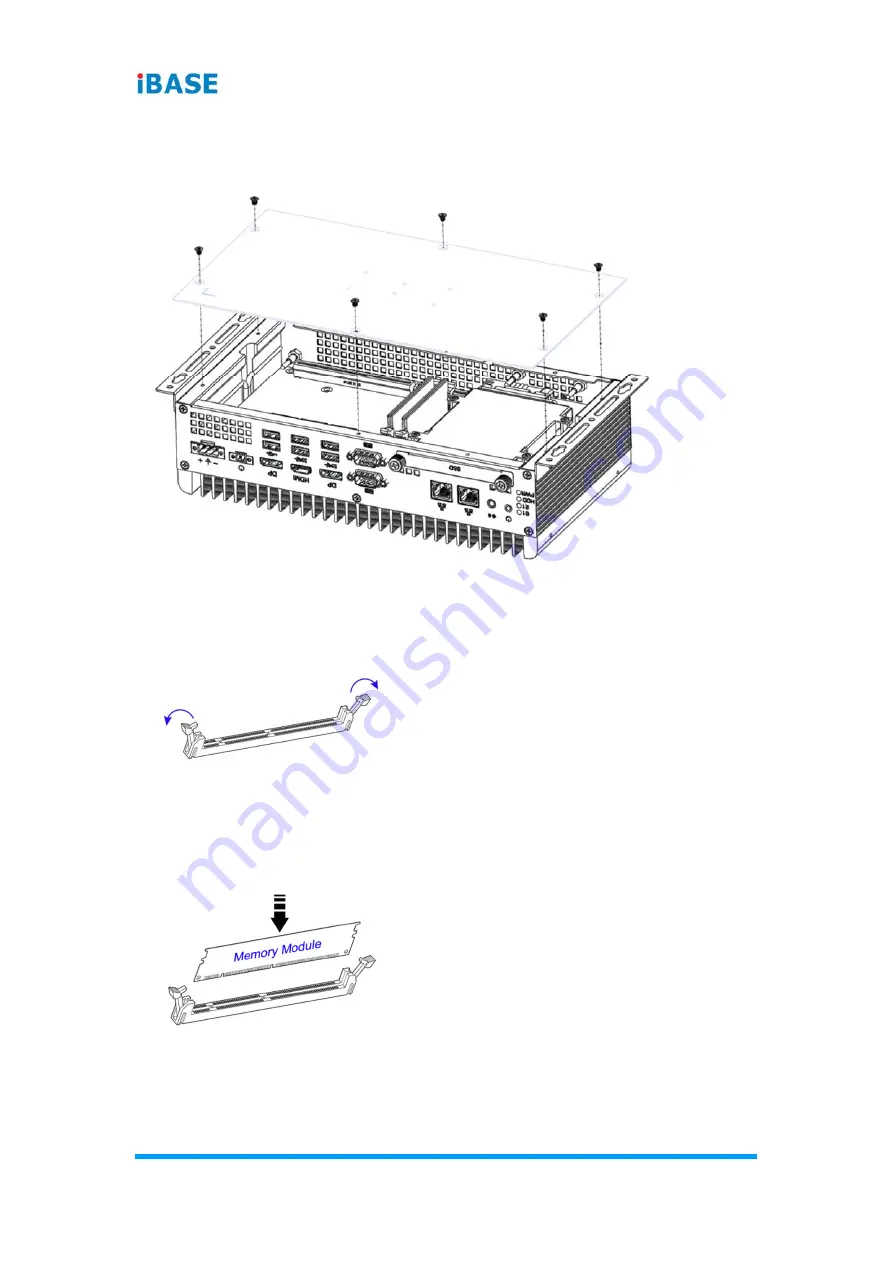
12
AMS310 User Manual
2.1 Hardware Installations
Remove and replace the bottom cover for the installation / replacement of
memory module and M.2 socket devices. Release the 6 screws shown below.
2.1.1
Memory Installation / Replacement
1. After removing the bottom cover, locate the memory slots.
2. Press the ejector tab of the memory slot outwards with your fingertips.
3. Hold the memory module and align the key of the module with that on the
memory slot.
4. Gently push the module in an upright position until the ejector tabs of the
memory slot close to hold the module in place when the module touches
the bottom of the slot.
To remove the module, press the ejector tabs outwards with your fingertips to
eject the module.
Summary of Contents for AMS310
Page 1: ...AMS310 Compact Expandable Fanless System User s Manual Version 1 0 March 2023...
Page 8: ...viii AMS310 User Manual This page is intentionally left blank...
Page 16: ...8 AMS310 User Manual 1 7 Dimensions AMS310 Unit mm...
Page 17: ...General Information AMS310 User Manual 9 1 Unit mm...
Page 18: ...10 AMS310 User Manual MB310 Motherboard Dimensions...
Page 26: ...18 AMS310 User Manual 2 3 Jumper Connector Locations on Motherboard Motherboard MB310...
Page 40: ...32 AMS310 User Manual 2 5 15 LAN2 I225V 2 5G CN13 2 5 16 LAN3 I225V 2 5G CN14...
Page 54: ...46 AMS310 User Manual 4 4 2 Power Performance...
Page 56: ...48 AMS310 User Manual 4 4 4 Trusted Computing...
Page 58: ...50 AMS310 User Manual 4 4 6 F81964 Super IO Configuration...
Page 59: ...BIOS Setup AMS310 User Manual 51 4...
Page 66: ...58 AMS310 User Manual...
















































