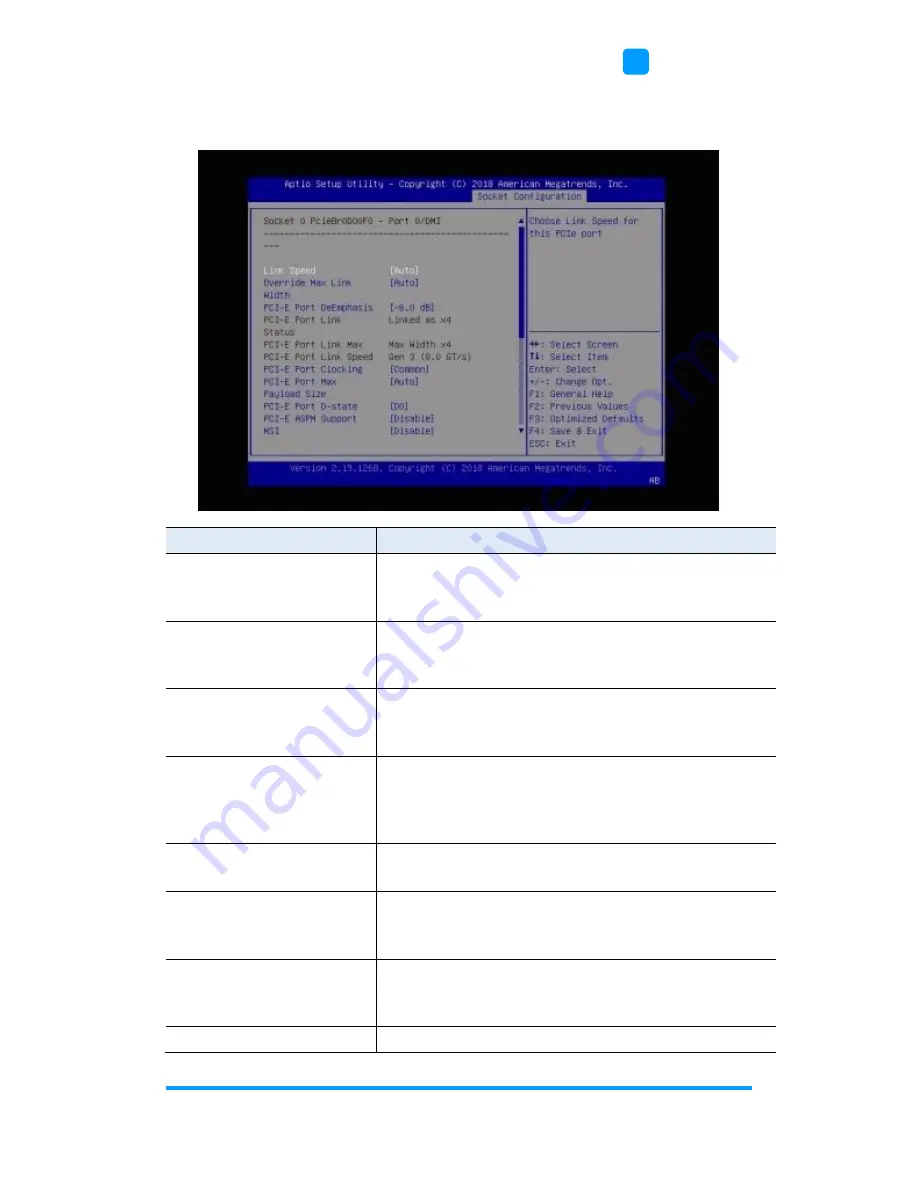
BIOS Setup
FWA8600 User Manual
67
3
Socket 0 PCIe Ports
BIOS Setting
Description
Link Speed
Choose Link Speed for this PCIe port.
Options: Auto, Gen1 (2.5 GT/s), Gen2 (5 GT/s),
Gen3 (8 GT/s)
Override Max Link Width
Override the max link width that was set by
bifurcation.
Options: Auto x1, x2, x4
PCI-E Port DeEmphasis
De-Emphais control (LNKCON2[6]) for this PCIe
port.
Options: -6.0 dB, -3.5 dB
PCI-E Port Clocking
Configures port clocking via LNKCON[6]. This
refers to this components and the down stream
component.
Options: Distinct, Common
PCI-E Port Max Payload
Size
Sets the max. payload size to 256B if possible.
Options: 128B, 256B, Auto
PCI-E Port D-state
Sets to D0 for normal operation, D3Hot to be in
low-power state.
Options: D0, D3Hot
PCI-E ASPM Support
This option enables / disables the ASPM (L1)
support for the downstream devices.
Options: Auto, L1 only, Diable
MSI
BUS0 DEVx FUN0 OFF 0x5A bit 0, where x is 0-3.
















































