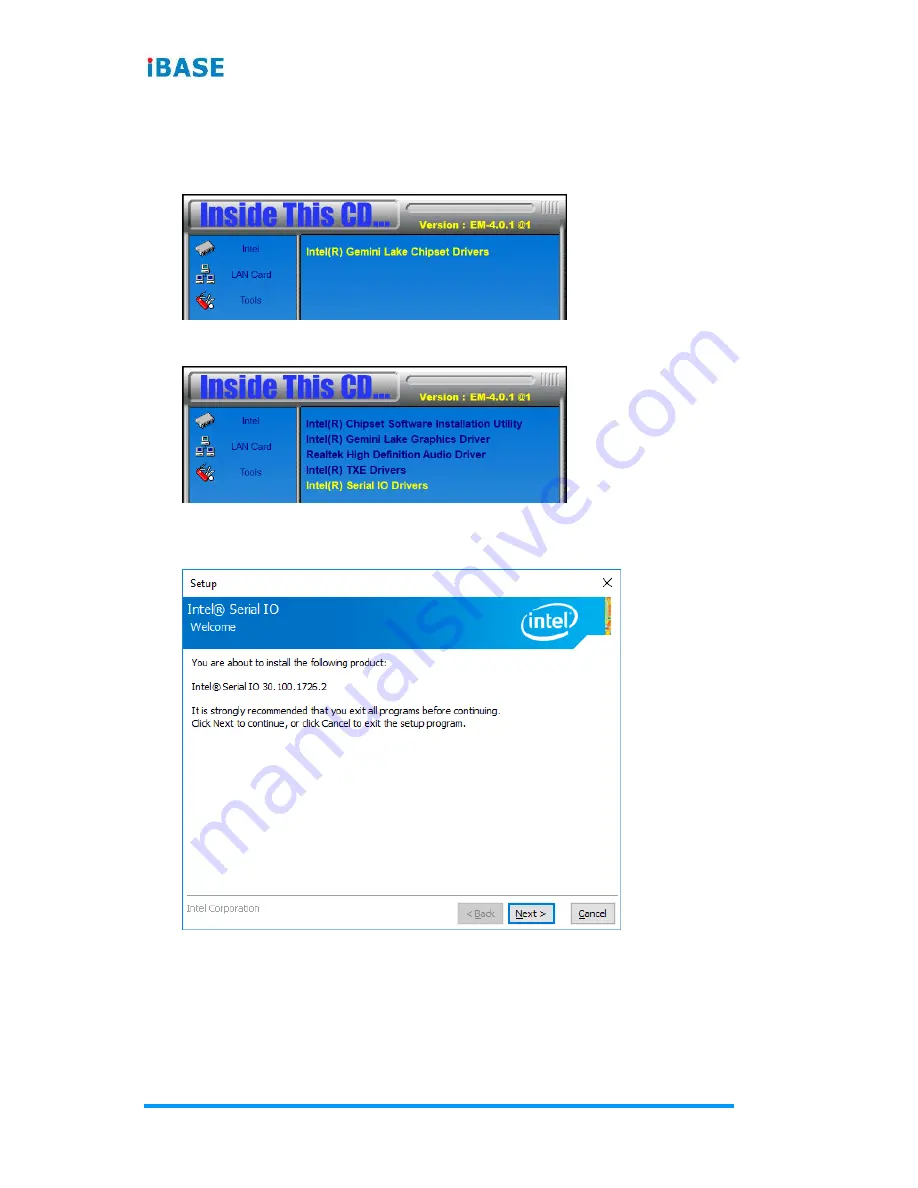
34
IB822 Series
User’s Manual
3.6
Intel
®
Serial IO Drivers
1.
Click
Intel
on the left pane and then
Intel(R) Gemini Chipset Drivers
on the right pane.
2.
Click
Intel(R) Serial IO Drivers
.
3.
As the
Welcome
screen to the InstallShield Wizard appears, click
Next
.
4.
Accept the license agreement and click
Next
.
5.
After reading the
Readme File
, click
Next
until installation starts.
6.
The driver is sccessfully installed, restart the computer for changes to
take effect.
















































