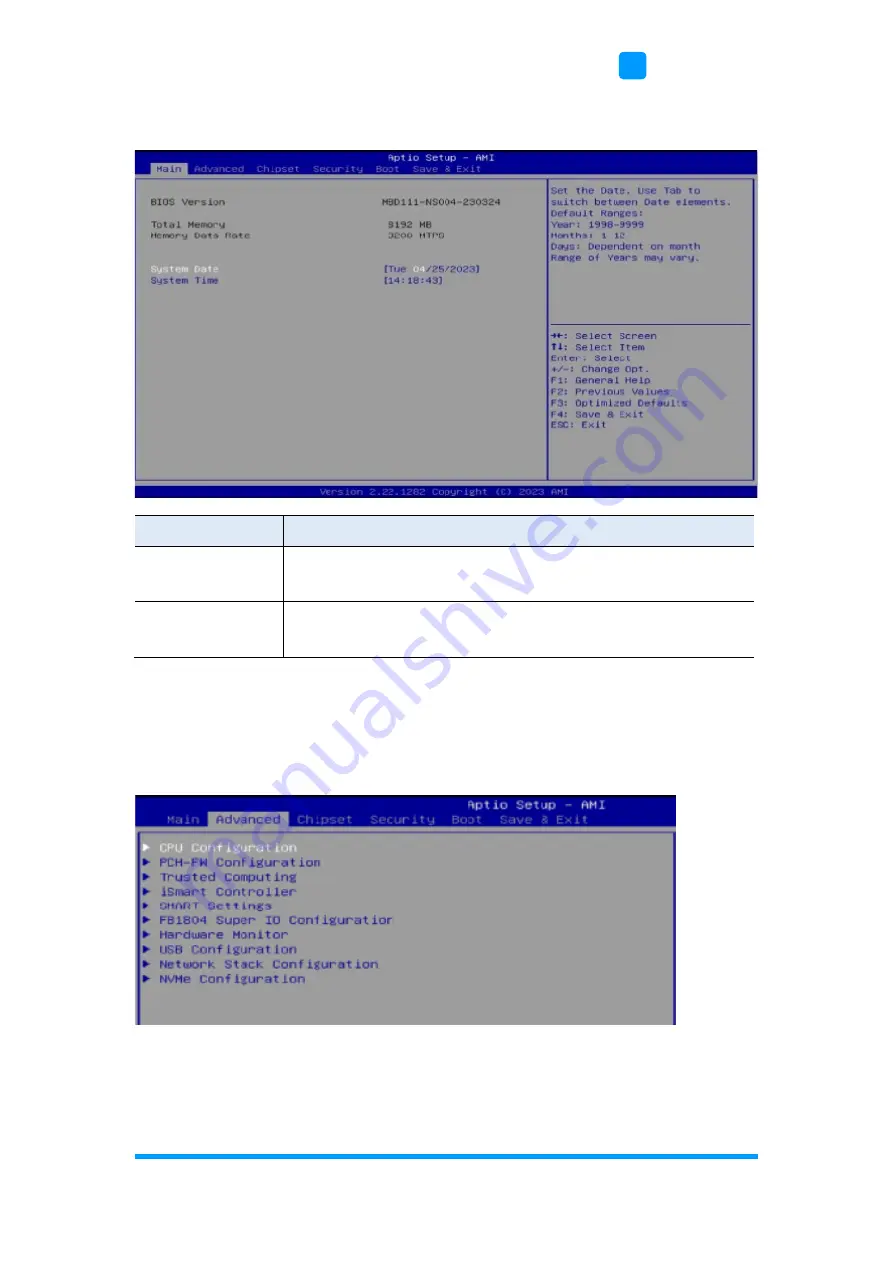
BIOS Setup
SI-111-N User Manual
35
4
4.3 Main Settings
BIOS Setting
Description
System Date
Sets the date.
Use the <Tab> key to switch between the date elements.
System Time
Set the time.
Use the <Tab> key to switch between the time elements.
4.4 Advanced Settings
This section allows the configuration of the system and the selection of the
system features according to your preference.
Summary of Contents for SI-111-N
Page 1: ...SI 111 N Intel Atom x6000 Fanless Signage Player User s Manual Version 1 0 May 2023...
Page 12: ...6 SI 111 N User Manual 1 6 Dimensions Unit mm...
Page 26: ...20 SI 111 N User Manual 2 2 18 J10 M 2 E Key Connector 2 2 19 J11 M 2 M Key Connector...
Page 32: ...26 SI 111 N User Manual 5 Click Start 6 Click Finish...
















































